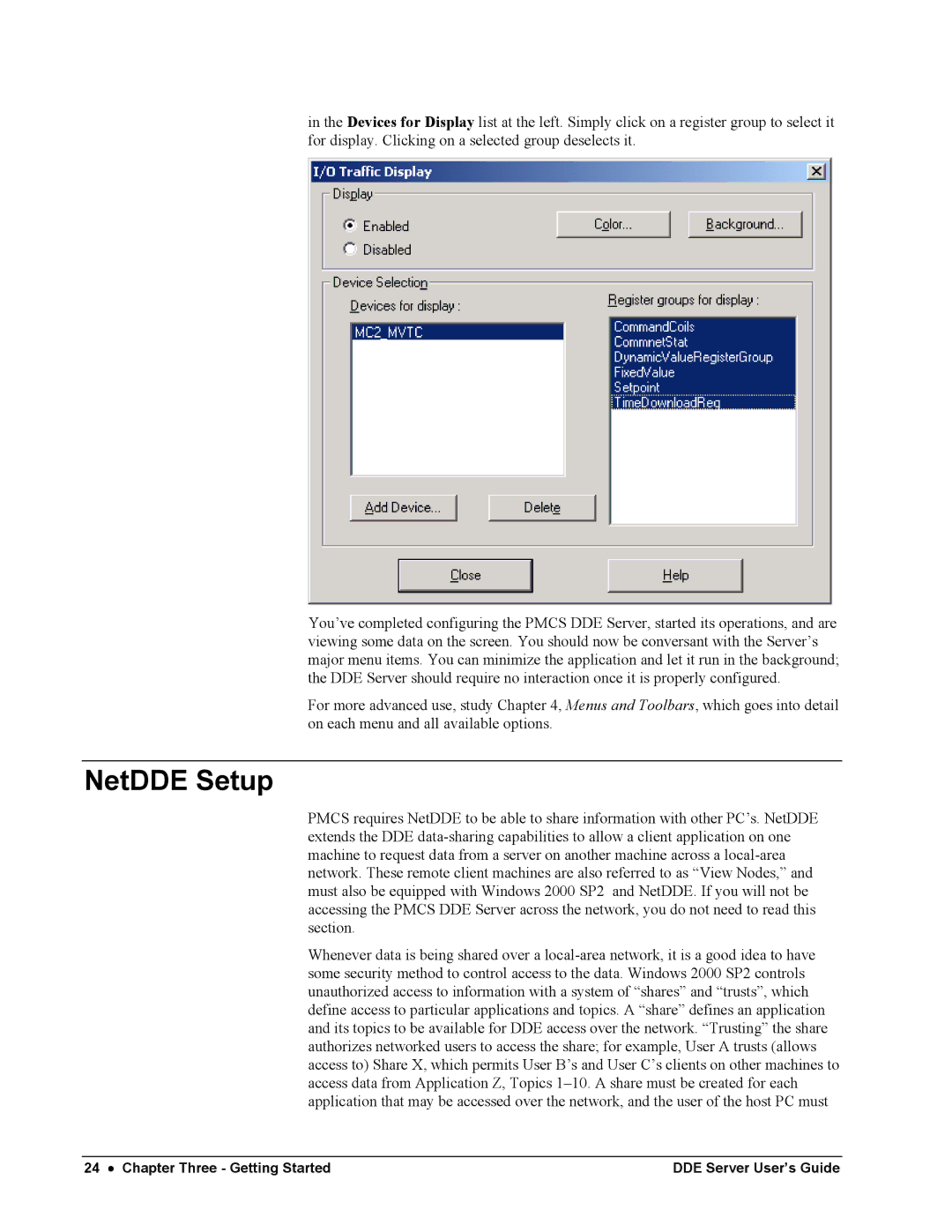in the Devices for Display list at the left. Simply click on a register group to select it for display. Clicking on a selected group deselects it.
You’ve completed configuring the PMCS DDE Server, started its operations, and are viewing some data on the screen. You should now be conversant with the Server’s major menu items. You can minimize the application and let it run in the background; the DDE Server should require no interaction once it is properly configured.
For more advanced use, study Chapter 4, Menus and Toolbars, which goes into detail on each menu and all available options.
NetDDE Setup
PMCS requires NetDDE to be able to share information with other PC’s. NetDDE extends the DDE data-sharing capabilities to allow a client application on one machine to request data from a server on another machine across a local-area network. These remote client machines are also referred to as “View Nodes,” and must also be equipped with Windows 2000 SP2 and NetDDE. If you will not be accessing the PMCS DDE Server across the network, you do not need to read this section.
Whenever data is being shared over a local-area network, it is a good idea to have some security method to control access to the data. Windows 2000 SP2 controls unauthorized access to information with a system of “shares” and “trusts”, which define access to particular applications and topics. A “share” defines an application and its topics to be available for DDE access over the network. “Trusting” the share authorizes networked users to access the share; for example, User A trusts (allows access to) Share X, which permits User B’s and User C’s clients on other machines to access data from Application Z, Topics 1–10. A share must be created for each application that may be accessed over the network, and the user of the host PC must
24 • Chapter Three - Getting Started | DDE Server User’s Guide |