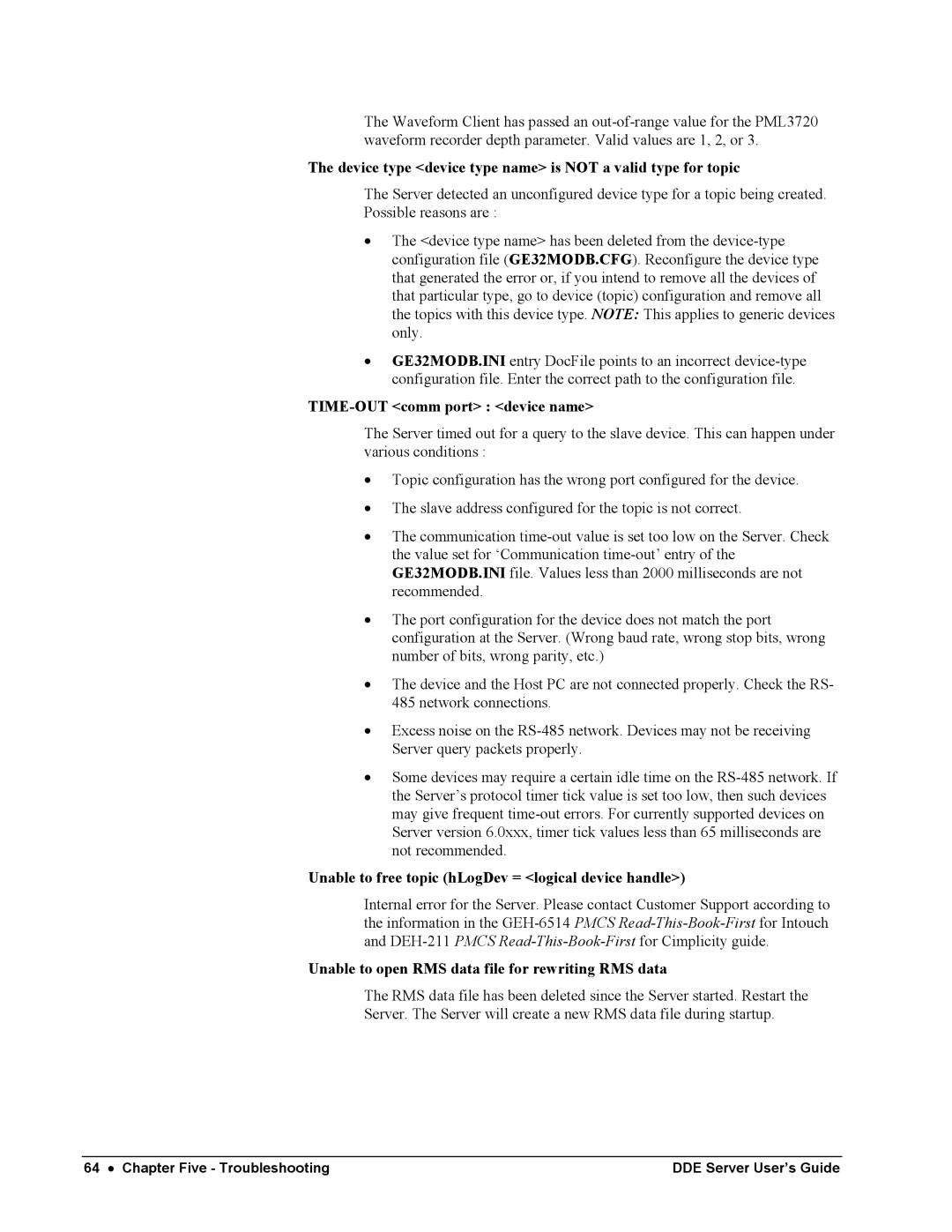The Waveform Client has passed an
The device type <device type name> is NOT a valid type for topic
The Server detected an unconfigured device type for a topic being created. Possible reasons are :
•The <device type name> has been deleted from the
•GE32MODB.INI entry DocFile points to an incorrect
TIME-OUT <comm port> : <device name>
The Server timed out for a query to the slave device. This can happen under various conditions :
•Topic configuration has the wrong port configured for the device.
•The slave address configured for the topic is not correct.
•The communication
•The port configuration for the device does not match the port configuration at the Server. (Wrong baud rate, wrong stop bits, wrong number of bits, wrong parity, etc.)
•The device and the Host PC are not connected properly. Check the RS- 485 network connections.
•Excess noise on the
•Some devices may require a certain idle time on the
Unable to free topic (hLogDev = <logical device handle>)
Internal error for the Server. Please contact Customer Support according to the information in the
Unable to open RMS data file for rewriting RMS data
The RMS data file has been deleted since the Server started. Restart the Server. The Server will create a new RMS data file during startup.
64 • Chapter Five - Troubleshooting | DDE Server User’s Guide |