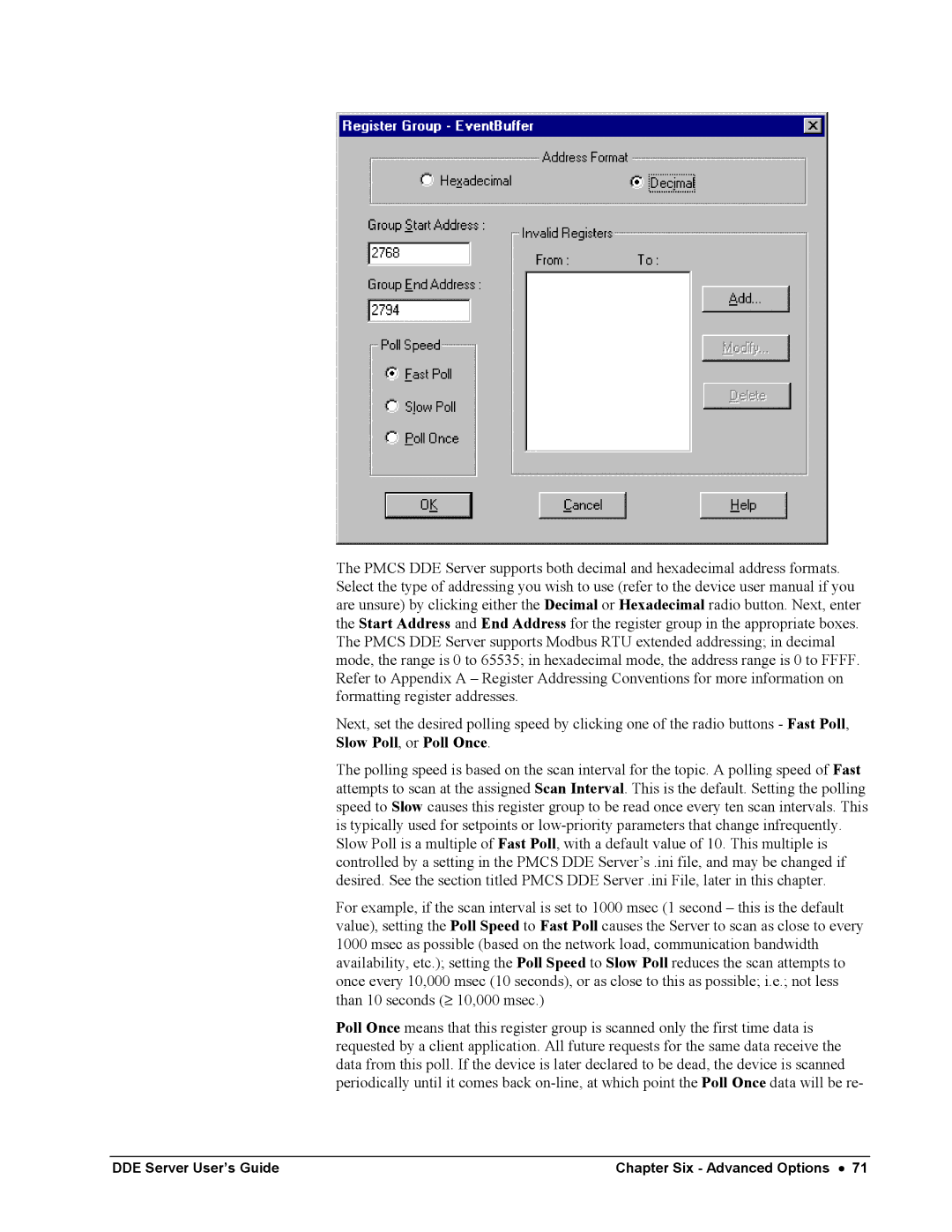The PMCS DDE Server supports both decimal and hexadecimal address formats. Select the type of addressing you wish to use (refer to the device user manual if you are unsure) by clicking either the Decimal or Hexadecimal radio button. Next, enter the Start Address and End Address for the register group in the appropriate boxes. The PMCS DDE Server supports Modbus RTU extended addressing; in decimal mode, the range is 0 to 65535; in hexadecimal mode, the address range is 0 to FFFF. Refer to Appendix A – Register Addressing Conventions for more information on formatting register addresses.
Next, set the desired polling speed by clicking one of the radio buttons - Fast Poll, Slow Poll, or Poll Once.
The polling speed is based on the scan interval for the topic. A polling speed of Fast attempts to scan at the assigned Scan Interval. This is the default. Setting the polling speed to Slow causes this register group to be read once every ten scan intervals. This is typically used for setpoints or
Slow Poll is a multiple of Fast Poll, with a default value of 10. This multiple is controlled by a setting in the PMCS DDE Server’s .ini file, and may be changed if desired. See the section titled PMCS DDE Server .ini File, later in this chapter.
For example, if the scan interval is set to 1000 msec (1 second – this is the default value), setting the Poll Speed to Fast Poll causes the Server to scan as close to every 1000 msec as possible (based on the network load, communication bandwidth availability, etc.); setting the Poll Speed to Slow Poll reduces the scan attempts to once every 10,000 msec (10 seconds), or as close to this as possible; i.e.; not less than 10 seconds (≥ 10,000 msec.)
Poll Once means that this register group is scanned only the first time data is requested by a client application. All future requests for the same data receive the data from this poll. If the device is later declared to be dead, the device is scanned periodically until it comes back
DDE Server User’s Guide | Chapter Six - Advanced Options • 71 |