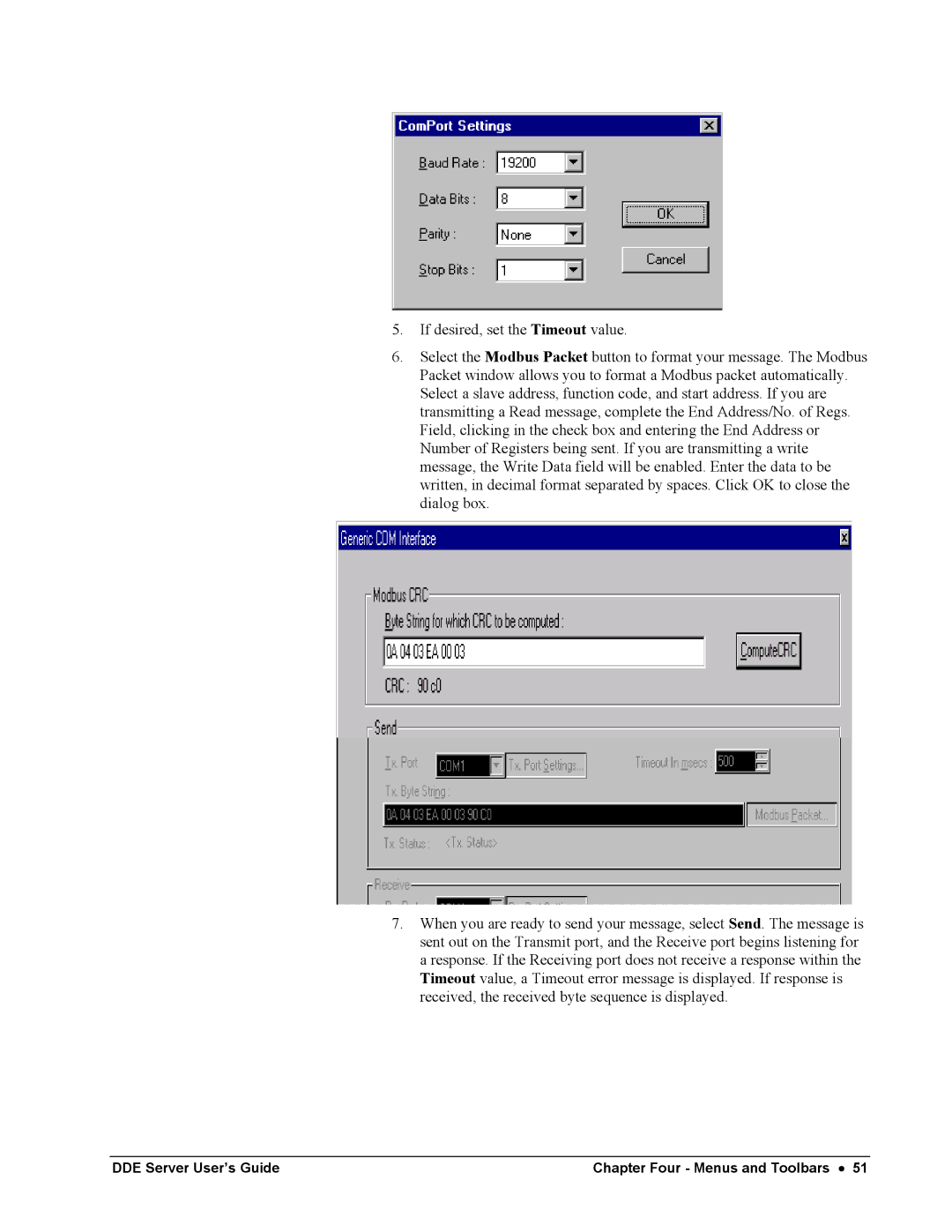5.If desired, set the Timeout value.
6.Select the Modbus Packet button to format your message. The Modbus Packet window allows you to format a Modbus packet automatically. Select a slave address, function code, and start address. If you are transmitting a Read message, complete the End Address/No. of Regs. Field, clicking in the check box and entering the End Address or Number of Registers being sent. If you are transmitting a write message, the Write Data field will be enabled. Enter the data to be written, in decimal format separated by spaces. Click OK to close the dialog box.
7.When you are ready to send your message, select Send. The message is sent out on the Transmit port, and the Receive port begins listening for a response. If the Receiving port does not receive a response within the Timeout value, a Timeout error message is displayed. If response is received, the received byte sequence is displayed.
DDE Server User’s Guide | Chapter Four - Menus and Toolbars • 51 |