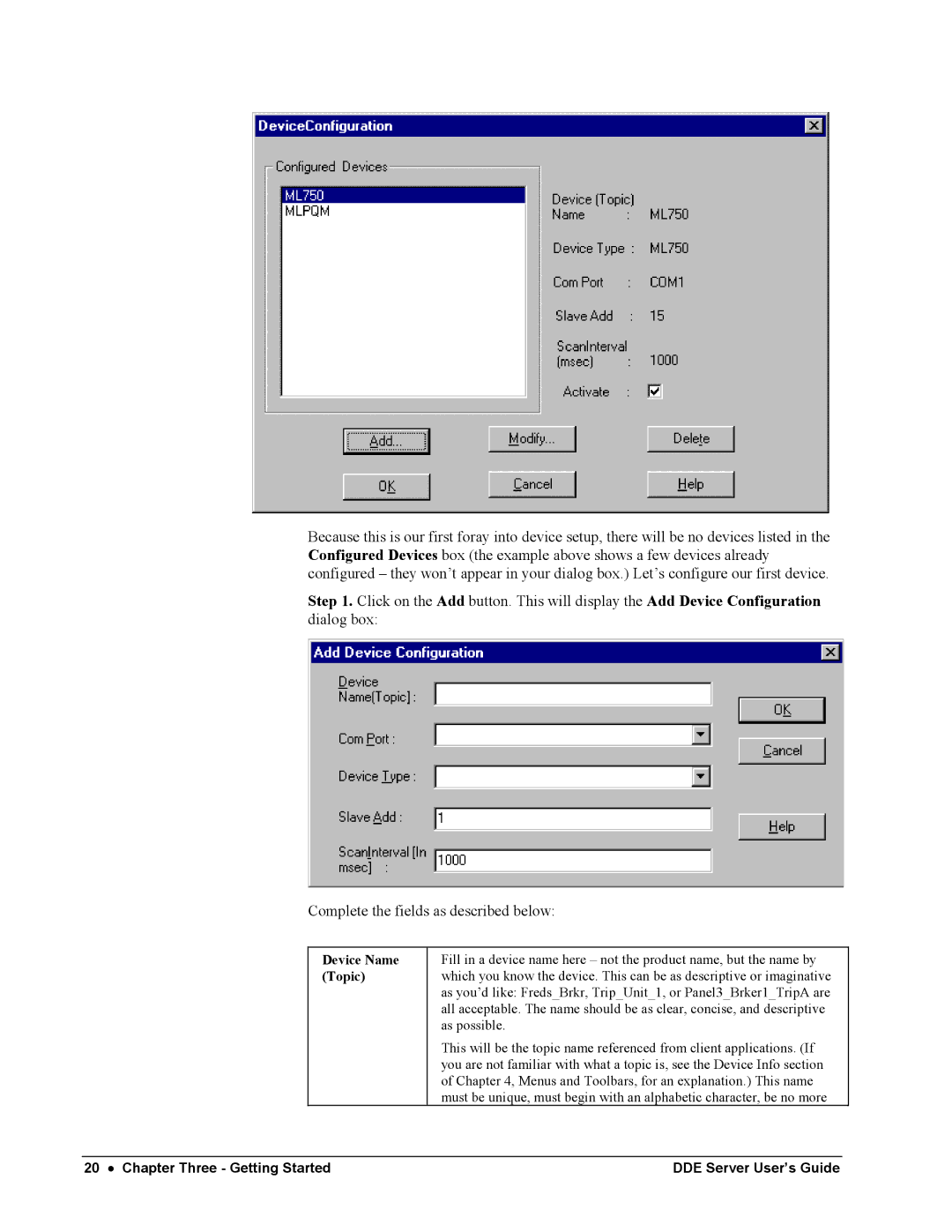Because this is our first foray into device setup, there will be no devices listed in the Configured Devices box (the example above shows a few devices already configured – they won’t appear in your dialog box.) Let’s configure our first device.
Step 1. Click on the Add button. This will display the Add Device Configuration dialog box:
Complete the fields as described below:
Device Name (Topic)
Fill in a device name here – not the product name, but the name by which you know the device. This can be as descriptive or imaginative as you’d like: Freds_Brkr, Trip_Unit_1, or Panel3_Brker1_TripA are all acceptable. The name should be as clear, concise, and descriptive as possible.
This will be the topic name referenced from client applications. (If you are not familiar with what a topic is, see the Device Info section of Chapter 4, Menus and Toolbars, for an explanation.) This name must be unique, must begin with an alphabetic character, be no more
20 • Chapter Three - Getting Started | DDE Server User’s Guide |