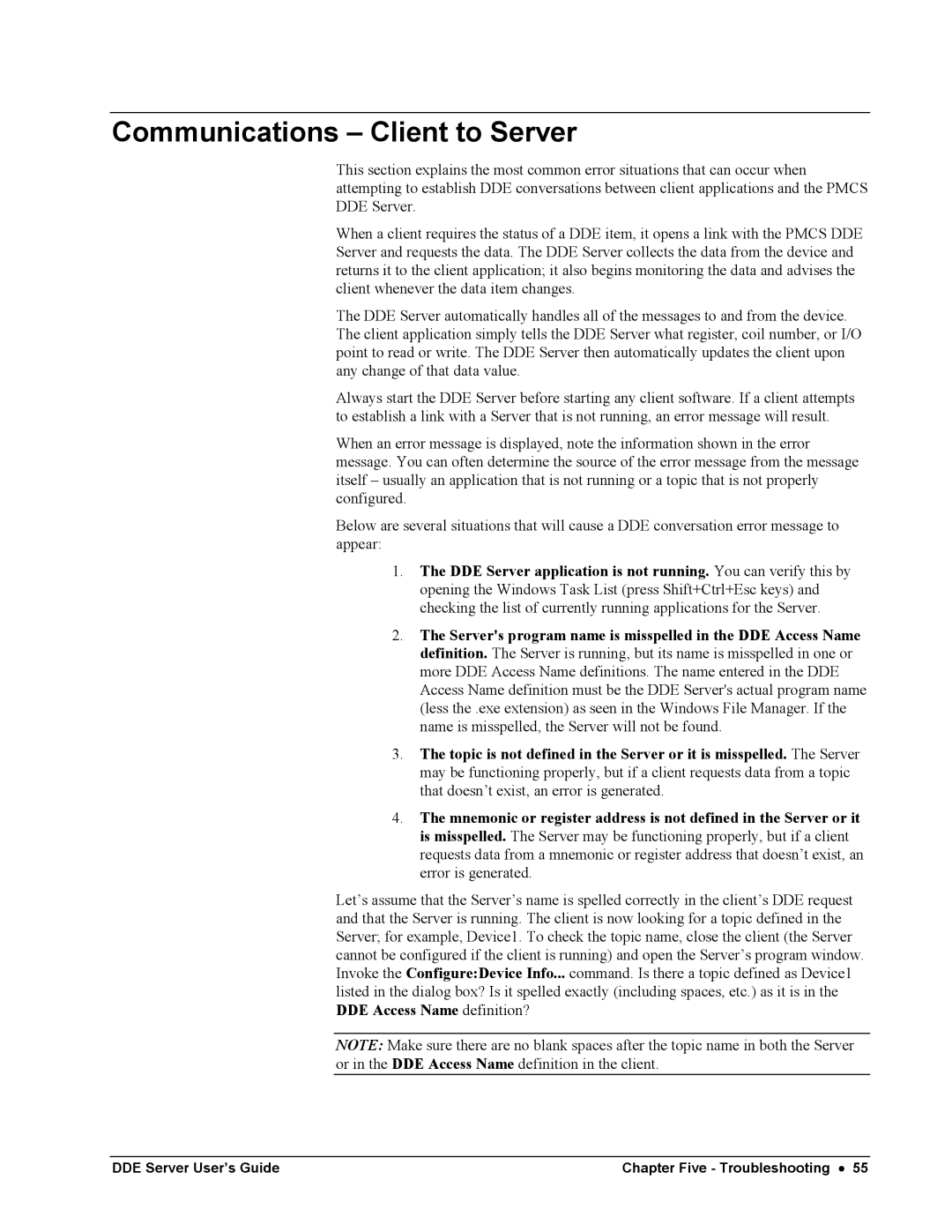Communications – Client to Server
This section explains the most common error situations that can occur when attempting to establish DDE conversations between client applications and the PMCS DDE Server.
When a client requires the status of a DDE item, it opens a link with the PMCS DDE Server and requests the data. The DDE Server collects the data from the device and returns it to the client application; it also begins monitoring the data and advises the client whenever the data item changes.
The DDE Server automatically handles all of the messages to and from the device. The client application simply tells the DDE Server what register, coil number, or I/O point to read or write. The DDE Server then automatically updates the client upon any change of that data value.
Always start the DDE Server before starting any client software. If a client attempts to establish a link with a Server that is not running, an error message will result.
When an error message is displayed, note the information shown in the error message. You can often determine the source of the error message from the message itself – usually an application that is not running or a topic that is not properly configured.
Below are several situations that will cause a DDE conversation error message to appear:
1.The DDE Server application is not running. You can verify this by opening the Windows Task List (press Shift+Ctrl+Esc keys) and checking the list of currently running applications for the Server.
2.The Server's program name is misspelled in the DDE Access Name definition. The Server is running, but its name is misspelled in one or more DDE Access Name definitions. The name entered in the DDE Access Name definition must be the DDE Server's actual program name (less the .exe extension) as seen in the Windows File Manager. If the name is misspelled, the Server will not be found.
3.The topic is not defined in the Server or it is misspelled. The Server may be functioning properly, but if a client requests data from a topic that doesn’t exist, an error is generated.
4.The mnemonic or register address is not defined in the Server or it is misspelled. The Server may be functioning properly, but if a client requests data from a mnemonic or register address that doesn’t exist, an error is generated.
Let’s assume that the Server’s name is spelled correctly in the client’s DDE request and that the Server is running. The client is now looking for a topic defined in the Server; for example, Device1. To check the topic name, close the client (the Server cannot be configured if the client is running) and open the Server’s program window. Invoke the Configure:Device Info... command. Is there a topic defined as Device1 listed in the dialog box? Is it spelled exactly (including spaces, etc.) as it is in the DDE Access Name definition?
NOTE: Make sure there are no blank spaces after the topic name in both the Server or in the DDE Access Name definition in the client.
DDE Server User’s Guide | Chapter Five - Troubleshooting • 55 |