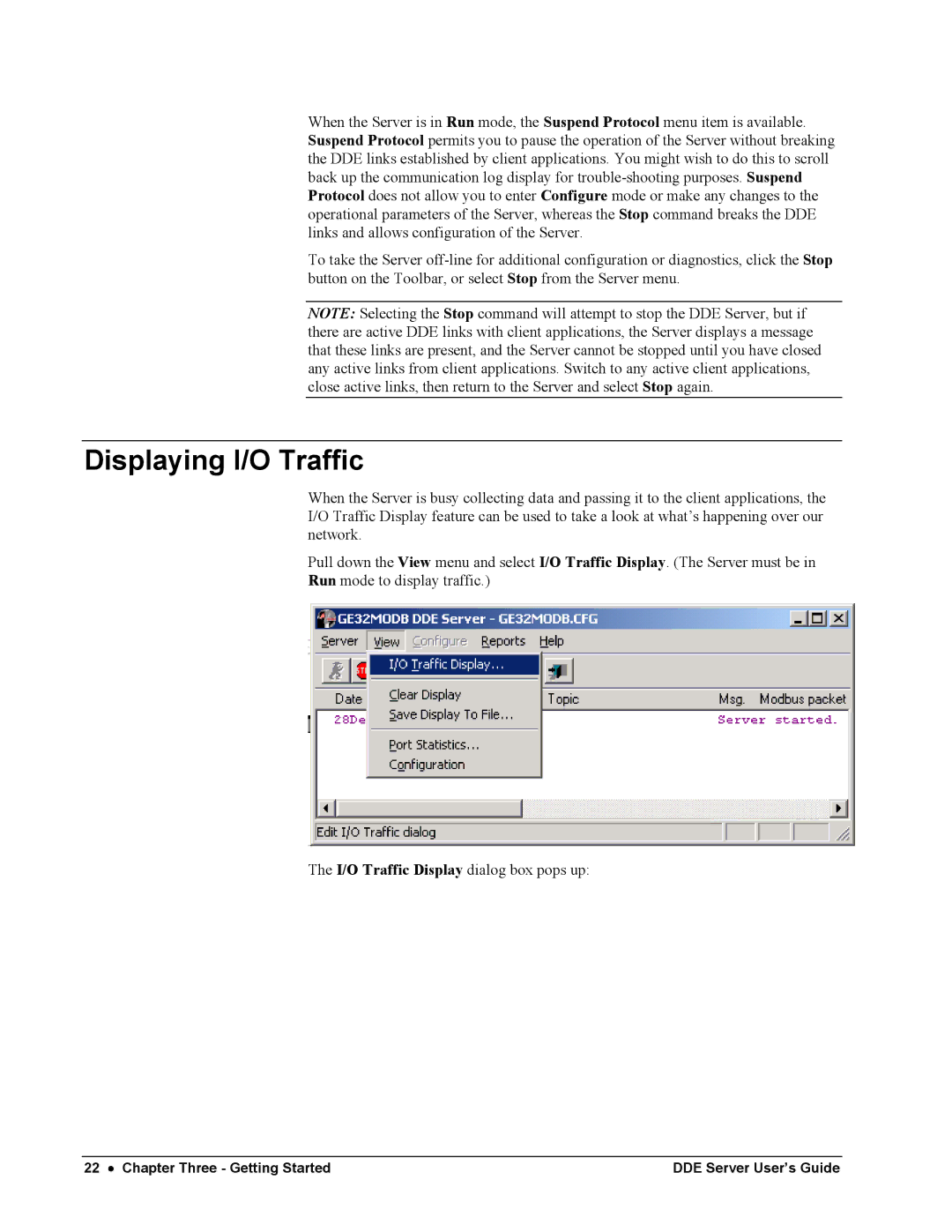When the Server is in Run mode, the Suspend Protocol menu item is available. Suspend Protocol permits you to pause the operation of the Server without breaking the DDE links established by client applications. You might wish to do this to scroll back up the communication log display for
To take the Server
NOTE: Selecting the Stop command will attempt to stop the DDE Server, but if there are active DDE links with client applications, the Server displays a message that these links are present, and the Server cannot be stopped until you have closed any active links from client applications. Switch to any active client applications, close active links, then return to the Server and select Stop again.
Displaying I/O Traffic
When the Server is busy collecting data and passing it to the client applications, the I/O Traffic Display feature can be used to take a look at what’s happening over our network.
Pull down the View menu and select I/O Traffic Display. (The Server must be in Run mode to display traffic.)
The I/O Traffic Display dialog box pops up:
22 • Chapter Three - Getting Started | DDE Server User’s Guide |