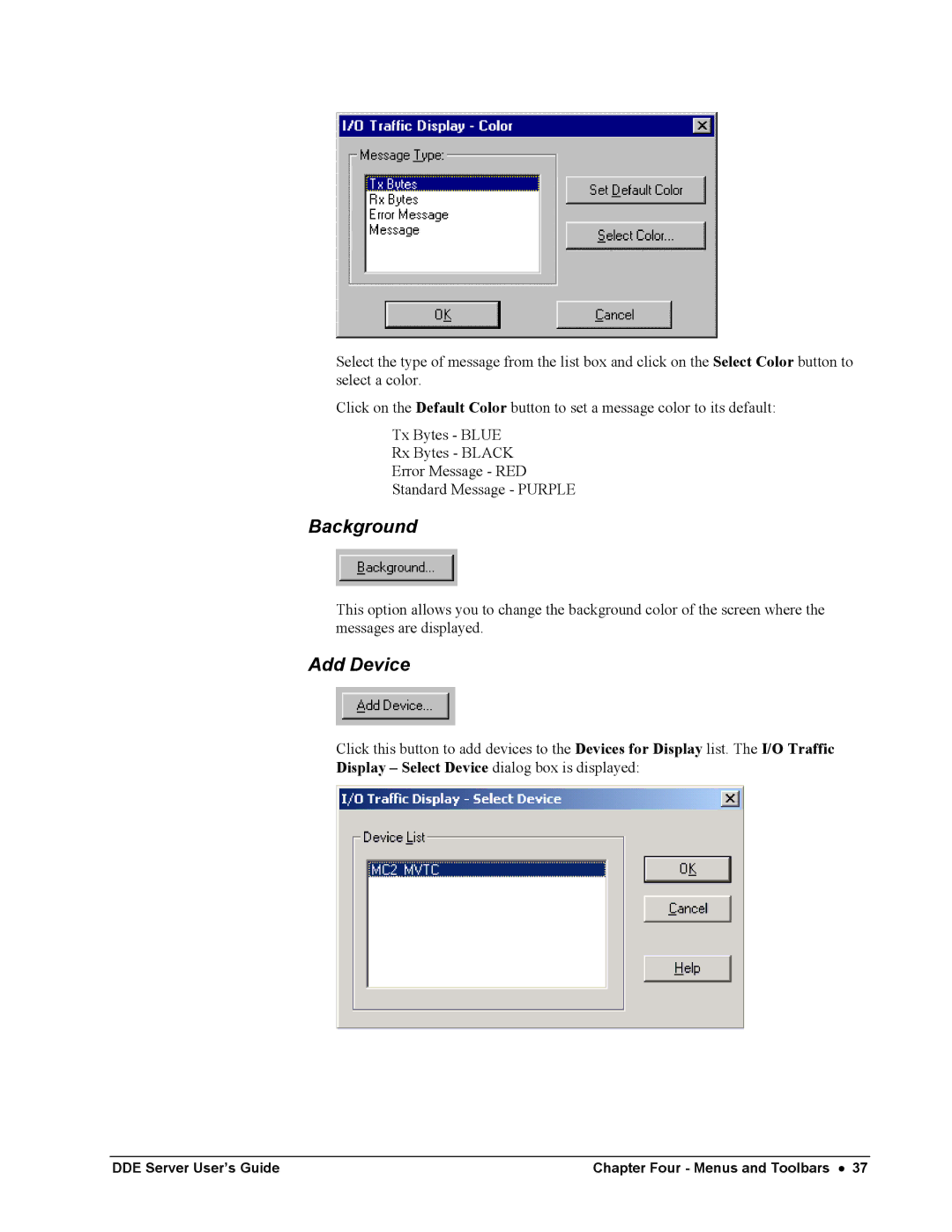Select the type of message from the list box and click on the Select Color button to select a color.
Click on the Default Color button to set a message color to its default:
Tx Bytes - BLUE
Rx Bytes - BLACK
Error Message - RED Standard Message - PURPLE
Background
This option allows you to change the background color of the screen where the messages are displayed.
Add Device
Click this button to add devices to the Devices for Display list. The I/O Traffic Display – Select Device dialog box is displayed:
DDE Server User’s Guide | Chapter Four - Menus and Toolbars • 37 |