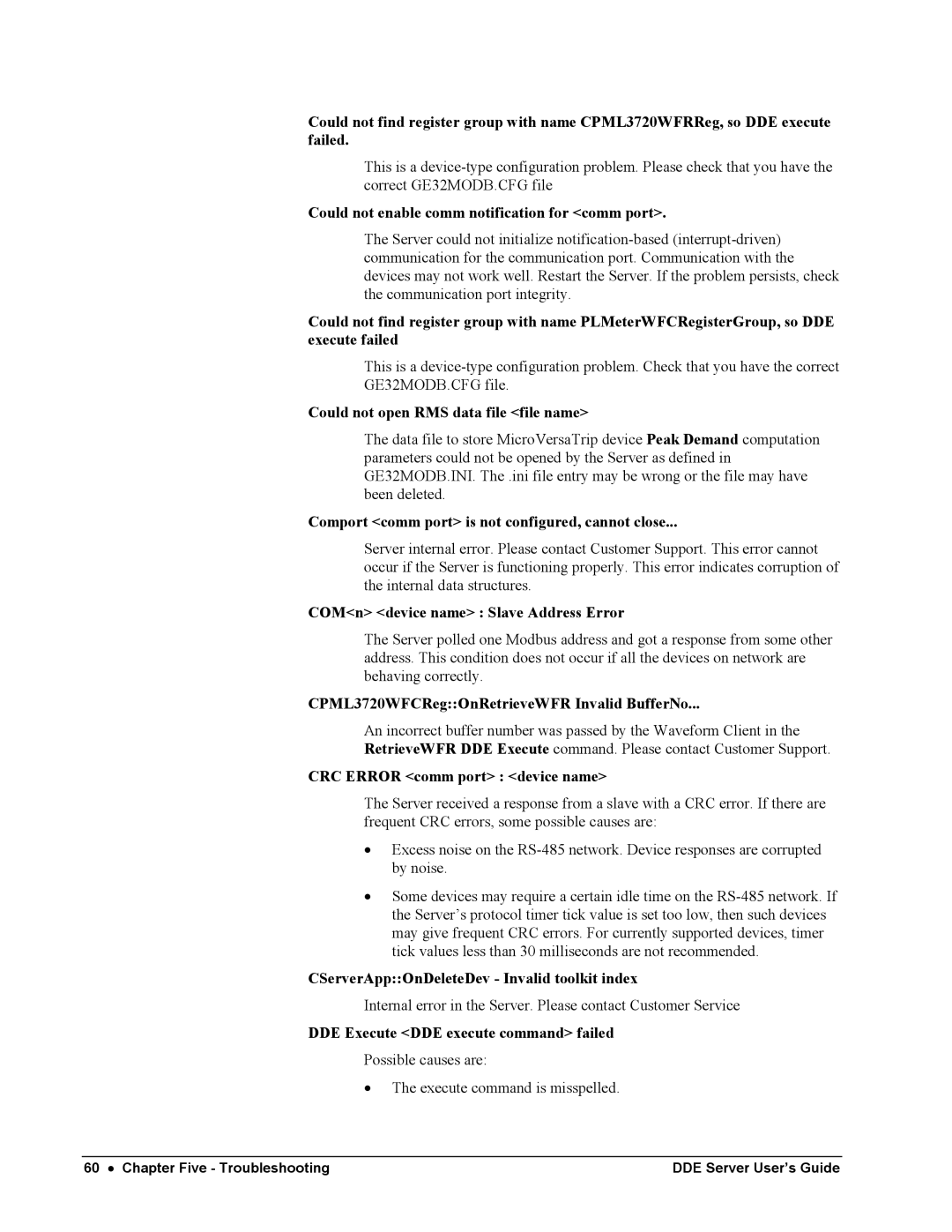Could not find register group with name CPML3720WFRReg, so DDE execute failed.
This is a
Could not enable comm notification for <comm port>.
The Server could not initialize
Could not find register group with name PLMeterWFCRegisterGroup, so DDE execute failed
This is a
Could not open RMS data file <file name>
The data file to store MicroVersaTrip device Peak Demand computation parameters could not be opened by the Server as defined in GE32MODB.INI. The .ini file entry may be wrong or the file may have been deleted.
Comport <comm port> is not configured, cannot close...
Server internal error. Please contact Customer Support. This error cannot occur if the Server is functioning properly. This error indicates corruption of the internal data structures.
COM<n> <device name> : Slave Address Error
The Server polled one Modbus address and got a response from some other address. This condition does not occur if all the devices on network are behaving correctly.
CPML3720WFCReg::OnRetrieveWFR Invalid BufferNo...
An incorrect buffer number was passed by the Waveform Client in the RetrieveWFR DDE Execute command. Please contact Customer Support.
CRC ERROR <comm port> : <device name>
The Server received a response from a slave with a CRC error. If there are frequent CRC errors, some possible causes are:
•Excess noise on the
•Some devices may require a certain idle time on the
CServerApp::OnDeleteDev - Invalid toolkit index
Internal error in the Server. Please contact Customer Service
DDE Execute <DDE execute command> failed
Possible causes are:
•The execute command is misspelled.
60 • Chapter Five - Troubleshooting | DDE Server User’s Guide |