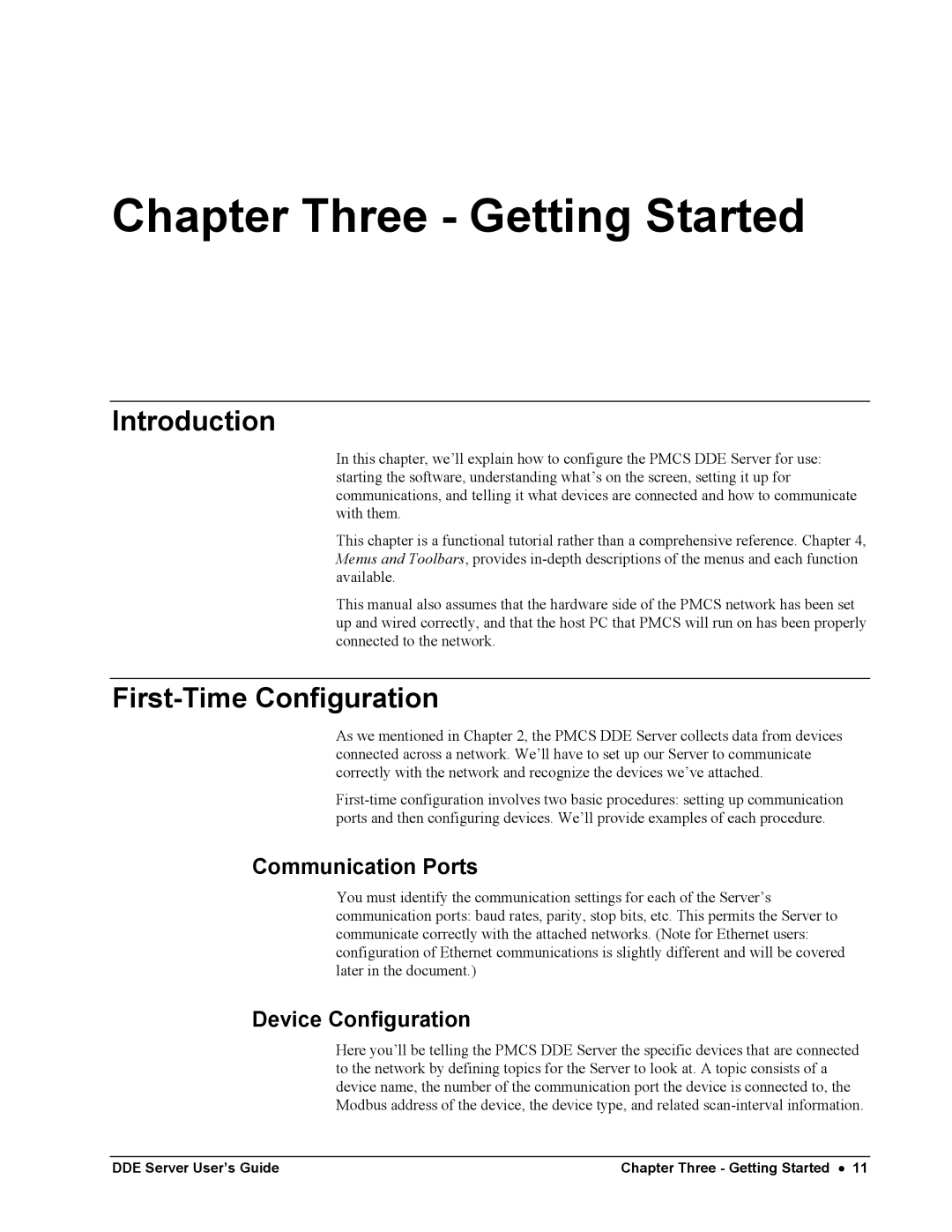Chapter Three - Getting Started
Introduction
In this chapter, we’ll explain how to configure the PMCS DDE Server for use: starting the software, understanding what’s on the screen, setting it up for communications, and telling it what devices are connected and how to communicate with them.
This chapter is a functional tutorial rather than a comprehensive reference. Chapter 4, Menus and Toolbars, provides
This manual also assumes that the hardware side of the PMCS network has been set up and wired correctly, and that the host PC that PMCS will run on has been properly connected to the network.
First-Time Configuration
As we mentioned in Chapter 2, the PMCS DDE Server collects data from devices connected across a network. We’ll have to set up our Server to communicate correctly with the network and recognize the devices we’ve attached.
Communication Ports
You must identify the communication settings for each of the Server’s communication ports: baud rates, parity, stop bits, etc. This permits the Server to communicate correctly with the attached networks. (Note for Ethernet users: configuration of Ethernet communications is slightly different and will be covered later in the document.)
Device Configuration
Here you’ll be telling the PMCS DDE Server the specific devices that are connected to the network by defining topics for the Server to look at. A topic consists of a device name, the number of the communication port the device is connected to, the Modbus address of the device, the device type, and related
DDE Server User’s Guide | Chapter Three - Getting Started • 11 |