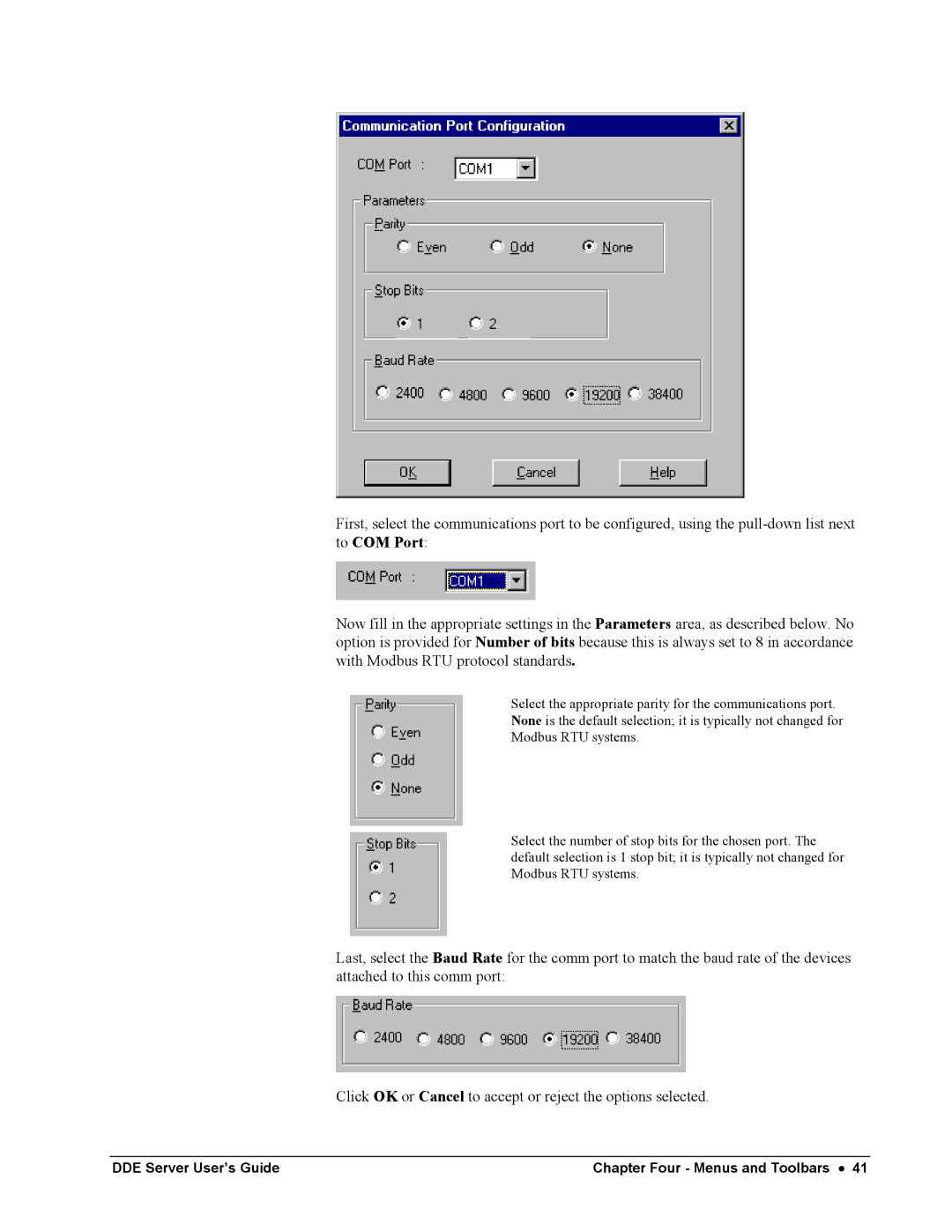First, select the communications port to be configured, using the
Now fill in the appropriate settings in the Parameters area, as described below. No option is provided for Number of bits because this is always set to 8 in accordance with Modbus RTU protocol standards.
Select the appropriate parity for the communications port.
None is the default selection; it is typically not changed for
Modbus RTU systems.
Select the number of stop bits for the chosen port. The default selection is 1 stop bit; it is typically not changed for Modbus RTU systems.
Last, select the Baud Rate for the comm port to match the baud rate of the devices attached to this comm port:
Click OK or Cancel to accept or reject the options selected.
DDE Server User’s Guide | Chapter Four - Menus and Toolbars • 41 |