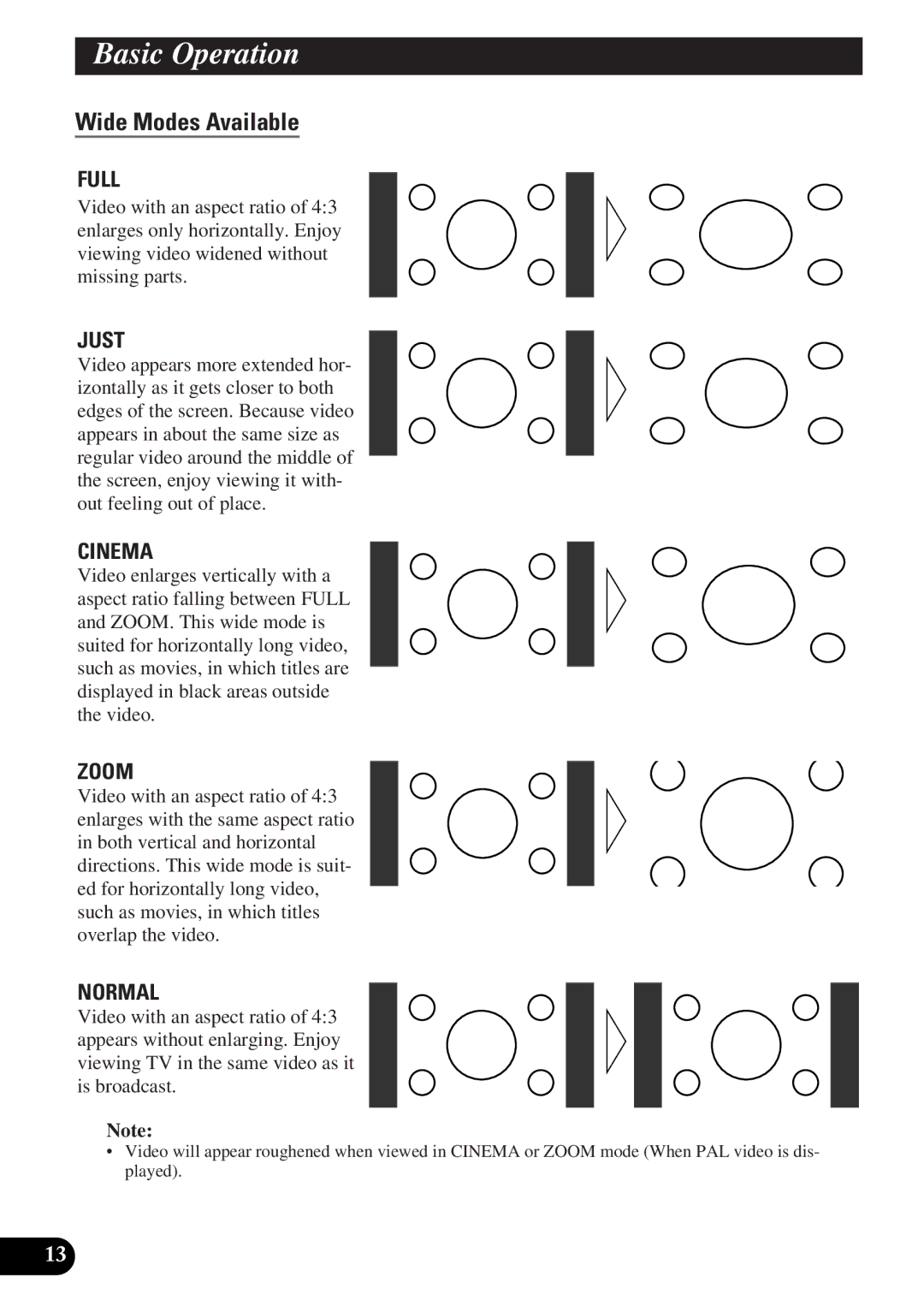Basic Operation
Wide Modes Available
FULL
Video with an aspect ratio of 4:3 enlarges only horizontally. Enjoy viewing video widened without missing parts.
JUST
Video appears more extended hor- izontally as it gets closer to both edges of the screen. Because video appears in about the same size as regular video around the middle of the screen, enjoy viewing it with- out feeling out of place.
CINEMA
Video enlarges vertically with a aspect ratio falling between FULL and ZOOM. This wide mode is suited for horizontally long video, such as movies, in which titles are displayed in black areas outside the video.
ZOOM
Video with an aspect ratio of 4:3 enlarges with the same aspect ratio in both vertical and horizontal directions. This wide mode is suit- ed for horizontally long video, such as movies, in which titles overlap the video.
NORMAL
Video with an aspect ratio of 4:3 appears without enlarging. Enjoy viewing TV in the same video as it is broadcast.
Note:
•Video will appear roughened when viewed in CINEMA or ZOOM mode (When PAL video is dis- played).
13