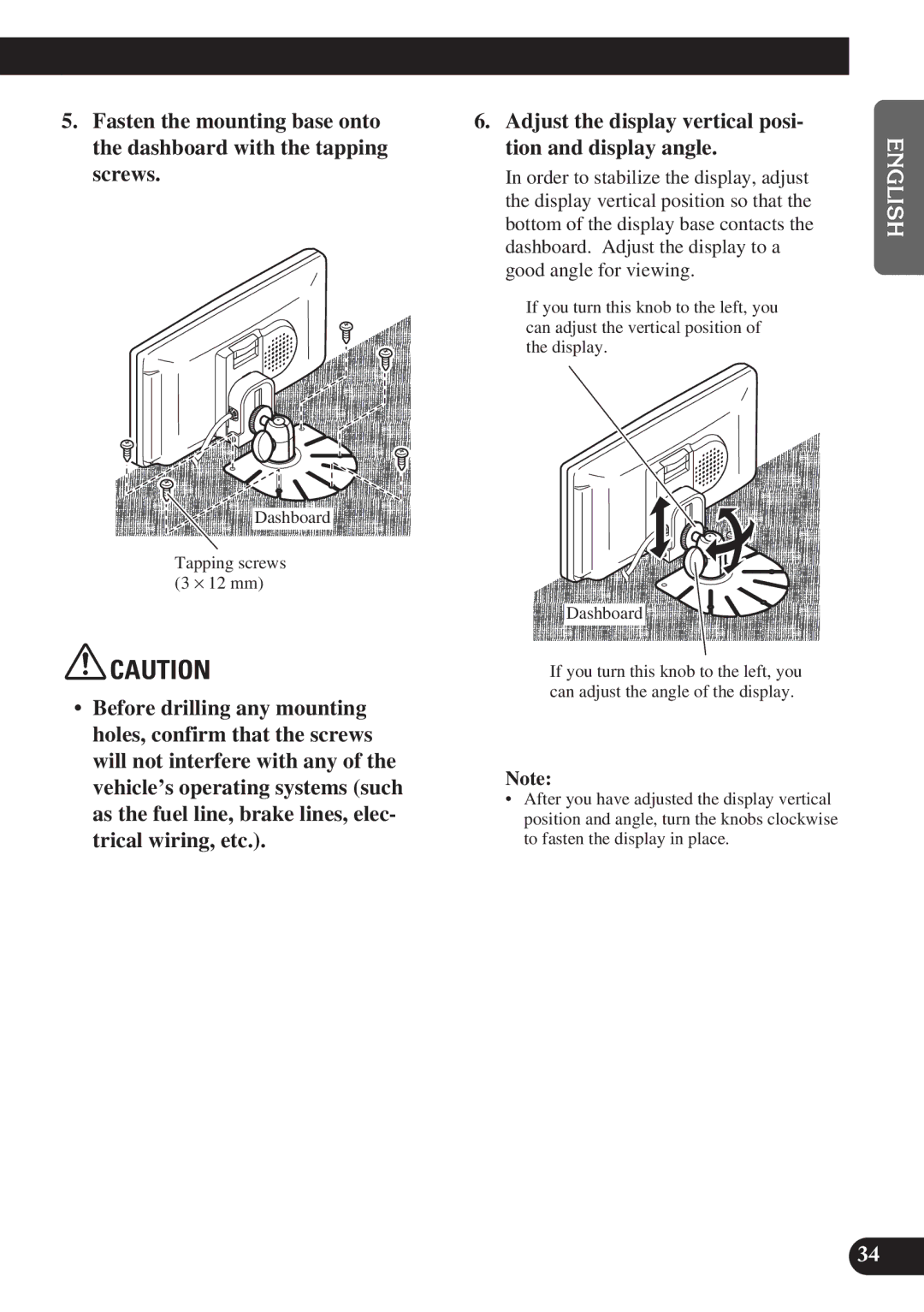5.Fasten the mounting base onto the dashboard with the tapping screws.
Dashboard
Tapping screws (3 ⋅ 12 mm)
![]() CAUTION
CAUTION
•Before drilling any mounting holes, confirm that the screws will not interfere with any of the vehicle’s operating systems (such as the fuel line, brake lines, elec- trical wiring, etc.).
6.Adjust the display vertical posi- tion and display angle.
In order to stabilize the display, adjust the display vertical position so that the bottom of the display base contacts the dashboard. Adjust the display to a good angle for viewing.
If you turn this knob to the left, you can adjust the vertical position of the display.
Dashboard
If you turn this knob to the left, you can adjust the angle of the display.
Note:
•After you have adjusted the display vertical position and angle, turn the knobs clockwise to fasten the display in place
ENGLISH ESPAÑOL DEUTSCH FRANÇAIS ITALIANO NEDERLANDS
34