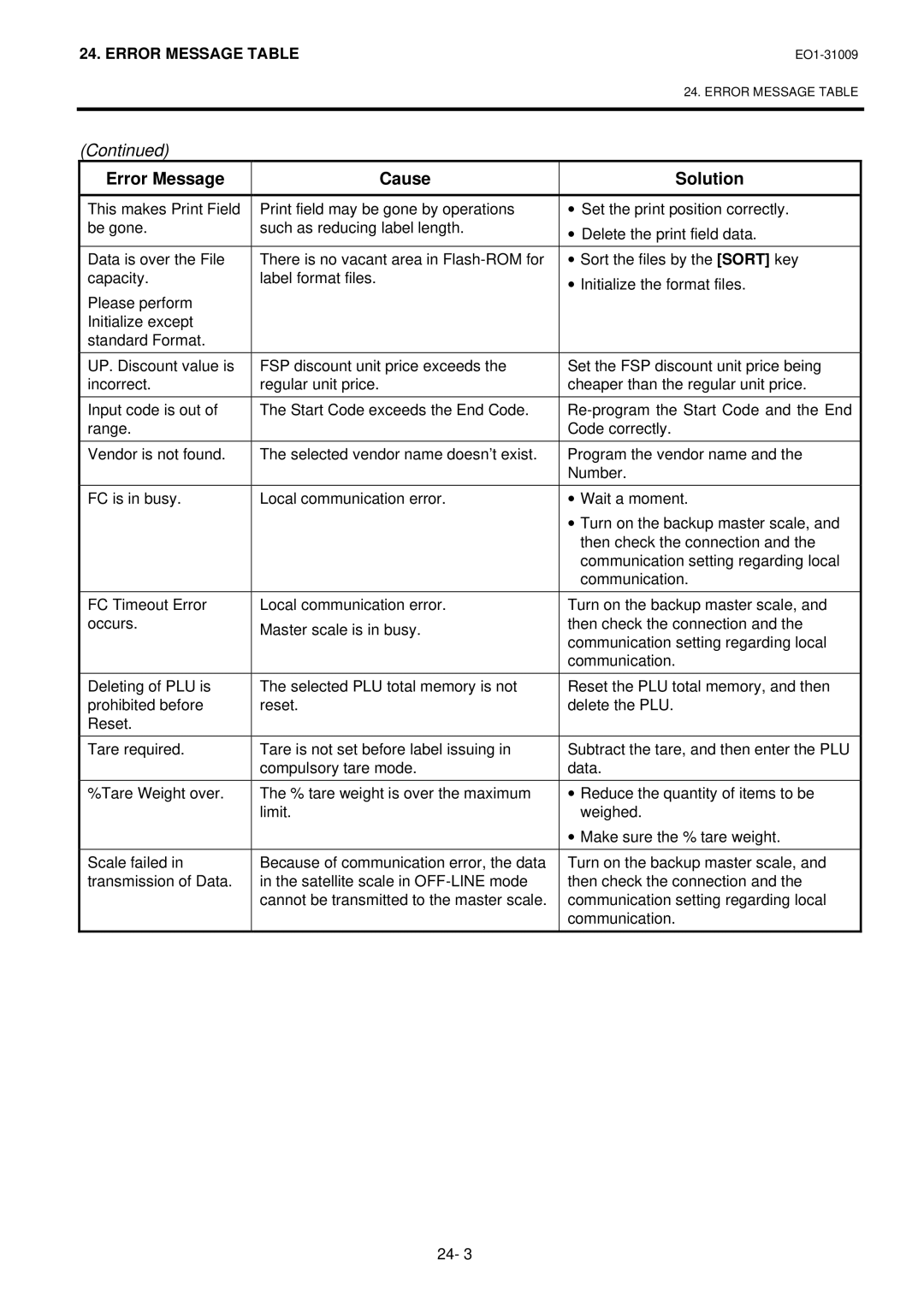24. ERROR MESSAGE TABLE | |
| 24. ERROR MESSAGE TABLE |
|
|
(Continued)
Error Message | Cause | Solution |
|
|
|
This makes Print Field | Print field may be gone by operations | • Set the print position correctly. |
be gone. | such as reducing label length. | • Delete the print field data. |
|
| |
|
|
|
Data is over the File | There is no vacant area in | • Sort the files by the [SORT] key |
capacity. | label format files. | • Initialize the format files. |
|
| |
Please perform |
|
|
Initialize except |
|
|
standard Format. |
|
|
|
|
|
UP. Discount value is | FSP discount unit price exceeds the | Set the FSP discount unit price being |
incorrect. | regular unit price. | cheaper than the regular unit price. |
|
|
|
Input code is out of | The Start Code exceeds the End Code. | |
range. |
| Code correctly. |
|
|
|
Vendor is not found. | The selected vendor name doesn’t exist. | Program the vendor name and the |
|
| Number. |
|
|
|
FC is in busy. | Local communication error. | • Wait a moment. |
|
| • Turn on the backup master scale, and |
|
| then check the connection and the |
|
| communication setting regarding local |
|
| communication. |
|
|
|
FC Timeout Error | Local communication error. | Turn on the backup master scale, and |
occurs. | Master scale is in busy. | then check the connection and the |
| communication setting regarding local | |
|
| |
|
| communication. |
|
|
|
Deleting of PLU is | The selected PLU total memory is not | Reset the PLU total memory, and then |
prohibited before | reset. | delete the PLU. |
Reset. |
|
|
|
|
|
Tare required. | Tare is not set before label issuing in | Subtract the tare, and then enter the PLU |
| compulsory tare mode. | data. |
|
|
|
%Tare Weight over. | The % tare weight is over the maximum | • Reduce the quantity of items to be |
| limit. | weighed. |
|
| • Make sure the % tare weight. |
|
|
|
Scale failed in | Because of communication error, the data | Turn on the backup master scale, and |
transmission of Data. | in the satellite scale in | then check the connection and the |
| cannot be transmitted to the master scale. | communication setting regarding local |
|
| communication. |
|
|
|
24- 3