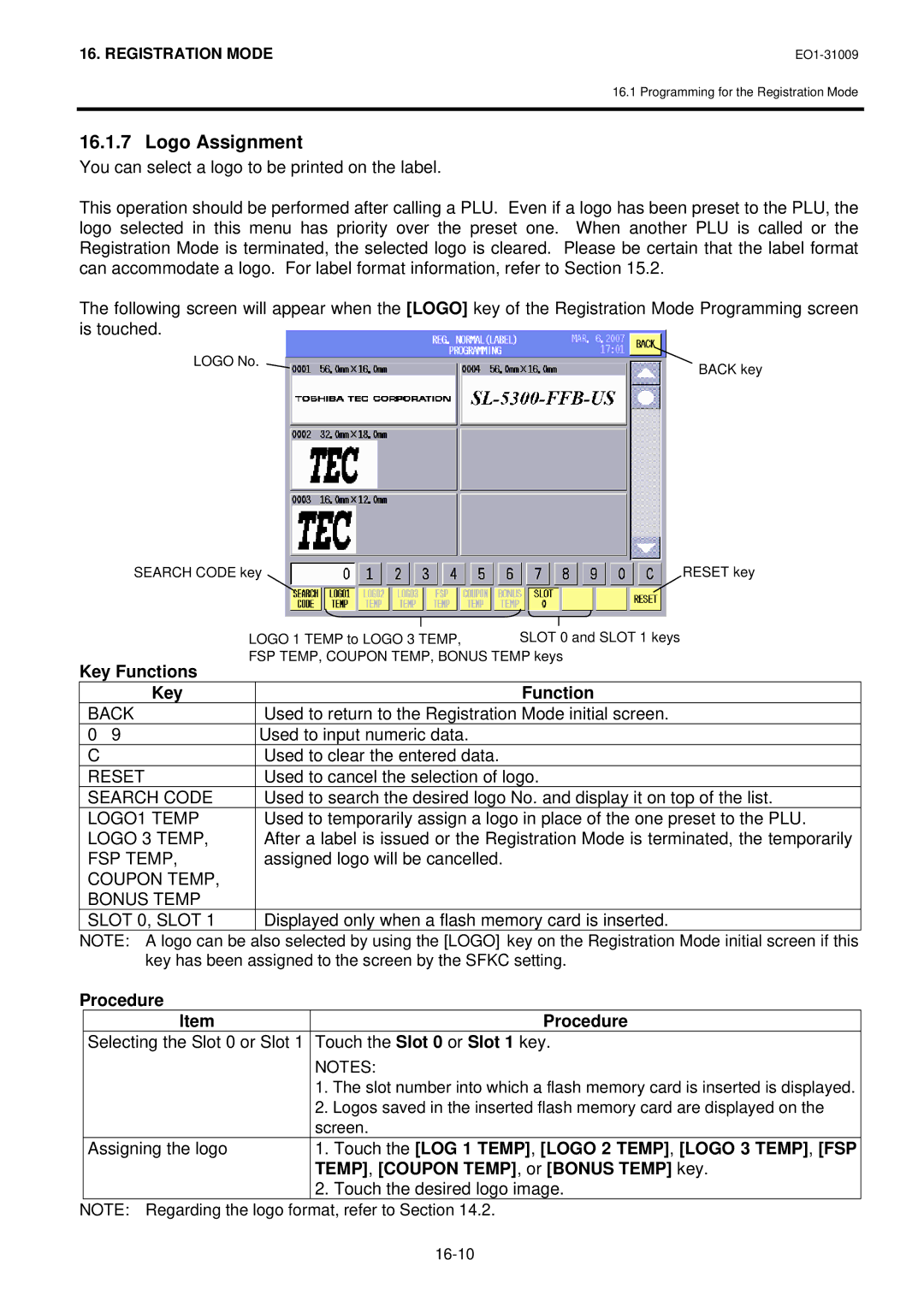16. REGISTRATION MODE |
16.1 Programming for the Registration Mode
16.1.7 Logo Assignment
You can select a logo to be printed on the label.
This operation should be performed after calling a PLU. Even if a logo has been preset to the PLU, the logo selected in this menu has priority over the preset one. When another PLU is called or the Registration Mode is terminated, the selected logo is cleared. Please be certain that the label format can accommodate a logo. For label format information, refer to Section 15.2.
The following screen will appear when the [LOGO] key of the Registration Mode Programming screen is touched.
LOGO No.
BACK key
SEARCH CODE key |
| RESET key | |
LOGO 1 TEMP to LOGO 3 TEMP, | SLOT 0 and SLOT 1 keys | ||
FSP TEMP, COUPON TEMP, BONUS TEMP keys | |||
Key Functions |
|
| |
Key |
|
| Function |
BACK |
| Used to return to the Registration Mode initial screen. | |
0 – 9 |
| Used to input numeric data. |
|
C |
| Used to clear the entered data. |
|
RESET |
| Used to cancel the selection of logo. | |
SEARCH CODE |
| Used to search the desired logo No. and display it on top of the list. | |
LOGO1 TEMP – |
| Used to temporarily assign a logo in place of the one preset to the PLU. | |
LOGO 3 TEMP, |
| After a label is issued or the Registration Mode is terminated, the temporarily | |
FSP TEMP, |
| assigned logo will be cancelled. |
|
COUPON TEMP, |
|
|
|
BONUS TEMP |
|
|
|
SLOT 0, SLOT 1 |
| Displayed only when a flash memory card is inserted. | |
NOTE: A logo can be also selected by using the [LOGO] key on the Registration Mode initial screen if this key has been assigned to the screen by the SFKC setting.
Procedure
Item |
| Procedure |
Selecting the Slot 0 or Slot 1 | Touch the Slot 0 or Slot 1 key. | |
| NOTES: | |
| 1. | The slot number into which a flash memory card is inserted is displayed. |
| 2. | Logos saved in the inserted flash memory card are displayed on the |
| screen. | |
Assigning the logo | 1. | Touch the [LOG 1 TEMP], [LOGO 2 TEMP], [LOGO 3 TEMP], [FSP |
| TEMP], [COUPON TEMP], or [BONUS TEMP] key. | |
| 2. | Touch the desired logo image. |
NOTE: Regarding the logo format, refer to Section 14.2.