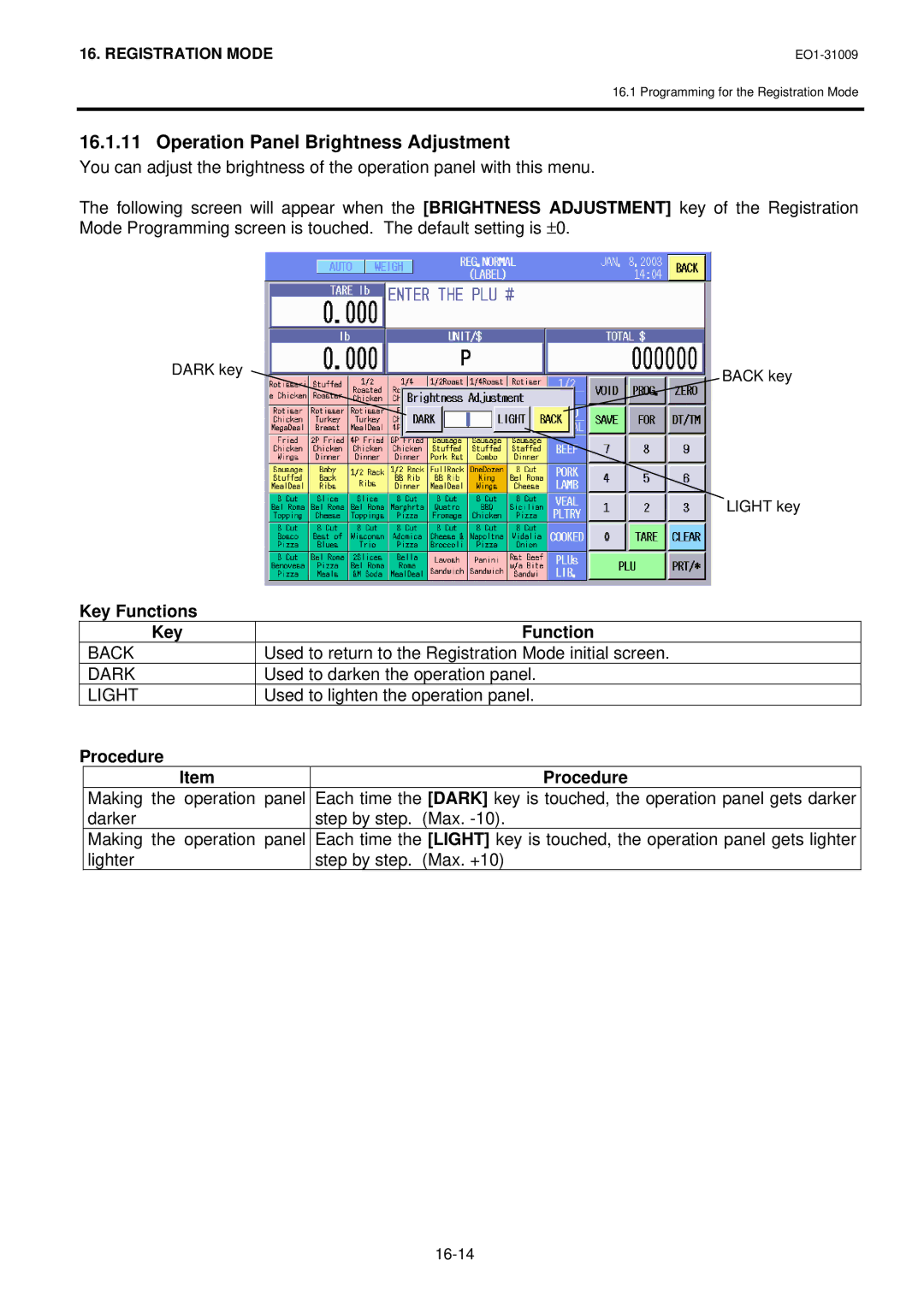SL-5300 Series
Page
Safety Summary
Meanings of Each Symbol
Precautions
Table of Contents
15-1
14-1
16-1
17-1
18-1
19-1
20-1
Introduction
Applicable Model
Accessories
SL-5300-30M-US
Specification
Scale
Option
OP-5300-PIGGYBACK-1MB
Appearance
Dimensions
Label Cassette
Connector Panel
Procedure Before Daily Operation
Installation of the Scale
Preparation
As viewed from the top As viewed from the right side
Inserting the Power Cord
Level Adjustment
Turning the Power ON/OFF
Turning the Power on
Turning the Power OFF
LOADING/REPLACING the Media
Label Roll Holder Media Roll Stopper Media Guide
Move the media guide to the label edge
LOADING/REPLACING the Media
Tilt Angle Adjustment
Operational Precautions
Operation Panel
Layout of the Operation Panel
US Model CA Model
DOWN/REG. Rewrap
CUSTOMER’S Display
US Model
CA Model
000 000000
Spanish Display Sticker
Cleaning
Daily Maintenance
Print Head
Covers and Platter
Platen and Media Roll Holder
Operation Panel
Removing the Jammed Media
Media Guide Adjustment
Inserting the PC Card
PC Card Handling
Ejecting the PC Card
Outline of Main Menu
Key Mode Function Refer to
Programming Mode
Key Functions
Back
Menu
Edit Screen
Enter
Idiom area
PLU Data Setting
Procedure
Short key
UPC
To set the UPC Input a UPC max digits Touch the UPC area
Procedure
Second screen
FSP Frequent Shoppers To set the sale promotion schedule No
Procedure
Third screen
Search Code
Department Setting
Change Code
Key Function
Ingredient Setting
Sort
Nutrition Facts Setting
Used to add a new Nutrition Facts No
Touch The Serving Size key
Touch the Calories and Calories from Fat key
Touch The Nutrients part 1 key
Touch The Nutrients part 2 key
Nutrition Facts Format Templates
Serving Size Setting
Calories Setting
Edit key Back key
Nutrition Setting 1/2
Additional Nutrient Table
Nutrition Setting 2/2
Additional Nutrition Table
Additional Title Change 1/2
Additional Title Change 2/2
Footnote Setting
Recipe Setting
Used to add a new recipe
Grade Line Setting
Message/Information Setting
Key functions Function
Store Name/Address Setting
Key Function
Scrolling Message Setting
Cancel
Scrolling Message Edit Screen
MSG./LOGO
MSG. Link
Combination Report Setting
Stay
GO Left
GO UP
Combination Report Edit screen
Edit
PROG. Data
Link 1 Link
Report number table
14-37
14-38
14-39
14-40
14-41
Vendor Setting
Sfkc Setting
Label Mode
Sfkc Programming screen Speed keys
Sfkc Programming screen Function keys
Key size
Function
Sfkc Programming List Key Function Edit Sfkc sheet No
Zero
Idiom Setting
Key Function Edit Sfkc sheet No
Confirmation Label Setting
Print
Pause
Restart
Stop
Promotion Setting
Used to copy the data to other promotion No
Schedule Setting
ALL
Tuesday
Inline LAN Master/Satellite System Setting
OFF Line
Master
Satellite
DLL LAN Master/Satellite System Setting
Open
Close
ALL Satellites
Disconnect
Selecting the all satellites
Operator’s Hint Setting
Touch the ALL Satellites key
Used to add a new message
Changing the Unit Price
SET UP Mode
Date/Time Setting
Set Up Mode Menu Function Refer to
Label Format Setting
AM/PM
Format Reset
Free Format
Format List
Format Copy
Print coordinate diagram
Free Format Arrangement
Input a value Touch the X or Y area
Format Image Screen
Next Item
Home
Last Item Rotation
Format Type List screen
Label Format List
Format Copy and New Format No. Addition
Format Reset
Touch the Format Reset key
Label Format Table
15-13
Label Format Image
15-15
15-16
15-17
15-18
15-19
15-20
15-21
15-22
Print Item Table
Item No Abbreviation for display Rotation
Font Size Table
Item No Commodity name and Grade line
Item No Title of Packing date
Item No Weight
Item No Title of Tare
Item No Address
Item No Nutrition
Bar Code Format Setting
Item No Coded Time
Bar Code Format Setting Screen
UPC#
Irregular Weight
Memory Card Operation
Save/Load Operation
Touch the Clear File in Scale memory key
Make Folder
Select Item
Load
Save
Save
Load
Check CAP
Select ALL
Memory Card Format
Memory Card Operation screen
Clear File in Scale Memory
Clear
Memory Card Copy
Slot
PLU Data Maintenance
Auto Code UPC Code
Mode Flag
Touch the Weigh, Fix price, or By count key
Logo 1/Logo 2/Logo
FSP Logo
Coupon Logo
Safe Handling
Hint
Grade Line
Ingredient
Recipe
Nutrition facts
Address
13 +Tax
FSP Schedule
FSP Discount
Touch the FSP Schedule key
Bonus Logo
FSP Discount %
Tare
Password Assignment
Wireless LAN
Wireless LAN Setup
Used to save the entered data
Ascii
Ping
Wireless LAN Status Check
Reload
Registration Mode
Preset count key
Save key
For key
Date/Time key
Programming for the Registration Mode
Used to return to the Registration Mode initial screen
Print Item Selection
Mode Change
Label Format Selection
PLU Library
LAST20
Commodity Name Search Example
Temporary Date Change
Special Information Assignment
Logo Assignment
Temp , Coupon Temp , or Bonus Temp key
Grade Line Assignment
Scrolling Message Setting
Store Name/Address Assignment
Dark
Operation Panel Brightness Adjustment
Light
Zero Count Setting
Basic Operations
Calling a PLU
Calling a PLU by using the Speed Key
Calling a PLU by entering a PLU No
Calling a PLU from the PLU Library
Weighing Commodities and Issuing Labels
Unknown Tare Subtraction
Tare Subtraction/Cancellation/Save
Known Tare Subtraction
Preset Tare Subtraction
Tare Subtraction
Preset %Tare Subtraction
Input a new %tare and touch the %TARE key. Example 10%
Void
Vendor Log-in
16-25
When changing the unit price preset to the PLU
When the PLU has no unit price
Unit Price Set and Change
Unit price per 1lb Unit price per 1/2lb
Changing the Unit of Weight CA model only
Label Issue Count Setting
Test Print
Speed Key Screen Change
When Using the Quantity Preset to the PLU
By-Count Operation
Changing the Quantity and the Unit Price Preset to the PLU
No data is changed
Changing the Unit Price
Changing the Selling Quantity and Unit Price
16-35
EO1-31009 By-Count Operation
During printing Completion of the printing
Fix Price Operation US model only
Issuing Net Weight Statement Label US model only
Changing the price and net weight preset to the PLU
Sales Promotion
On the normal condition e.g. Boneless Stew Meat
Conditions
Average Portion Cost
Entered quantity is displayed under the commodity name
Operator’s Hint
Registration Mark Down Mode
Registration Rewrap Mode
REPORT/RESET Mode
Report Title
Label Mode Total Memory Report/Reset
Weight Order
Vendor Total
Normal
Rewrap
Touch the PLU Order or UPC Order key
Touch the NORMAL, REWRAP, or Markdown key
Touch the ALL, Zero SKIP, ZERO, Best or Worst key
100’ Hourly Total
Vendor Total
Vendor Total screen
PLU Total Report
Grand Total Report
Department Total Report
100’ Hourly Total Report
Hourly Total Report
Vendor Total Report
19-11
19-12
How to enter the Programmed Data Main Menu
Programmed Data Report
19-14
19-15
19-16
Store NAME/ADDRESS Message Scrolling Message Link
PROMOTION/TIME Schedule
Combination Report
Report Printing Procedure
List
How to confirm the contents of Combination Reports
Combination Report Confirming Procedure
How to enter the Total Data Transmission Main Menu
Key Functions and Procedure
Total Data Transmission
YES
Training Mode
Sleep Mode
DEMO0.BMP, DEMO1.BMP, DEMO2.BMP, DEMO3.BMP, DEMO4.BMP
Slide Show Mode
Demo
Phenomenon Cause Solution
Troubleshooting
Before You Call for Service
Error Message Table
Error Message Cause Solution
Error Message Cause Solution
Error Message Cause Solution
Page