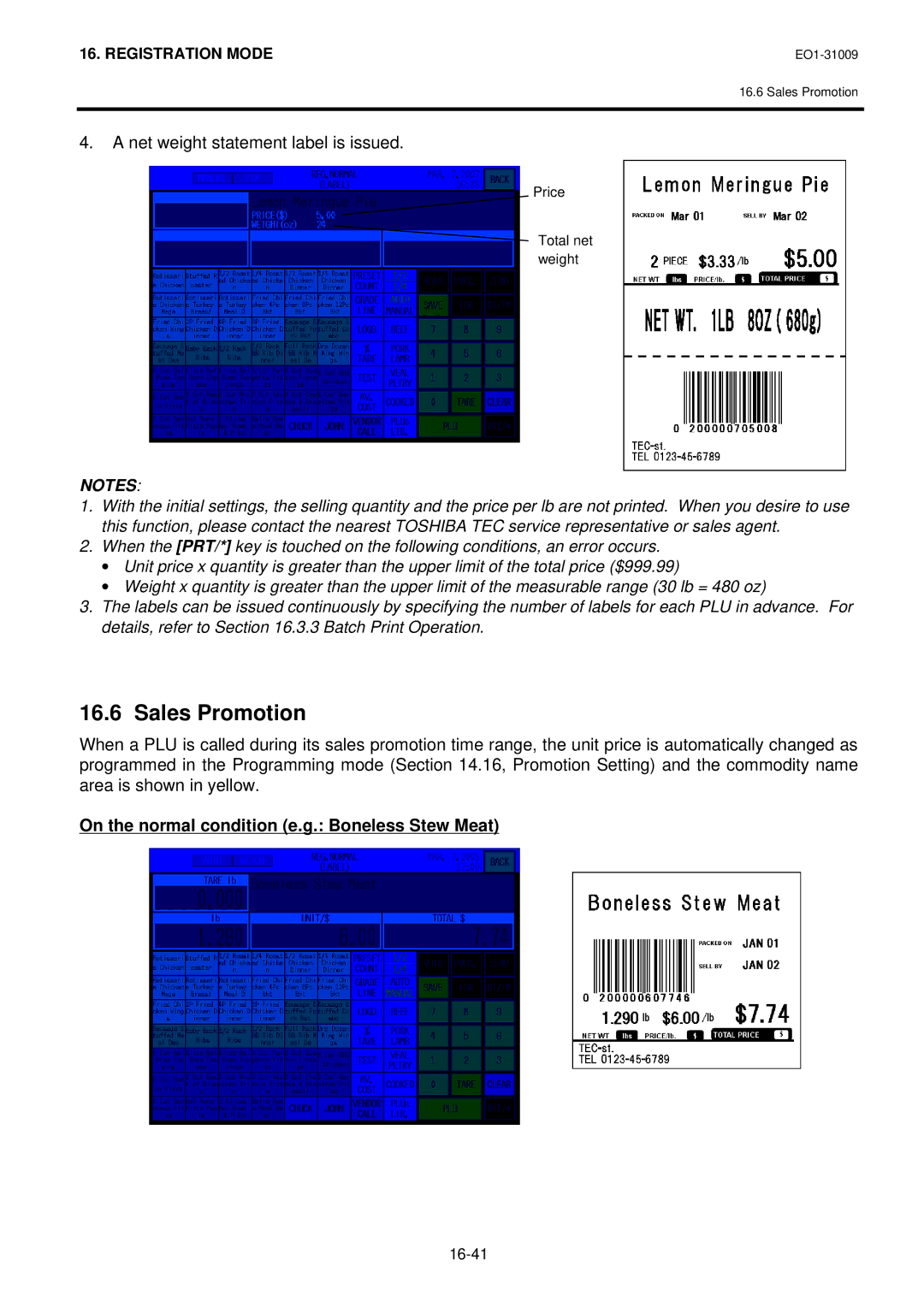16. REGISTRATION MODE |
16.6 Sales Promotion
4.A net weight statement label is issued.
Price
Total net weight
NOTES:
1.With the initial settings, the selling quantity and the price per lb are not printed. When you desire to use this function, please contact the nearest TOSHIBA TEC service representative or sales agent.
2.When the [PRT/*] key is touched on the following conditions, an error occurs.
•Unit price x quantity is greater than the upper limit of the total price ($999.99)
•Weight x quantity is greater than the upper limit of the measurable range (30 lb = 480 oz)
3.The labels can be issued continuously by specifying the number of labels for each PLU in advance. For details, refer to Section 16.3.3 Batch Print Operation.
16.6 Sales Promotion
When a PLU is called during its sales promotion time range, the unit price is automatically changed as programmed in the Programming mode (Section 14.16, Promotion Setting) and the commodity name area is shown in yellow.