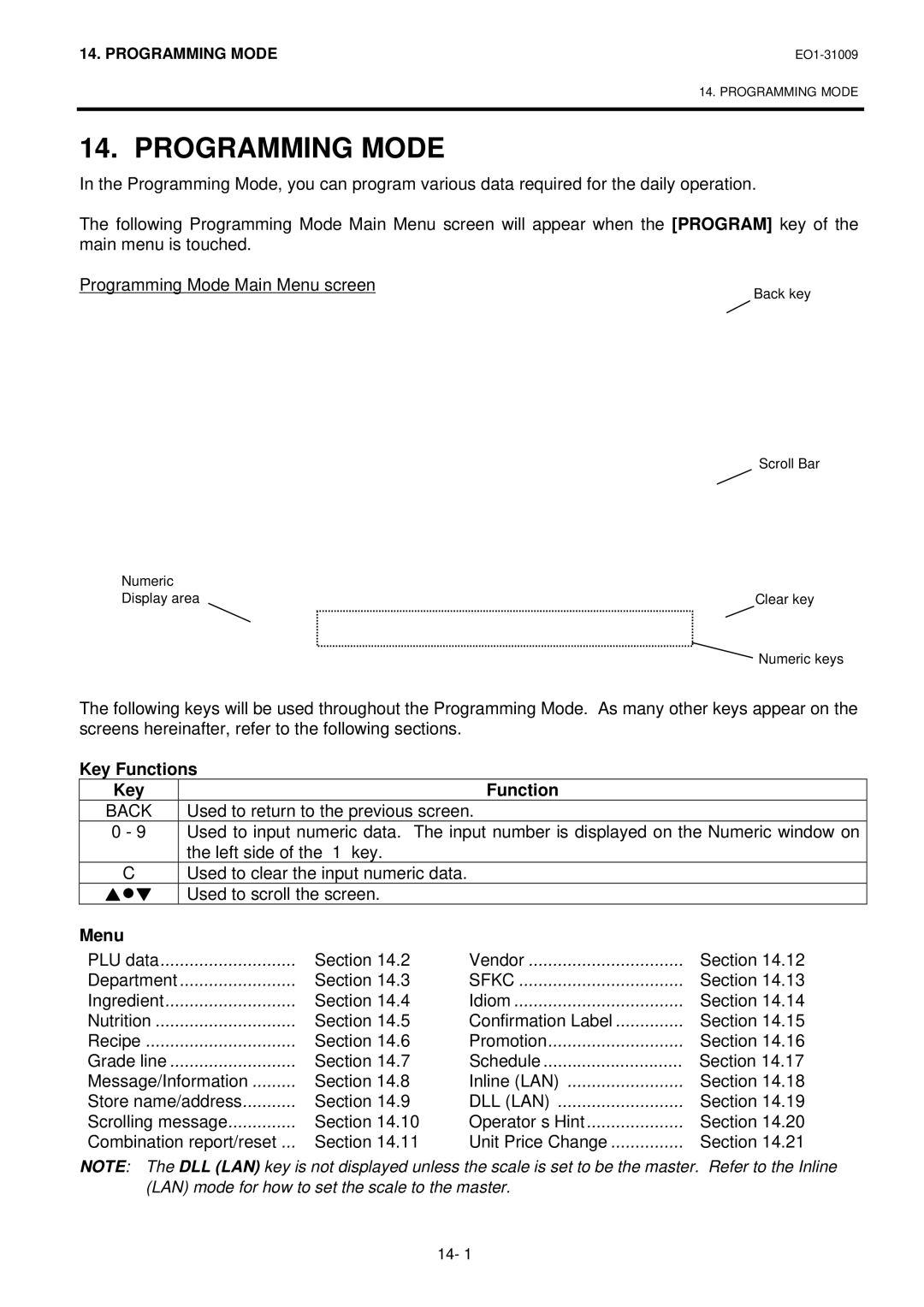14. PROGRAMMING MODE |
14. PROGRAMMING MODE
14. PROGRAMMING MODE
In the Programming Mode, you can program various data required for the daily operation.
The following Programming Mode Main Menu screen will appear when the [PROGRAM] key of the main menu is touched.
Programming Mode Main Menu screen
Back key
Scroll Bar
Numeric |
|
Display area | Clear key |
| Numeric keys |
The following keys will be used throughout the Programming Mode. As many other keys appear on the screens hereinafter, refer to the following sections.
Key Functions
Key | Function |
BACK | Used to return to the previous screen. |
0 - 9 | Used to input numeric data. The input number is displayed on the Numeric window on |
| the left side of the “1” key. |
C | Used to clear the input numeric data. |
| Used to scroll the screen. |
Menu |
|
|
|
PLU data | Section 14.2 | Vendor | Section 14.12 |
Department | Section 14.3 | SFKC | Section 14.13 |
Ingredient | Section 14.4 | Idiom | Section 14.14 |
Nutrition | Section 14.5 | Confirmation Label | Section 14.15 |
Recipe | Section 14.6 | Promotion | Section 14.16 |
Grade line | Section 14.7 | Schedule | Section 14.17 |
Message/Information | Section 14.8 | Inline (LAN) | Section 14.18 |
Store name/address | Section 14.9 | DLL (LAN) | Section 14.19 |
Scrolling message | Section 14.10 | Operator’s Hint | Section 14.20 |
Combination report/reset ... | Section 14.11 | Unit Price Change | Section 14.21 |
NOTE: The DLL (LAN) key is not displayed unless the scale is set to be the master. | Refer to the Inline | ||
(LAN) mode for how to set the scale to the master.
14- 1