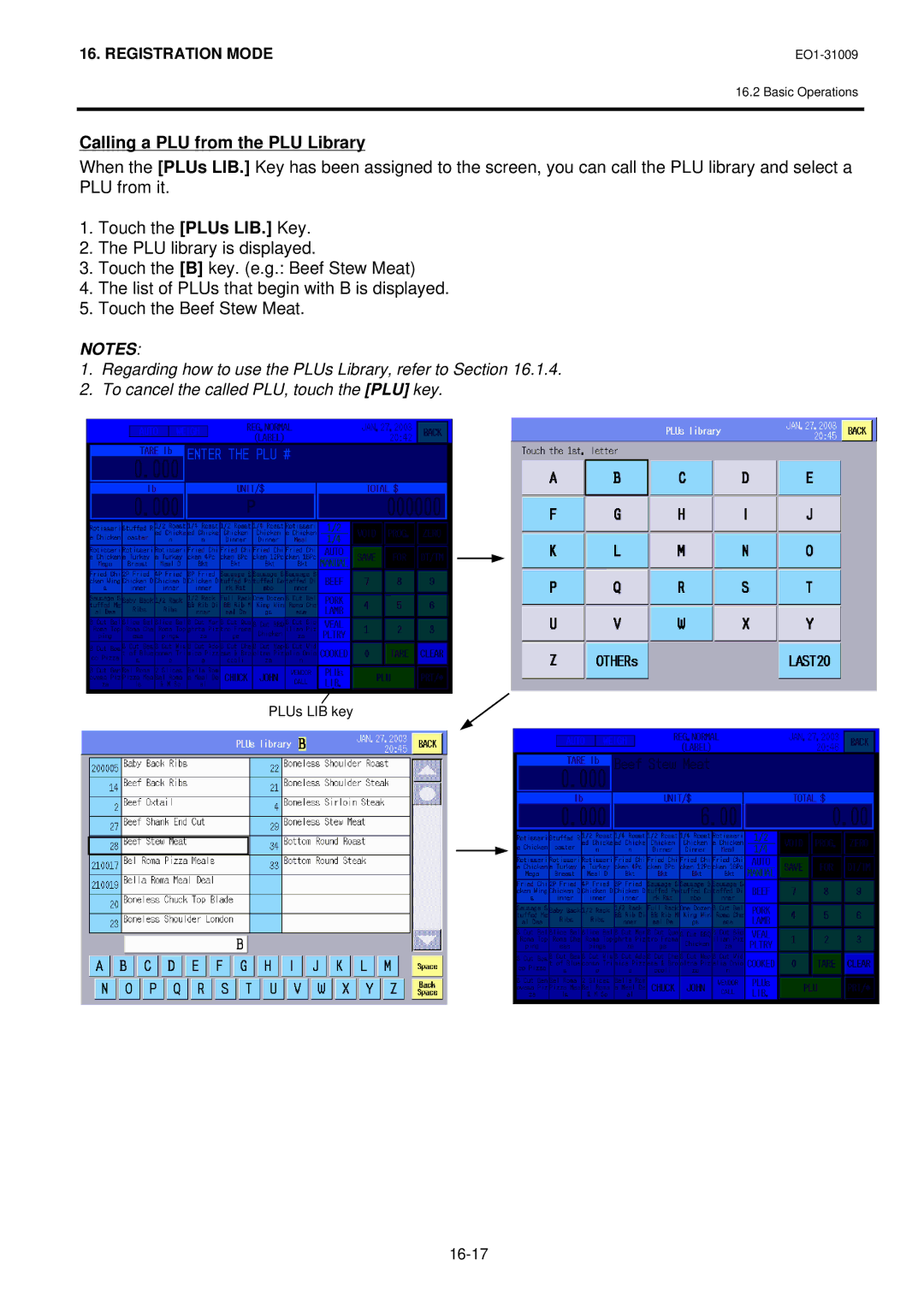16. REGISTRATION MODE |
16.2 Basic Operations
Calling a PLU from the PLU Library
When the [PLUs LIB.] Key has been assigned to the screen, you can call the PLU library and select a PLU from it.
1.Touch the [PLUs LIB.] Key.
2.The PLU library is displayed.
3.Touch the [B] key. (e.g.: Beef Stew Meat)
4.The list of PLUs that begin with B is displayed.
5.Touch the Beef Stew Meat.
NOTES:
1.Regarding how to use the PLUs Library, refer to Section 16.1.4.
2.To cancel the called PLU, touch the [PLU] key.
PLUs LIB key