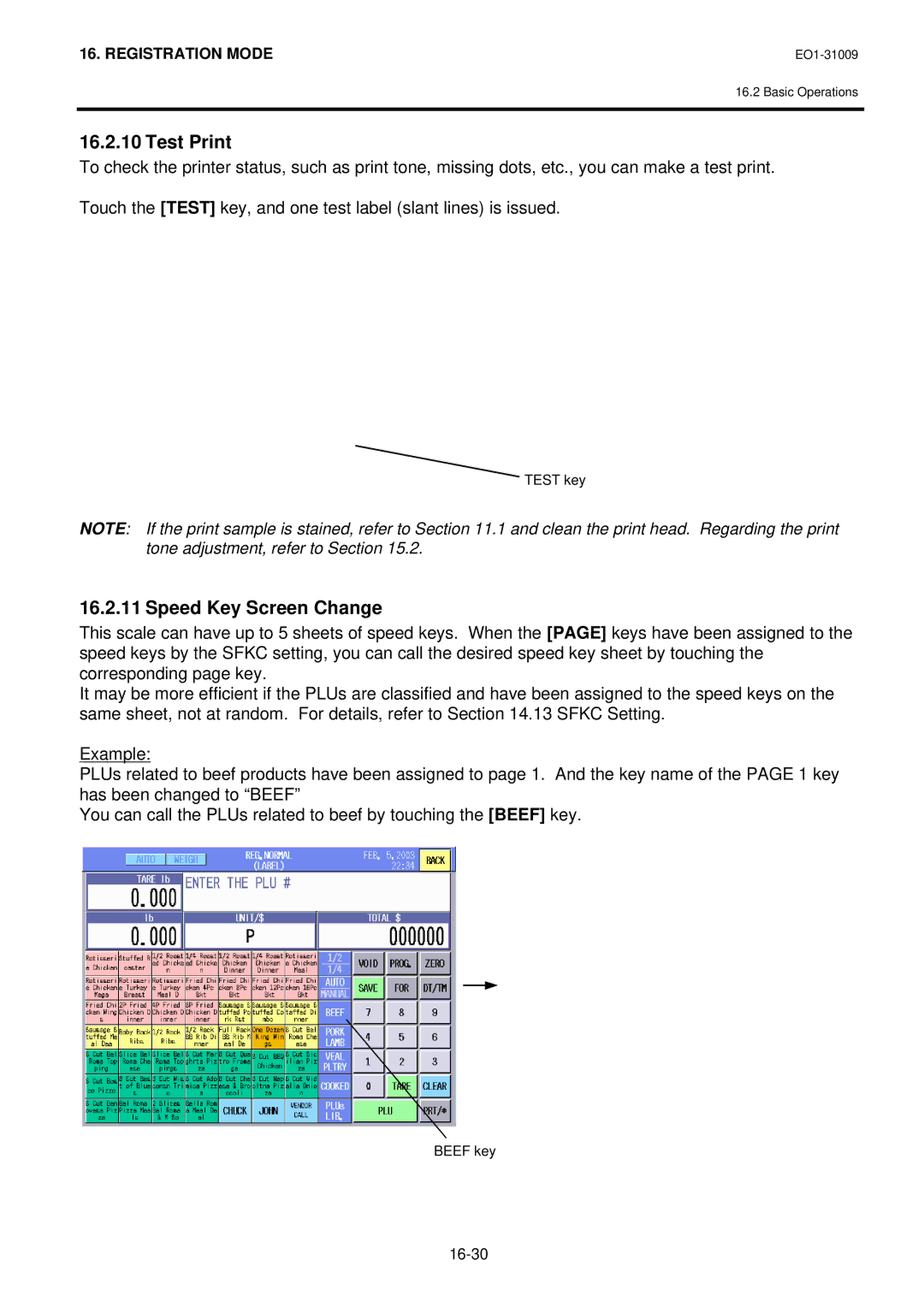16. REGISTRATION MODE |
16.2 Basic Operations
16.2.10 Test Print
To check the printer status, such as print tone, missing dots, etc., you can make a test print. Touch the [TEST] key, and one test label (slant lines) is issued.
TEST key
NOTE: If the print sample is stained, refer to Section 11.1 and clean the print head. Regarding the print tone adjustment, refer to Section 15.2.
16.2.11 Speed Key Screen Change
This scale can have up to 5 sheets of speed keys. When the [PAGE] keys have been assigned to the speed keys by the SFKC setting, you can call the desired speed key sheet by touching the corresponding page key.
It may be more efficient if the PLUs are classified and have been assigned to the speed keys on the same sheet, not at random. For details, refer to Section 14.13 SFKC Setting.
Example:
PLUs related to beef products have been assigned to page 1. And the key name of the PAGE 1 key has been changed to “BEEF”
You can call the PLUs related to beef by touching the [BEEF] key.
BEEF key