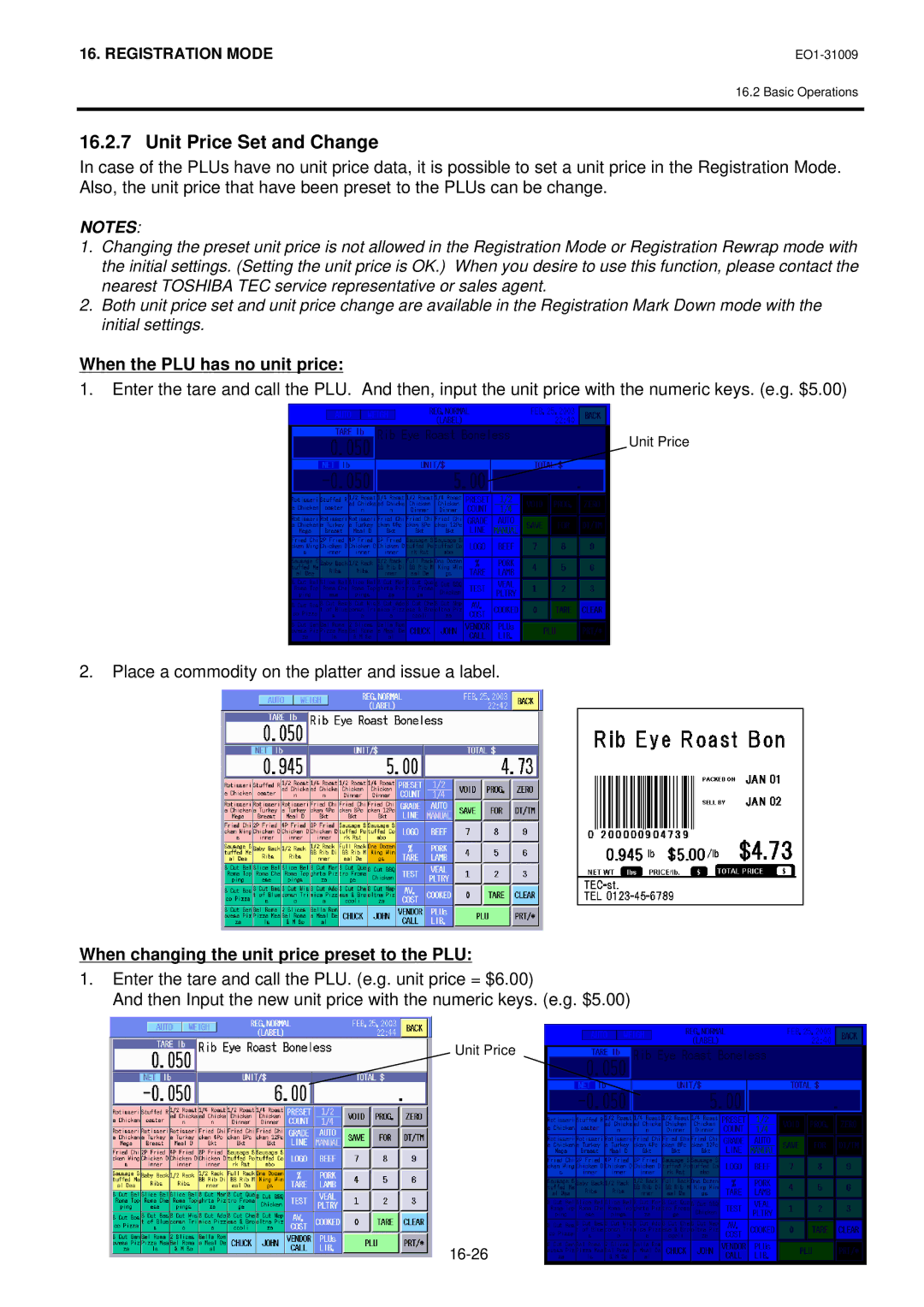16. REGISTRATION MODE |
16.2 Basic Operations
16.2.7 Unit Price Set and Change
In case of the PLUs have no unit price data, it is possible to set a unit price in the Registration Mode. Also, the unit price that have been preset to the PLUs can be change.
NOTES:
1.Changing the preset unit price is not allowed in the Registration Mode or Registration Rewrap mode with the initial settings. (Setting the unit price is OK.) When you desire to use this function, please contact the nearest TOSHIBA TEC service representative or sales agent.
2.Both unit price set and unit price change are available in the Registration Mark Down mode with the initial settings.
When the PLU has no unit price:
1.Enter the tare and call the PLU. And then, input the unit price with the numeric keys. (e.g. $5.00)
Unit Price
2.Place a commodity on the platter and issue a label.
When changing the unit price preset to the PLU:
1.Enter the tare and call the PLU. (e.g. unit price = $6.00)
And then Input the new unit price with the numeric keys. (e.g. $5.00)
Unit Price