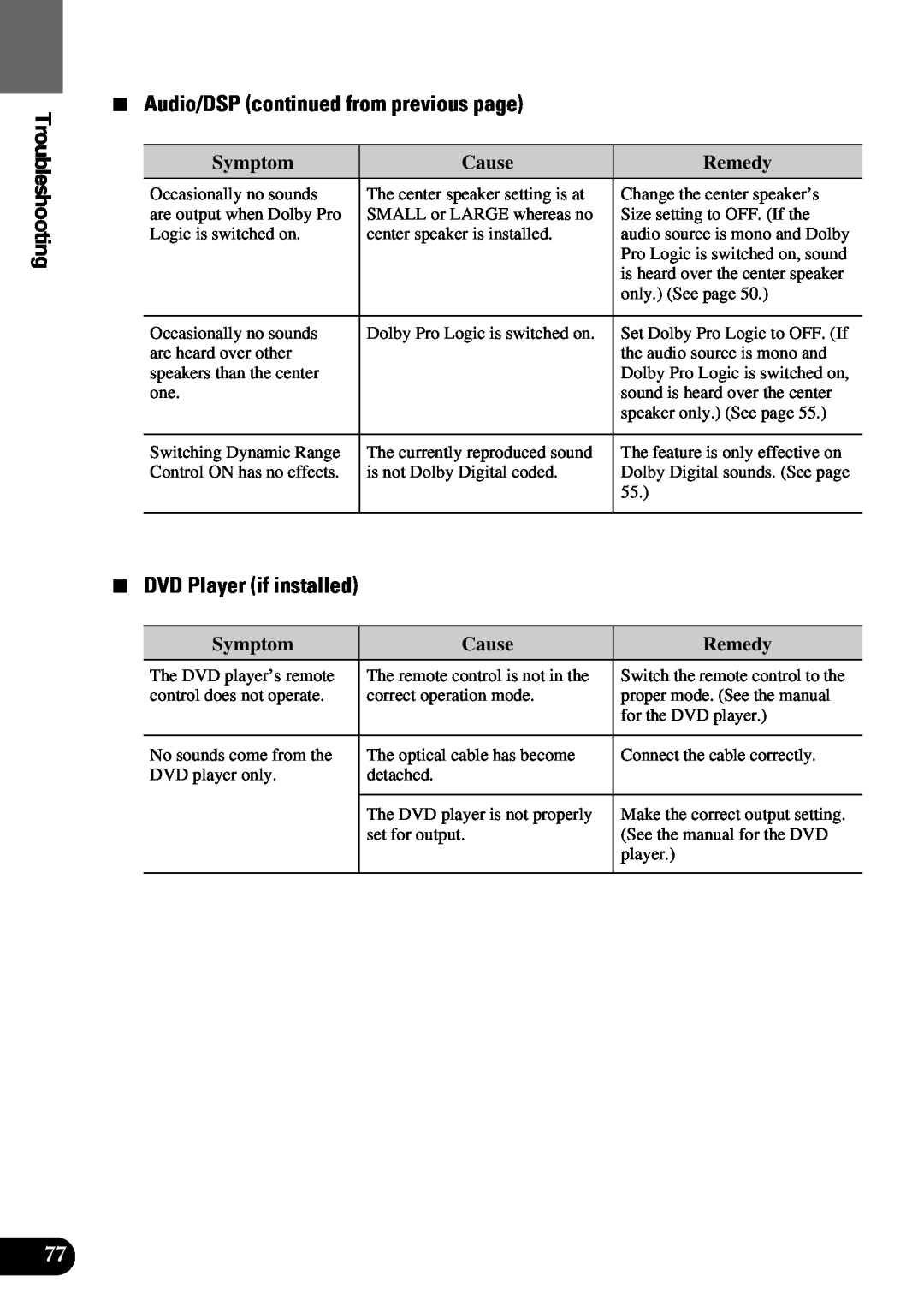7Audio/DSP (continued from previous page)
Troubleshooting |
|
|
| |
Symptom | Cause | Remedy | ||
| ||||
| Occasionally no sounds | The center speaker setting is at | Change the center speaker’s | |
| are output when Dolby Pro | SMALL or LARGE whereas no | Size setting to OFF. (If the | |
| Logic is switched on. | center speaker is installed. | audio source is mono and Dolby | |
|
|
| Pro Logic is switched on, sound | |
|
|
| is heard over the center speaker | |
|
|
| only.) (See page 50.) | |
|
|
|
| |
| Occasionally no sounds | Dolby Pro Logic is switched on. | Set Dolby Pro Logic to OFF. (If | |
| are heard over other |
| the audio source is mono and | |
| speakers than the center |
| Dolby Pro Logic is switched on, | |
| one. |
| sound is heard over the center | |
|
|
| speaker only.) (See page 55.) | |
|
|
|
| |
| Switching Dynamic Range | The currently reproduced sound | The feature is only effective on | |
| Control ON has no effects. | is not Dolby Digital coded. | Dolby Digital sounds. (See page | |
|
|
| 55.) | |
|
|
|
|
7DVD Player (if installed)
Symptom | Cause | Remedy |
The DVD player’s remote | The remote control is not in the | Switch the remote control to the |
control does not operate. | correct operation mode. | proper mode. (See the manual |
|
| for the DVD player.) |
|
|
|
No sounds come from the | The optical cable has become | Connect the cable correctly. |
DVD player only. | detached. |
|
|
|
|
| The DVD player is not properly | Make the correct output setting. |
| set for output. | (See the manual for the DVD |
|
| player.) |
|
|
|
77