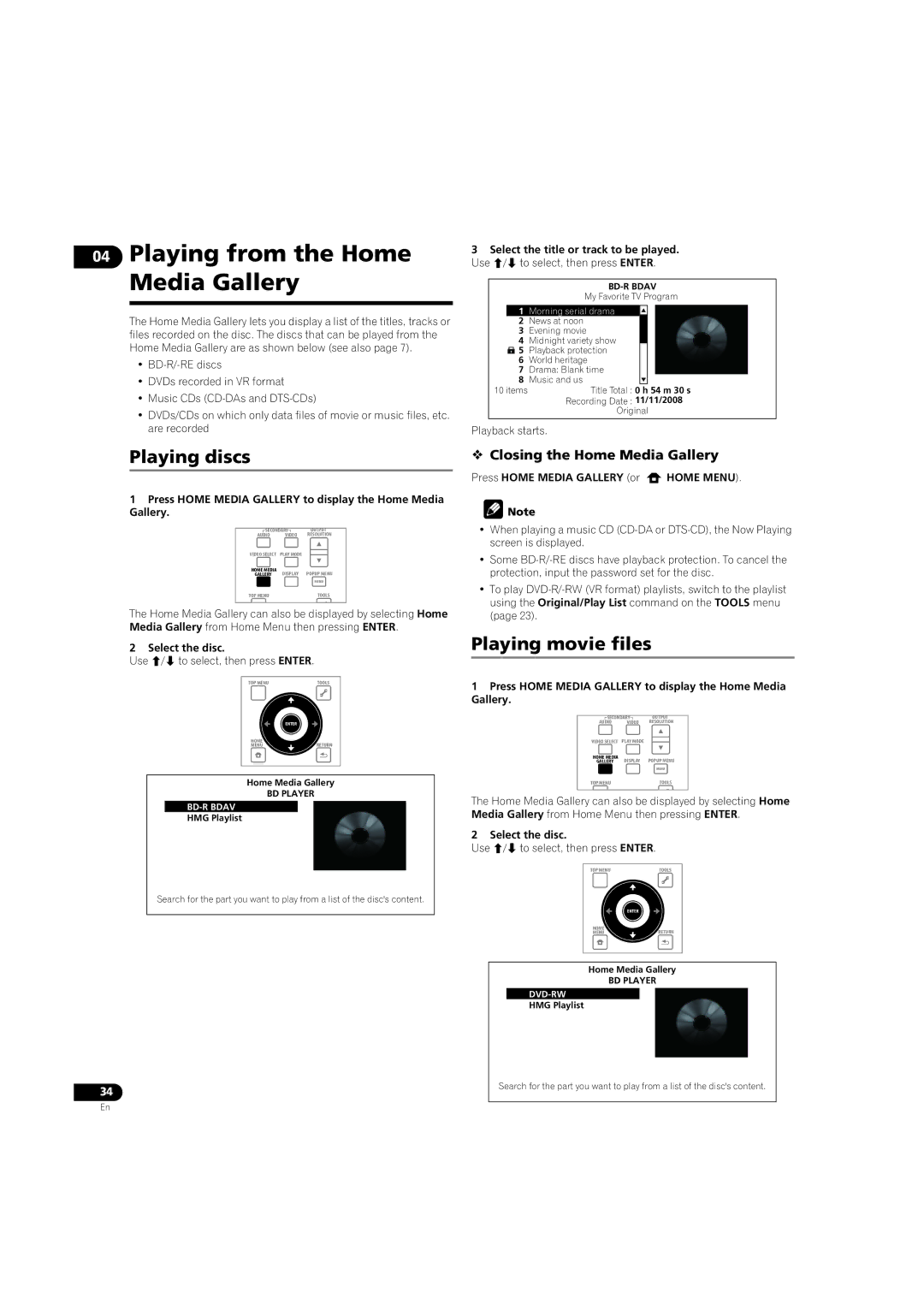04Playing from the Home Media Gallery
The Home Media Gallery lets you display a list of the titles, tracks or files recorded on the disc. The discs that can be played from the Home Media Gallery are as shown below (see also page 7).
•
•DVDs recorded in VR format
•Music CDs
•DVDs/CDs on which only data files of movie or music files, etc. are recorded
Playing discs
1Press HOME MEDIA GALLERY to display the Home Media Gallery.
SECONDARY | OUTPUT | |||
AUDIO | VIDEO | RESOLUTION | ||
VIDEO SELECT | PLAY MODE |
|
|
|
|
|
| ||
|
|
| ||
HOME MEDIA | DISPLAY | POPUP MENU | ||
GALLERY | ||||
|
|
| MENU | |
TOP MENU |
|
| TOOLS | |
|
|
|
|
|
The Home Media Gallery can also be displayed by selecting Home Media Gallery from Home Menu then pressing ENTER.
2 Select the disc.
Use / to select, then press ENTER.
TOP MENU | TOOLS |
| ENTER |
HOME | RETURN |
MENU |
Home Media Gallery
BD PLAYER
HMG Playlist
Search for the part you want to play from a list of the disc's content.
34
3Select the title or track to be played. Use / to select, then press ENTER.
BD-R BDAV
My Favorite TV Program
1 Morning serial drama
2News at noon
3Evening movie
4Midnight variety show
5Playback protection
6World heritage
7Drama: Blank time
8 Music and us
10 itemsTitle Total : 0 h 54 m 30 s Recording Date : 11/11/2008
Original
Playback starts.
Closing the Home Media Gallery
Press HOME MEDIA GALLERY (or  HOME MENU).
HOME MENU).
![]() Note
Note
•When playing a music CD
•Some
•To play
Playing movie files
1Press HOME MEDIA GALLERY to display the Home Media Gallery.
SECONDARY | OUTPUT | |||
AUDIO | VIDEO | RESOLUTION | ||
VIDEO SELECT | PLAY MODE |
|
|
|
|
|
| ||
|
|
| ||
HOME MEDIA | DISPLAY | POPUP MENU | ||
GALLERY | ||||
|
|
| MENU | |
TOP MENU |
|
| TOOLS | |
|
|
|
|
|
The Home Media Gallery can also be displayed by selecting Home Media Gallery from Home Menu then pressing ENTER.
2 Select the disc.
Use / to select, then press ENTER.
TOP MENU | TOOLS |
| ENTER |
HOME | RETURN |
MENU |
Home Media Gallery
BD PLAYER
HMG Playlist
Search for the part you want to play from a list of the disc's content.
En