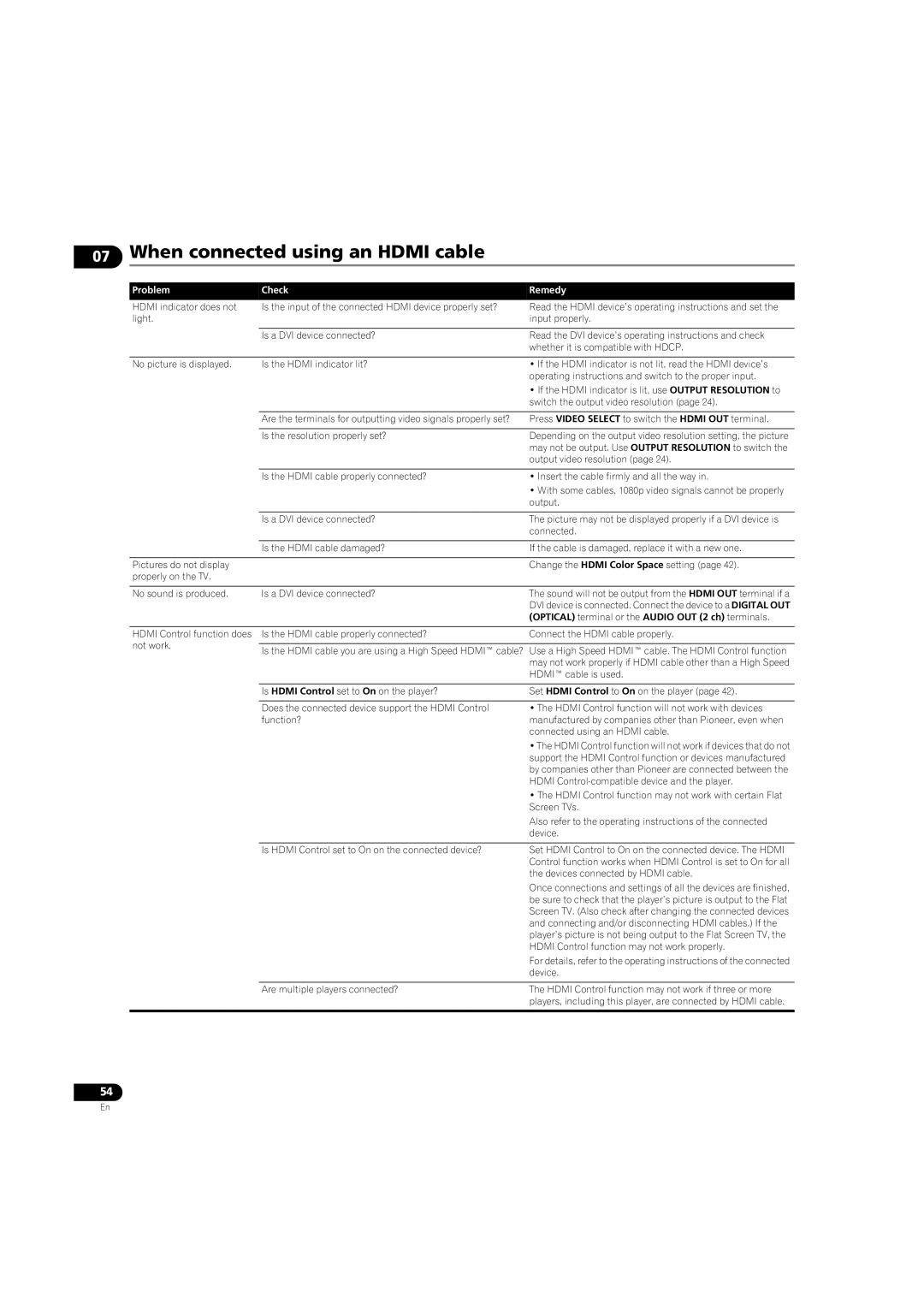07When connected using an HDMI cable
Problem | Check | Remedy |
HDMI indicator does not | Is the input of the connected HDMI device properly set? | Read the HDMI device’s operating instructions and set the |
light. |
| input properly. |
|
|
|
| Is a DVI device connected? | Read the DVI device’s operating instructions and check |
|
| whether it is compatible with HDCP. |
|
|
|
No picture is displayed. | Is the HDMI indicator lit? | • If the HDMI indicator is not lit, read the HDMI device’s |
|
| operating instructions and switch to the proper input. |
|
| • If the HDMI indicator is lit, use OUTPUT RESOLUTION to |
|
| switch the output video resolution (page 24). |
|
|
|
| Are the terminals for outputting video signals properly set? | Press VIDEO SELECT to switch the HDMI OUT terminal. |
|
|
|
| Is the resolution properly set? | Depending on the output video resolution setting, the picture |
|
| may not be output. Use OUTPUT RESOLUTION to switch the |
|
| output video resolution (page 24). |
Is the HDMI cable properly connected?
•Insert the cable firmly and all the way in.
•With some cables, 1080p video signals cannot be properly output.
Is a DVI device connected?
The picture may not be displayed properly if a DVI device is connected.
| Is the HDMI cable damaged? | If the cable is damaged, replace it with a new one. |
|
|
|
Pictures do not display |
| Change the HDMI Color Space setting (page 42). |
properly on the TV. |
|
|
|
|
|
No sound is produced. | Is a DVI device connected? | The sound will not be output from the HDMI OUT terminal if a |
|
| DVI device is connected. Connect the device to a DIGITAL OUT |
|
| (OPTICAL) terminal or the AUDIO OUT (2 ch) terminals. |
HDMI Control function does not work.
Is the HDMI cable properly connected? | Connect the HDMI cable properly. |
Is the HDMI cable you are using a High Speed HDMI™ cable? Use a High Speed HDMI™ cable. The HDMI Control function may not work properly if HDMI cable other than a High Speed HDMI™ cable is used.
Is HDMI Control set to On on the player? | Set HDMI Control to On on the player (page 42). |
|
|
Does the connected device support the HDMI Control | • The HDMI Control function will not work with devices |
function? | manufactured by companies other than Pioneer, even when |
| connected using an HDMI cable. |
| • The HDMI Control function will not work if devices that do not |
| support the HDMI Control function or devices manufactured |
| by companies other than Pioneer are connected between the |
| HDMI |
| • The HDMI Control function may not work with certain Flat |
| Screen TVs. |
| Also refer to the operating instructions of the connected |
| device. |
|
|
Is HDMI Control set to On on the connected device? | Set HDMI Control to On on the connected device. The HDMI |
| Control function works when HDMI Control is set to On for all |
| the devices connected by HDMI cable. |
| Once connections and settings of all the devices are finished, |
| be sure to check that the player’s picture is output to the Flat |
| Screen TV. (Also check after changing the connected devices |
| and connecting and/or disconnecting HDMI cables.) If the |
| player’s picture is not being output to the Flat Screen TV, the |
| HDMI Control function may not work properly. |
| For details, refer to the operating instructions of the connected |
| device. |
|
|
Are multiple players connected? | The HDMI Control function may not work if three or more |
| players, including this player, are connected by HDMI cable. |
54
En