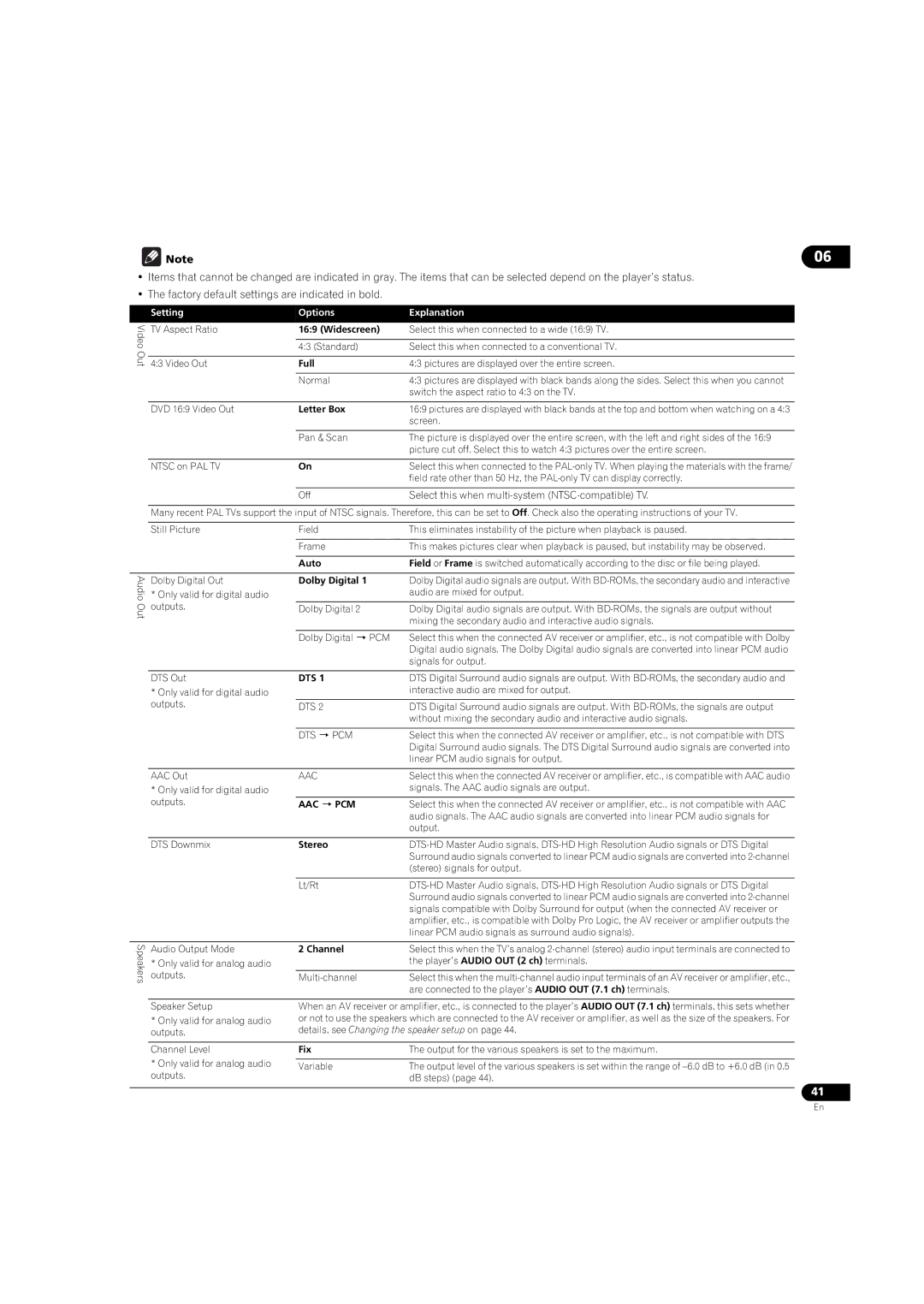![]() Note
Note
•Items that cannot be changed are indicated in gray. The items that can be selected depend on the player’s status.
•The factory default settings are indicated in bold.
| Setting | Options | Explanation |
Video | TV Aspect Ratio | 16:9 (Widescreen) | Select this when connected to a wide (16:9) TV. |
| |||
|
|
|
|
Out |
| 4:3 (Standard) | Select this when connected to a conventional TV. |
|
|
| |
4:3 Video Out | Full | 4:3 pictures are displayed over the entire screen. | |
|
|
|
|
|
| Normal | 4:3 pictures are displayed with black bands along the sides. Select this when you cannot |
|
|
| switch the aspect ratio to 4:3 on the TV. |
|
|
|
|
| DVD 16:9 Video Out | Letter Box | 16:9 pictures are displayed with black bands at the top and bottom when watching on a 4:3 |
|
|
| screen. |
|
|
|
|
|
| Pan & Scan | The picture is displayed over the entire screen, with the left and right sides of the 16:9 |
|
|
| picture cut off. Select this to watch 4:3 pictures over the entire screen. |
|
|
|
|
| NTSC on PAL TV | On | Select this when connected to the |
|
|
| field rate other than 50 Hz, the |
|
|
|
|
|
| Off | Select this when |
Many recent PAL TVs support the input of NTSC signals. Therefore, this can be set to Off. Check also the operating instructions of your TV.
| Still Picture | Field | This eliminates instability of the picture when playback is paused. |
|
|
|
|
|
| Frame | This makes pictures clear when playback is paused, but instability may be observed. |
|
|
|
|
|
| Auto | Field or Frame is switched automatically according to the disc or file being played. |
|
|
|
|
Audio | Dolby Digital Out | Dolby Digital 1 | Dolby Digital audio signals are output. With |
* Only valid for digital audio |
| audio are mixed for output. | |
Out | outputs. | Dolby Digital 2 | Dolby Digital audio signals are output. With |
|
| mixing the secondary audio and interactive audio signals. | |
|
|
| |
|
|
|
|
|
| Dolby Digital PCM | Select this when the connected AV receiver or amplifier, etc., is not compatible with Dolby |
|
|
| Digital audio signals. The Dolby Digital audio signals are converted into linear PCM audio |
|
|
| signals for output. |
06
DTS Out
*Only valid for digital audio outputs.
DTS 1 | DTS Digital Surround audio signals are output. With |
| interactive audio are mixed for output. |
|
|
DTS 2 | DTS Digital Surround audio signals are output. With |
| without mixing the secondary audio and interactive audio signals. |
|
|
DTS PCM | Select this when the connected AV receiver or amplifier, etc., is not compatible with DTS |
| Digital Surround audio signals. The DTS Digital Surround audio signals are converted into |
| linear PCM audio signals for output. |
| AAC Out | AAC | Select this when the connected AV receiver or amplifier, etc., is compatible with AAC audio |
| * Only valid for digital audio |
| signals. The AAC audio signals are output. |
| outputs. | AAC PCM | Select this when the connected AV receiver or amplifier, etc., is not compatible with AAC |
|
|
| audio signals. The AAC audio signals are converted into linear PCM audio signals for |
|
|
| output. |
|
|
|
|
| DTS Downmix | Stereo | |
|
|
| Surround audio signals converted to linear PCM audio signals are converted into |
|
|
| (stereo) signals for output. |
|
|
|
|
|
| Lt/Rt | |
|
|
| Surround audio signals converted to linear PCM audio signals are converted into |
|
|
| signals compatible with Dolby Surround for output (when the connected AV receiver or |
|
|
| amplifier, etc., is compatible with Dolby Pro Logic, the AV receiver or amplifier outputs the |
|
|
| linear PCM audio signals as surround audio signals). |
|
|
|
|
Speakers | outputs. |
| Select this when the |
| Audio Output Mode | 2 Channel | Select this when the TV’s analog |
| * Only valid for analog audio |
| the player’s AUDIO OUT (2 ch) terminals. |
|
|
| are connected to the player’s AUDIO OUT (7.1 ch) terminals. |
|
|
| |
| Speaker Setup | When an AV receiver or amplifier, etc., is connected to the player’s AUDIO OUT (7.1 ch) terminals, this sets whether | |
| * Only valid for analog audio | or not to use the speakers which are connected to the AV receiver or amplifier, as well as the size of the speakers. For | |
| outputs. | details, see Changing the speaker setup on page 44. | |
|
|
|
|
| Channel Level | Fix | The output for the various speakers is set to the maximum. |
| * Only valid for analog audio |
|
|
| Variable | The output level of the various speakers is set within the range of | |
| outputs. |
| dB steps) (page 44). |
41
En