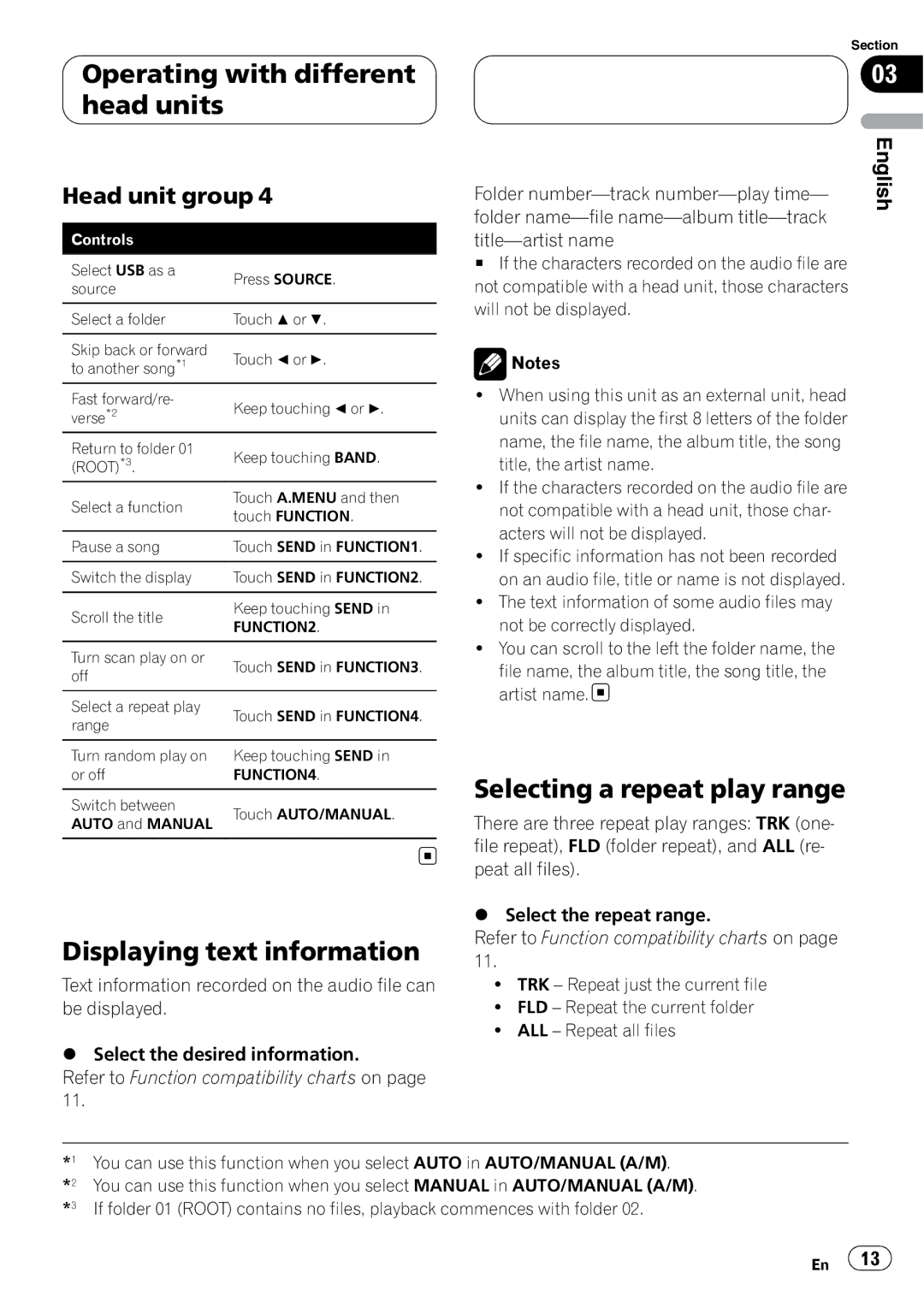Operating with different
Operating with different head units
head units
Head unit group 4
Controls |
| |
|
| |
Select USB as a | Press SOURCE. | |
source | ||
| ||
|
| |
Select a folder | Touch a or b. | |
|
| |
Skip back or forward | Touch c or d. | |
to another song*1 | ||
Fast forward/re- | Keep touching c or d. | |
verse*2 | ||
Return to folder 01 | Keep touching BAND. | |
(ROOT)*3. | ||
Select a function | Touch A.MENU and then | |
touch FUNCTION. | ||
| ||
|
| |
Pause a song | Touch SEND in FUNCTION1. | |
|
| |
Switch the display | Touch SEND in FUNCTION2. | |
|
| |
Scroll the title | Keep touching SEND in | |
FUNCTION2. | ||
| ||
|
| |
Turn scan play on or | Touch SEND in FUNCTION3. | |
off | ||
| ||
|
| |
Select a repeat play | Touch SEND in FUNCTION4. | |
range | ||
| ||
|
| |
Turn random play on | Keep touching SEND in | |
or off | FUNCTION4. | |
|
| |
Switch between | Touch AUTO/MANUAL. | |
AUTO and MANUAL | ||
| ||
|
|
Displaying text information
Text information recorded on the audio file can be displayed.
%Select the desired information.
Refer to Function compatibility charts on page 11.
Section
03
Folder | English |
| |
folder |
|
#If the characters recorded on the audio file are not compatible with a head unit, those characters will not be displayed.
![]() Notes
Notes
!When using this unit as an external unit, head units can display the first 8 letters of the folder name, the file name, the album title, the song title, the artist name.
!If the characters recorded on the audio file are not compatible with a head unit, those char- acters will not be displayed.
!If specific information has not been recorded on an audio file, title or name is not displayed.
!The text information of some audio files may not be correctly displayed.
!You can scroll to the left the folder name, the
file name, the album title, the song title, the artist name.![]()
Selecting a repeat play range
There are three repeat play ranges: TRK (one- file repeat), FLD (folder repeat), and ALL (re- peat all files).
%Select the repeat range.
Refer to Function compatibility charts on page 11.
!TRK – Repeat just the current file
!FLD – Repeat the current folder
!ALL – Repeat all files
*1 | You can use this function when you select AUTO in AUTO/MANUAL (A/M). |
*2 | You can use this function when you select MANUAL in AUTO/MANUAL (A/M). |
*3 | If folder 01 (ROOT) contains no files, playback commences with folder 02. |
En ![]() 13
13![]()