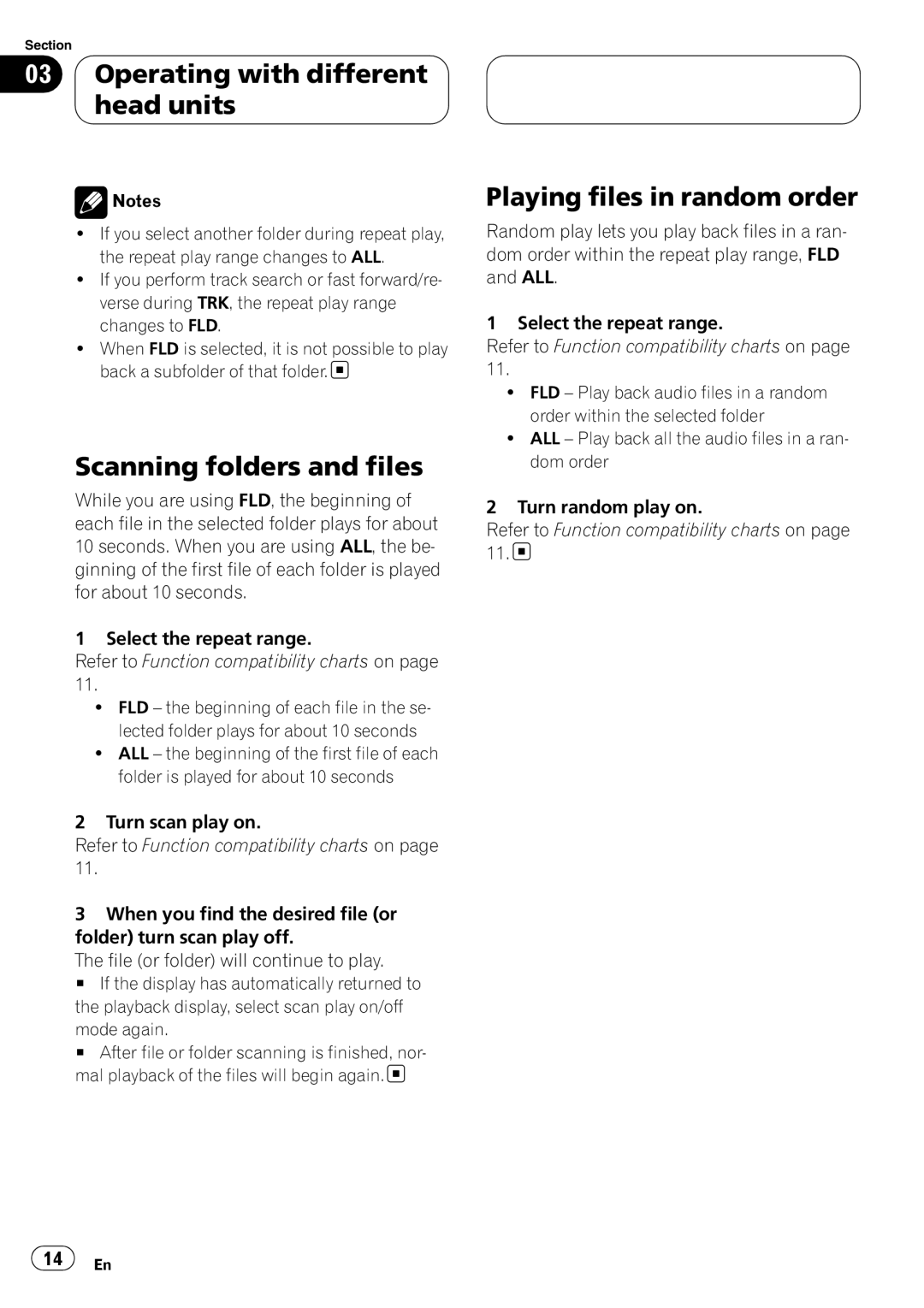CD-UB100
Playing songs on USB portable audio
Contents
Player/USB memory
Head unit group
About this unit
Before You Start Information to User
For Canadian model
About this manual
About WMA
Before You Start After-sales service for Pioneer products
Visit our website
Canada
About handling the USB portable audio player/USB memory
Resetting the microprocessor
Before You Start About MP3 About AAC
Listening to
� � � � �
To perform fast forward or reverse
Playing files in random order
Introduction of advanced operations
Selecting a repeat play range
Clear
Playing songs on USB portable audio player/ USB memory
Pausing playback
Using MULTI-CONTROL
Scanning folders and files
Selecting files from the file name list
AVH-P7600DVD, AVH-P5750DVD, AVH- P5700DVD
Function compatibility charts
Head unit group
AVIC-D2, AVIC-N2, AVIC-N3, AVIC-Z1
Operating with different head units
TION2
Displaying text information
FUNCTION2
Mode again
Connections
IP-BUS cable Blue USB cable Yellow
Connections Connecting the units
To connect the USB portable audio player/USB memory
M 4 ft Fuse 3 a Black ground To vehicle metal body
Check all connections and systems before final installation
Installation
Installing this unit
Mounting with Velcro fasteners
Compressed audio compatibility
Additional Information Error messages
USB audio player/USB memory compatibility
Compressed audio files
Additional Information
Sequence of audio files on USB memory
WMA
AAC
Specifications
MP3
USB
Nous vous remercions d’avoir acheté cet appareil Pioneer
Table des matières
Avant de commencer Pour le modèle canadien
Quelques mots sur ce mode d’emploi
Service après-vente des produits Pioneer
Quelques mots sur cet appareil
Quelques mots sur WMA
Avant de commencer
Visitez notre site Web
ÉTATS-UNIS
Réinitialisation du microprocesseur
Avant de commencer Quelques mots sur MP3
Quelques mots sur AAC
Moment où vous voulez en cesser l’écoute
USB/la mémoire USB
Lecture de plages musicales
Sur le lecteur audio portable
Opérations de base
Func
Introduction aux opérations avancées
Sélection d’une étendue de répétition de lecture
Lecture des fichiers dans un ordre aléatoire
Examen du contenu des dossiers et des fichiers
Défilement des informations textuelles sur l’afficheur
Pause de la lecture
Affichage des informations textuelles d’un fichier audio
Track title, Artist name et Album title
30 Fr
Marrage de la lecture de fichiers audio selon
Tableaux de compatibilité des fonctions
Remarques Il peut se produire un leger retard lors du de
AUTO/MANUAL A/M
Utilisation avec différents appareils centraux
Appareils centraux du groupe
Function
34 Fr
Lecture des fichiers dans un ordre aléatoire
Connexions
Connexions Connexion des appareils
Installation de l’appareil
Montage avec des fixations Velcro
Informations complémentaires Messages d’erreur
Compatibilité du lecteur audio USB/de la mémoire USB
La séquence des fichiers audio sur la mémoire USB
Informations complémentaires
Compatibilité des formats audio compressés
Débit binaire 5 kbit/s à 384 kbit/s CBR
Caractéristiques techniques
Fichiers audio compresses
VBR
Contenido
Servicio posventa para productos Pioneer
Antes de comenzar Acerca de esta unidad
Acerca de este manual
Antes de utilizar esta unidad. Es muy impor
Acerca de WMA
Antes de comenzar
Visite nuestro sitio Web
EE.UU
Antes de comenzar Acerca de MP3 Acerca de AAC
Reinicialización del microprocesador
Para más información, consulte el manual del
Al pulsar MULTI-CONTROL derecha, se salta
Manual de instrucciones de DEH-P5900IB, DEH-P590IB
Introducción a las funciones avanzadas
Selección de una gama de repetición de reproducción
Pausa de la reproducción
Reproducción de los ficheros en orden aleatorio
Exploración de carpetas y ficheros
Consulte Selección de una gama de repetición
MULTI-CONTROL
Desplazamiento de información de texto en el display
Selección de ficheros de la lista de nombres de ficheros
En la carpeta seleccionada
Español
Tablas de compatibilidad de funciones
Grupo 1 de unidades principales
Funcionamiento con diferentes unidades principales
Grupo 2 de unidades principales
Grupo 3 de unidades principales
Grupo 4 de unidades principales
Del álbum, el título de la canción y el nombre del artista
FLD Repite la carpeta actual
56 Es
Conexiones
Utilice un fusible con la tensión nominal indicada
Conexiones Conexión de las unidades
Montaje con sujetadores de Velcro
Instalación
Instalación de esta unidad
Dores de Velcro
Información adicional Mensajes de error
Compatibilidad del reproductor de audio USB/ memoria USB
Información adicional Compatibilidad con audio comprimido
Secuencia de ficheros de audio en la memoria USB
Archivos de audio comprimidos
Información adicional
Especificaciones
Generales
Meguro 1-CHOME, MEGURO-KU Tokyo 153-8654, Japan
Kmizx 06K00000 CRD4151-B/N UC

 Operating with different
Operating with different head units
head units![]() Notes
Notes![]()
![]()
![]()
![]() 14
14![]() En
En