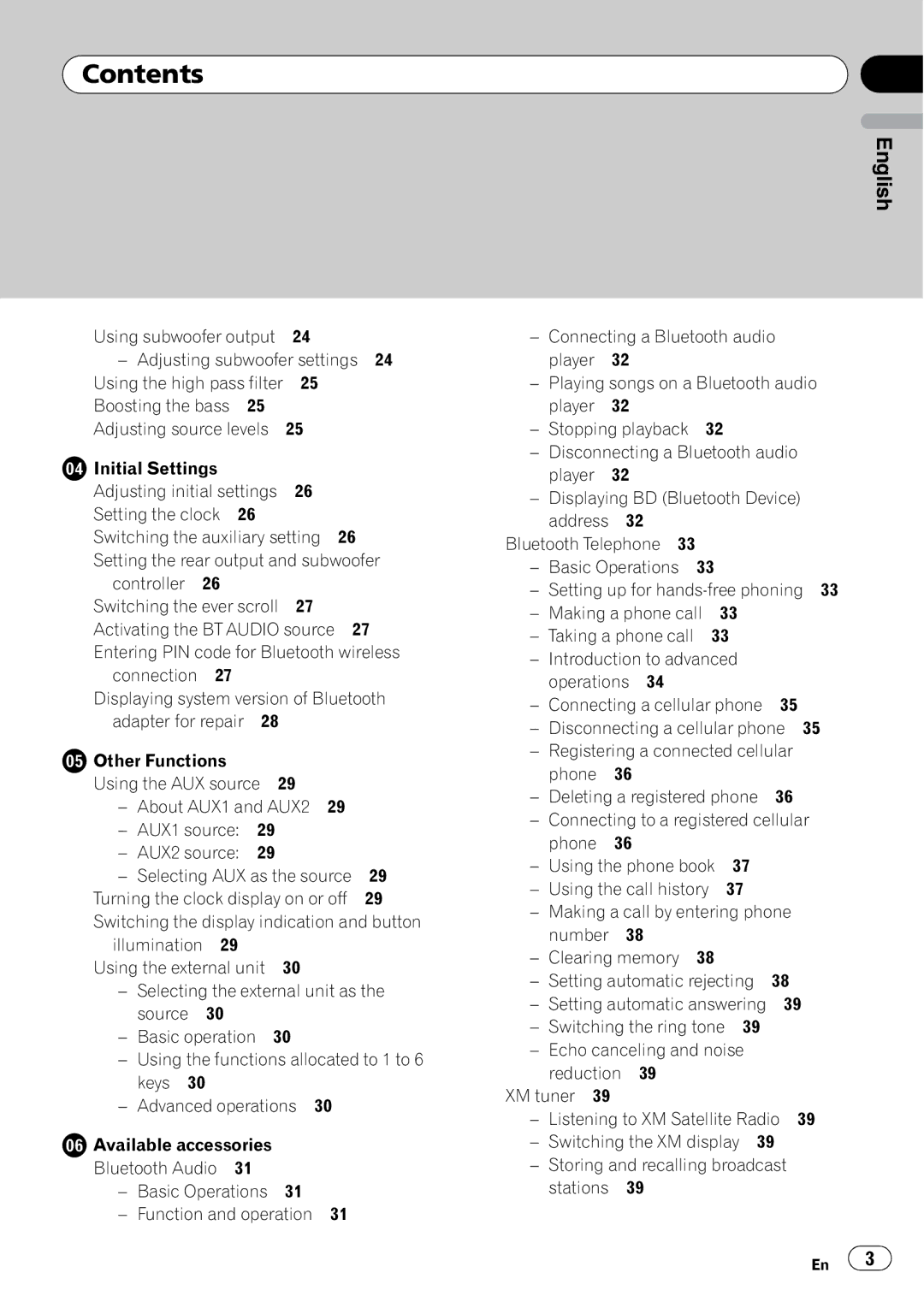DEH-P3100UB
Playing tracks in random order
Contents
Adjusting loudness
Protecting your unit from theft
Controller
English
Specifications
About this unit
Features
Before You Start Information to User
For Canadian model
Protecting your unit from theft
After-sales service for Pioneer products
Before You Start
Case of trouble
Attaching the front panel
Use and care of the remote control
Installing the battery
Using the remote control
Operating this unit What’s what
Head unit
MULTI-CONTROL
Remote control
Operating this unit
Display indication
Subwoofer indicator Appears when subwoofer is on
Selecting a source
Power ON/OFF
Adjusting the volume
Operating this unit Basic Operations
Introduction to advanced operations
Operating this unit Tuner
Basic Operations
Storing and recalling broadcast frequencies
Level
Tuning in strong signals
Built-in CD Player
FM OFF-LEVEL 1-LEVEL 2-LEVEL
Displaying text information on disc
Selecting files from the file name list
Press MULTI-CONTROL to display the main menu
Playing tracks in random order
Pausing playback
Using Sound Retriever
Selecting a repeat play range
OFF off-1-2
Playing songs in a USB
Storage device
Press S.Rtrv/SAT repeatedly to select
Displaying text information of an audio file
Function and operation
Operation is the same as that of the com
BAND/ESC
Operating this unit Playing songs on iPod
Browsing for a song
Searching songs by category
Displaying text information on
IPod
Searching by alphabet in the list
Playing songs in a random order shuffle
Playing all songs in a random order shuffle all
Operating this unit’s iPod function from your iPod
Changing audiobook speed
Using the equalizer
Audio Adjustments Introduction of audio
Adjustments
Using balance adjustment
EQ Setting
Audio Adjustments
Adjusting equalizer curves
Fine-adjusting equalizer curve
Adjusting loudness
Using subwoofer output
Adjusting subwoofer settings
High Pass Filter
Using the high pass filter
Adjusting source levels
Boosting the bass
Setting the rear output and subwoofer controller
Initial Settings Adjusting initial settings
Setting the clock
Switching the auxiliary setting
Activating the BT Audio source
Initial Settings
Switching the ever scroll
Entering PIN code for Bluetooth wireless connection
Displaying system version Bluetooth adapter for repair
Other Functions Using the AUX source
Switching the display indication and button illumination
Turning the clock display on or off
Other Functions Using the external unit
Function and operation
Available accessories Bluetooth Audio
Stopping playback
Available accessories
Playing songs on a Bluetooth audio player
Displaying BD Bluetooth Device address
Taking a phone call
Available accessories Bluetooth Telephone
Setting up for hands-free phoning
Making a phone call
Operating a call waiting
Answering a call waiting When a call comes in, press
Searching for available cellular phones
Connecting a cellular phone
Disconnecting a cellular phone
Using a cellular phone to initiate a connection
Deleting a registered phone
Connecting to a registered cellular phone
Connecting to a registered phone manually
Registering a connected cellular phone
Transferring entries to the phone book
Using the phone book
Using the call history
Connecting to a registered phone automatically
ALL
Setting automatic rejecting
Making a call by entering phone number
Clearing memory
XM tuner
Listening to Sirius Satellite Radio
Switching the XM channel select mode
Sirius Satellite Radio tuner
Displaying the Radio ID
Switching the Sirius display
Introduction of advanced operations
Negative number
Selecting the Sirius channel select mode
Using the Game Alert function
Selecting teams for Game Alert
Displaying game information
Using Instant Replay function
Switching the Game Alert on or off
When the game of the selected team starts
Switching the seek mode Switching the display
HD Radio tuner
ALL-HD
ITS Play ITS play-ITS Memory ITS pro Gramming
Switching the reception mode
Multi-CD Player
ON-OFF
Using ITS playlists
Using compression and bass emphasis
Creating a playlist with ITS programming
Delete
Playback from your ITS playlist
Erasing a CD from your ITS playlist
Erasing a track from your ITS playlist
Additional Information Error messages
Handling guideline of discs and player
Additional Information
Handling guideline of USB
Additional Information Dual Discs
Compressed audio
Compatibility disc, USB
Playback sequences
Compressed audio files on the disc
Compressed audio files in the USB storage device
Example of a hierarchy
IPod compatibility
About iPod settings
IPod
Copyright and trademark notice
English
USB
Additional Information Specifications
CEA2006 Specifications
Choix d’une source Réglage du volume Syntoniseur
Table des matières
Visitez notre site Web
Réglages du haut-parleur d’extrêmes graves
Disque 113 Fichiers audio compressés dans le
105
113
Fichiers audio compressés sur un
Caractéristiques
Service après-vente des produits Pioneer
Avant de commencer Pour le modèle canadien
Quelques mots sur cet appareil
Visitez notre site Web
Avant de commencer
Protection de l’appareil
Contre le vol
Tionnement de la pédale de frein ou d’accélérateur
Utilisation et soin de la télécommande
Installation de la pile
Utilisation de la télécommande
Appareil central
Utilisation de l’appareil Description de l’appareil
Utilisation de l’appareil
Télécommande
Indications affichées
Choix d’une source
Mise en service, mise hors service
Mise en service de l’appareil
Opérations de base
Mise en mémoire et rappel des
Réglage du volume
Syntoniseur
Opérations de base
Appuyez sur BAND/ESC pour revenir à l’affi- chage ordinaire
Introduction aux opérations avancées
Mise en mémoire des fréquences les plus puissantes
Accord sur les signaux puissants
Utilisation de l’appareil Lecteur de CD intégré
Affichage d’informations
Textuelles sur le disque
La fréquence d’échantillonnage affichée peut être abrégée
Choix des fichiers à partir de la liste des noms de fichiers
Pause de la lecture
Sélection d’une étendue de répétition de lecture
Examen du contenu des dossiers et des plages
Écoute des plages dans un ordre aléatoire
Utilisation du Sound Retriever
Fonction et utilisation
Affichage des informations textuelles d’un fichier audio
Introduction aux opérations
Avancées
Lecture de plages musicales sur l’iPod
Recherche d’une plage musicale
Recherche de plages musicales par catégorie
Recherche par ordre alphabétique dans la liste
Manent
Affichage d’informations textuelles sur l’iPod
Prolongée sur DISP/BACK/SCRL
Vice lors du réglage initial, les informations
76 Fr
Modification de la vitesse d’un livre audio
Sonores
Audio SW Setting
SRC LV Adjust
Réglages sonores Introduction aux réglages
Réglage des courbes d’égalisation
Réglages sonores
Utilisation de l’égaliseur
Rappel d’une courbe d’égalisation
Utilisation de la sortie haut- parleur d’extrêmes graves
03 Réglages sonores
Réglage de la correction
Physiologique
Tournez MULTI-CONTROL pour choisir le réglage désiré
Sélectionnez le mode de réglage
Utilisation du filtre passe-haut
Réglages du haut-parleur d’extrêmes graves
Accentuation des graves
Ajustement des niveaux des sources
Bass Boost
Mise en service ou hors service de l’entrée auxiliaire
Réglages initiaux Ajustement des réglages initiaux
Réglage de l’horloge
Parleur d’extrêmes graves
Mise en service ou hors service
Réglages initiaux Réglage de la sortie arrière
Et du contrôleur de haut
Saisie du code PIN pour la connexion sans fil Bluetooth
Réglages initiaux
Activation de la source
04 Réglages initiaux
Autres fonctions Utilisation de la source AUX
Mise en service ou hors service de l’affichage de l’horloge
Utilisation de la source extérieure
Autres fonctions
Fonction et utilisation
Accessoires disponibles Audio Bluetooth
Déconnexion d’un lecteur audio Bluetooth
Accessoires disponibles
Connexion d’un lecteur audio Bluetooth
Lecture de plages musicales sur un lecteur audio Bluetooth
Téléphone Bluetooth
Affichage de l’adresse BD Bluetooth Device
Réglage pour la téléphonie mains libres
Réponse à ou rejet d’un appel entrant
Exécution d’un appel
Prise d’un appel
Reconnaissance vocale
Recherche des téléphones cellulaires disponibles
Connexion d’un téléphone cellulaire
Le nom d’appareil
PIN pour la connexion sans fil Bluetooth
Déconnexion d’un téléphone cellulaire
Enregistrement d’un téléphone cellulaire connecté
Connexion automatique à un téléphone enregistré
Suppression d’un téléphone enregistré
Connexion à un téléphone cellulaire enregistré
Connexion manuelle à un téléphone enregistré
Utilisation de l’annuaire
Transfert des entrées dans l’annuaire
Appel d’un numéro de l’annuaire
’annuaire
Utilisation de l’historique des appels
Exécution d’un appel par saisie d’un numéro de téléphone
Effacement de la mémoire
Syntoniseur XM
Appuyez sur DISP/BACK/SCRL pour changer l’affichage XM
Changement du mode de sélection du canal XM
Changement de l’affichage XM
Mise en mémoire et rappel des stations d’émission
Changement de l affichage Sirius
Syntoniseur Radio Satellite
Écoute de la radio satellite Sirius
Affichage de l’ID de la radio
Introduction aux opérations avancées
Sélection des équipes pour l’Alerte Match
Choix du mode de sélection du canal Sirius
Utilisation de la fonction Alerte Match
Sélection d’un canal dans la catégorie de canal
Mise en service ou hors service de l’Alerte Match
Quand le match de l’équipe sélectionnée commence
Affichage des informations sur les matchs
Changement de l’affichage
Syntoniseur HD Radio
Utilisation de la fonction Relecture instantanée
Mise en mémoire et rappel des fréquences de stations
Changement de mode de recherche
Changement de mode de réception
Lecteur de CD à chargeur
106 Fr
Utilisation des listes ITS
Lecture à partir de votre liste de lecture ITS
OFF-COMP 1-COMP 2-OFF-DBE 1- DBE
Appuyez sur MULTI-CONTROL pour supprimer la plage
Suppression d’un CD de votre liste
Suppression d’une plage de votre liste ITS
108 Fr
Message Causes possi Action corrective Bles
Informations complémentaires Messages d’erreur
110 Fr
Informations complémentaires
Disques Duaux
Formats audio compressés compatibles disque, USB
112 Fr
Format compatible PCM Linéaire Lpcm
Séquence des fichiers audio sur le disque
Fichiers audio compressés sur un disque
Exemple d’une hiérarchie
Et séquences de lecture
Compatibilité iPod
Quelques mots sur la manipulation de l’iPod
114 Fr
Quelques mots sur les réglages de l’iPod
116 Fr
Syntoniseur FM
Informations complémentaires Caractéristiques techniques
Généralités
Lecteur de CD
118 Fr
Syntoniseur AM
Caractéristiques CEA2006
Contenido
Cambio del tono de llamada
120 Es
Aviso de copyright y marcas registradas Especificaciones
122 Es
Antes de comenzar Acerca de esta unidad
Características
Servicio posventa para productos Pioneer
Visite nuestro sitio Web
En caso de problemas
Antes de comenzar
Protección del producto contra robo
124 Es
Uso y cuidado del mando a distancia
Instalación de la batería
Uso del mando a distancia
Unidad principal
Utilización de esta unidad Qué es cada cosa
Utilización de esta unidad
Mando a distancia
126 Es
Indicaciones del display
Funciones básicas
Encendido y apagado
Selección de una fuente
Almacenamiento y recuperación de frecuencias
Ajuste del volumen
Sintonizador
Funciones básicas
130 Es
Almacenamiento de las frecuencias de radio más fuertes
Introducción a las funciones avanzadas
Sintonización de señales fuertes
Visualización de información de texto en el disco
Utilización de esta unidad Reproductor de CD incorporado
Selección de archivos de la lista de nombres de archivos
132 Es
Presione MULTI-CONTROL para visuali- zar el menú principal
Pausa de la reproducción
Exploración de carpetas y pistas
Selección de una gama de repetición de reproducción
Reproducción de las pistas en orden aleatorio
134 Es
Reproducción de canciones
En un dispositivo de
Almacenamiento USB
Introducción a las funciones
Avanzadas
Función y operación
Folder
Utilización de esta unidad Para reproducir canciones
En el iPod
136 Es
Not Found
Para buscar una canción
Búsqueda de canciones por categoría
Búsqueda en la lista por orden alfabético
Visualización de información de texto en el iPod
138 Es
Sound Retriever
Reproducción de todas las canciones en un orden aleatorio
Uso de la función iPod de esta unidad desde el iPod
Searching
140 Es
Cambio de la velocidad del audiolibro
Uso del ajuste del balance
Ajustes de audio Introducción a los ajustes de audio
Ajuste preciso de la curva de ecualización
Ajustes de audio Uso del ecualizador
Recuperación de las curvas de ecualización
Ajuste de las curvas de ecualización
Uso de la salida de subgraves
Configuración de los ajustes de subgraves
Ajustes de audio
Ajuste de la sonoridad
Uso del filtro de paso alto
Intensificación de los graves
144 Es
Ajustes de audio Ajuste de los niveles de la fuente
Dispositivo auxiliar
Ajustes iniciales Configuración de los
Ajustes iniciales
Cambio del ajuste de un
Preoutrear o subgraves Rear SP SUB W/PREOUTSUB W. Si se
Cambio del desplazamiento continuo
148 Es
Activación de la fuente
Ajustes iniciales
Activación y desactivación de la visualización del reloj
Otras funciones Uso de la fuente AUX
Selección de la unidad externa como fuente
Otras funciones Uso de la unidad externa
Utilización de las funciones asignadas a las teclas 1 a
Funciones avanzadas
Otra fuente, la reproducción de la canción
Accesorios disponibles Audio Bluetooth
Función y operación
152 Es
Para detener la reproducción
Conexión de un reproductor de audio Bluetooth
Desconexión de un reproductor de audio Bluetooth
Accesorios disponibles
154 Es
Teléfono Bluetooth
Visualización de la dirección BD Bluetooth Device
Configuración de la función manos libres
Respuesta o rechazo de una llamada entrante
Realización de una llamada telefónica
Aceptación de una llamada telefónica
Reconocimiento de voz
Conexión de un teléfono móvil
Búsqueda de los teléfonos móviles disponibles
156 Es
Disconnected
Desconexión de un teléfono móvil
Registro de un teléfono móvil conectado
Uso de un teléfono móvil para iniciar una conexión
Conexión automática a un teléfono registrado
Eliminación de un teléfono registrado
Conexión a un teléfono móvil registrado
Conexión manual a un teléfono registrado
Llamada a un número del directorio de teléfonos
Utilización del directorio de teléfonos
Utilización del historial de llamadas
Transferencia de entradas al directorio de teléfonos
No Data
Borrado de la memoria
160 Es
Del directorio de teléfonos en la página anterior
Ajuste de respuesta automática
Cancelación del eco y reducción de ruido
Sintonizador de HD Radio
Ajuste del rechazo automático
162 Es
Cambio de la visualización
Cambio del modo de búsqueda
Cambio del modo de recepción
Reproductor de CD múltiple
Ready
No Disc
Uso de la compresión y del enfatizador de graves
Uso de listas de reproducción ITS
164 Es
Borrado de una pista de la lista de reproducción ITS
Reproducción de la lista de reproducción ITS
166 Es
Borrado de un CD de la lista de reproducción ITS
Información adicional Mensajes de error
168 Es
Información adicional
Discos dobles
Pautas para el manejo de discos y del reproductor
USB AAC
La unidad
170 Es
CBR, VBR
Secuencia de archivos de audio en el disco
Archivos de audio comprimido en el disco
Ejemplo de una jerarquía y de secuencias de reproducción
Información suplementaria de audio comprimido disco, USB
172 Es
Compatibilidad con iPod
Acerca del manejo del iPod
Acerca de los ajustes del iPod
Aviso de copyright y marcas registradas
174 Es
Información adicional Especificaciones
Reproductor de CD
Sintonizador de FM
176 Es
Sintonizador de AM
Especificaciones CEA2006
Kmizx 08H00000
Meguro 1-CHOME, MEGURO-KU Tokyo 153-8654, Japan

 Contents
Contents![]() Available accessories
Available accessories