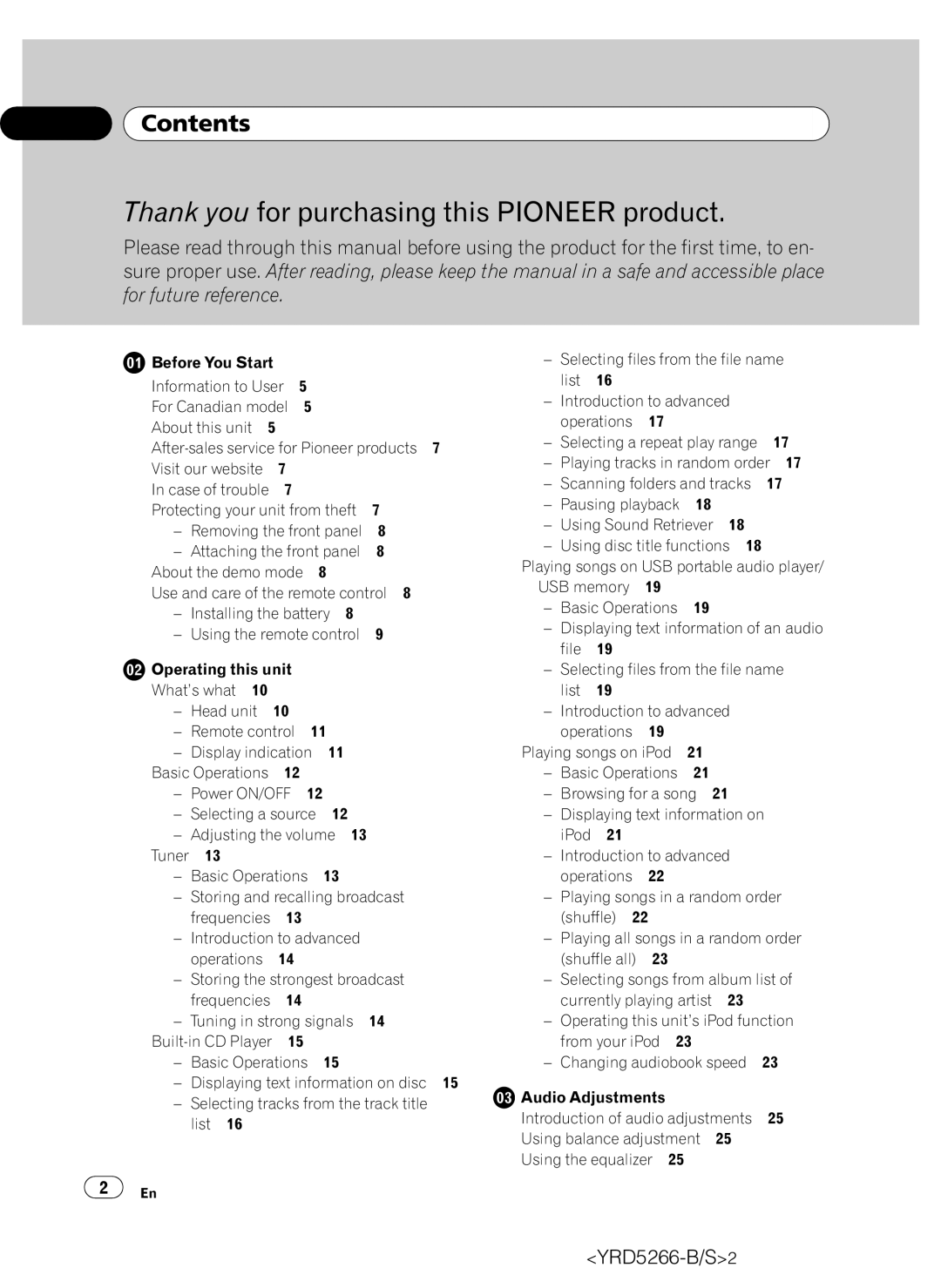Contents
Contents
Thank you for purchasing this PIONEER product.
Please read through this manual before using the product for the first time, to en- sure proper use. After reading, please keep the manual in a safe and accessible place for future reference.
Before You Start |
|
Information to User | 5 |
For Canadian model | 5 |
About this unit 5 |
|
Visit our website | 7 |
|
In case of trouble | 7 |
|
Protecting your unit from theft | 7 | |
– Removing the front panel | 8 | |
– Attaching the front panel | 8 | |
About the demo mode 8 |
| |
Use and care of the remote control 8
– | Installing the battery 8 |
– | Using the remote control 9 |
Operating this unit
What’s what 10
–Head unit 10
–Remote control 11
–Display indication 11 Basic Operations 12
–Power ON/OFF 12
– | Selecting a source 12 |
– | Adjusting the volume 13 |
Tuner | 13 |
–Basic Operations 13
–Storing and recalling broadcast frequencies 13
–Introduction to advanced operations 14
–Storing the strongest broadcast frequencies 14
– Tuning in strong signals 14
–Basic Operations 15
– Displaying text information on disc 15
–Selecting tracks from the track title list 16
–Selecting files from the file name list 16
–Introduction to advanced
| operations 17 |
|
– | Selecting a repeat play range | 17 |
– | Playing tracks in random order 17 | |
– | Scanning folders and tracks | 17 |
–Pausing playback 18
– | Using Sound Retriever 18 |
– | Using disc title functions 18 |
Playing songs on USB portable audio player/ USB memory 19
–Basic Operations 19
–Displaying text information of an audio file 19
–Selecting files from the file name list 19
–Introduction to advanced
operations 19
Playing songs on iPod 21
–Basic Operations 21
– Browsing for a song 21
–Displaying text information on iPod 21
–Introduction to advanced operations 22
–Playing songs in a random order (shuffle) 22
–Playing all songs in a random order (shuffle all) 23
–Selecting songs from album list of
currently playing artist 23
–Operating this unit’s iPod function
from your iPod | 23 |
|
– Changing audiobook speed | 23 | |
Audio Adjustments |
|
|
Introduction of audio adjustments | 25 | |
Using balance adjustment 25 |
| |
Using the equalizer | 25 |
|
2 | En |