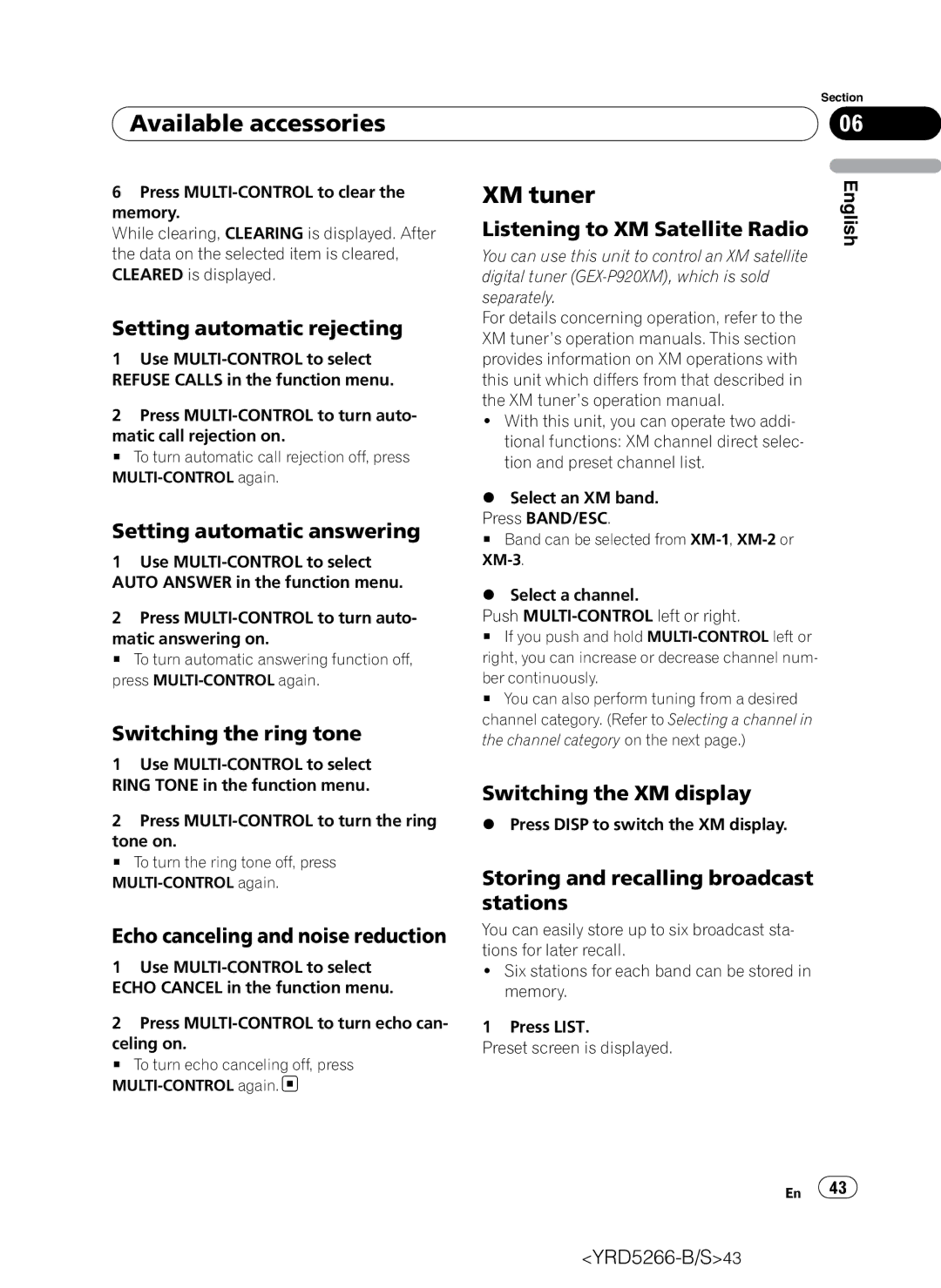| Section |
Available accessories | 06 |
|
|
6Press
While clearing, CLEARING is displayed. After the data on the selected item is cleared, CLEARED is displayed.
Setting automatic rejecting
1Use
2Press
matic call rejection on.
# To turn automatic call rejection off, press
Setting automatic answering
1Use
2Press
matic answering on.
# To turn automatic answering function off, press
Switching the ring tone
1Use
2Press
tone on.
# To turn the ring tone off, press
XM tuner
Listening to XM Satellite Radio
You can use this unit to control an XM satellite digital tuner
For details concerning operation, refer to the XM tuner’s operation manuals. This section provides information on XM operations with this unit which differs from that described in the XM tuner’s operation manual.
!With this unit, you can operate two addi- tional functions: XM channel direct selec- tion and preset channel list.
%Select an XM band.
Press BAND/ESC.
# Band can be selected from
%Select a channel.
Push
#If you push and hold
#You can also perform tuning from a desired channel category. (Refer to Selecting a channel in the channel category on the next page.)
Switching the XM display
%Press DISP to switch the XM display.
Storing and recalling broadcast stations
English
Echo canceling and noise reduction
1Use
2Press
celing on.
# To turn echo canceling off, press ![]()
You can easily store up to six broadcast sta- tions for later recall.
!Six stations for each band can be stored in memory.
1 Press LIST.
Preset screen is displayed.
En ![]() 43
43![]()