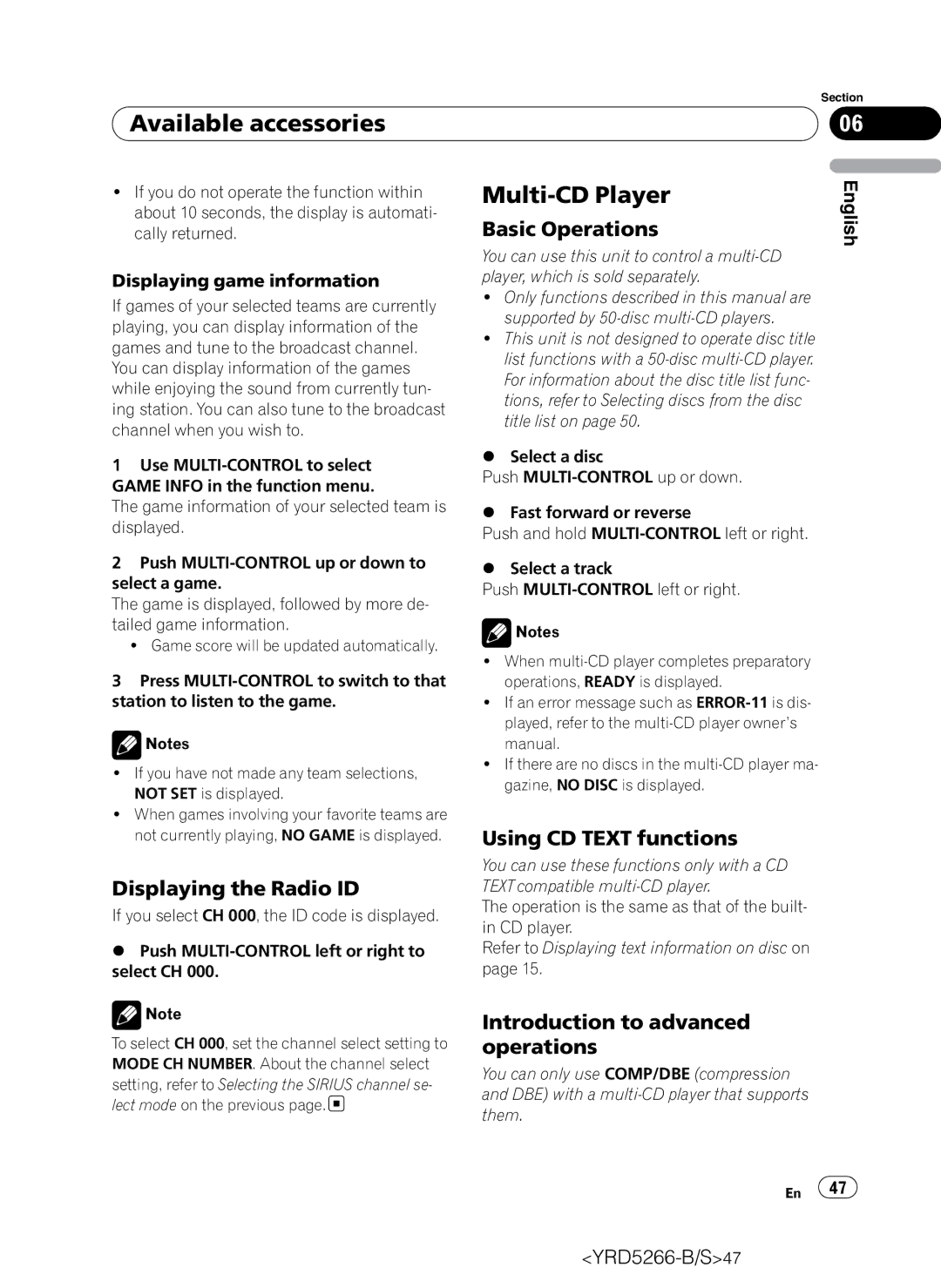Available accessories
Available accessories
! If you do not operate the function within |
| |
about 10 seconds, the display is automati- | Basic Operations | |
cally returned. | ||
| You can use this unit to control a | |
Displaying game information | player, which is sold separately. | |
If games of your selected teams are currently | ! Only functions described in this manual are | |
supported by | ||
playing, you can display information of the | ||
! This unit is not designed to operate disc title | ||
games and tune to the broadcast channel. | ||
list functions with a | ||
You can display information of the games | ||
For information about the disc title list func- | ||
while enjoying the sound from currently tun- | ||
tions, refer to Selecting discs from the disc | ||
ing station. You can also tune to the broadcast | ||
title list on page 50. | ||
channel when you wish to. | ||
| ||
1 Use | % Select a disc | |
Push | ||
GAME INFO in the function menu. | ||
| ||
The game information of your selected team is | % Fast forward or reverse | |
displayed. | ||
Push and hold | ||
| ||
2 Push | % Select a track | |
select a game. | Push | |
The game is displayed, followed by more de- | ||
| ||
tailed game information. | Notes | |
! Game score will be updated automatically. | ||
! When | ||
| ||
3 Press | operations, READY is displayed. | |
station to listen to the game. | ! If an error message such as | |
| played, refer to the | |
Notes | manual. | |
! If you have not made any team selections, | ! If there are no discs in the | |
gazine, NO DISC is displayed. | ||
NOT SET is displayed. | ||
|
!When games involving your favorite teams are
not currently playing, NO GAME is displayed. | Using CD TEXT functions | |
| You can use these functions only with a CD | |
Displaying the Radio ID | TEXT compatible | |
If you select CH 000, the ID code is displayed. | The operation is the same as that of the built- | |
in CD player. | ||
| ||
% Push | Refer to Displaying text information on disc on | |
select CH 000. | page 15. | |
Note | Introduction to advanced | |
To select CH 000, set the channel select setting to | ||
operations | ||
MODE CH NUMBER. About the channel select | You can only use COMP/DBE (compression | |
setting, refer to Selecting the SIRIUS channel se- | ||
and DBE) with a | ||
lect mode on the previous page. | ||
them. | ||
|
Section
06
English
En ![]() 47
47![]()