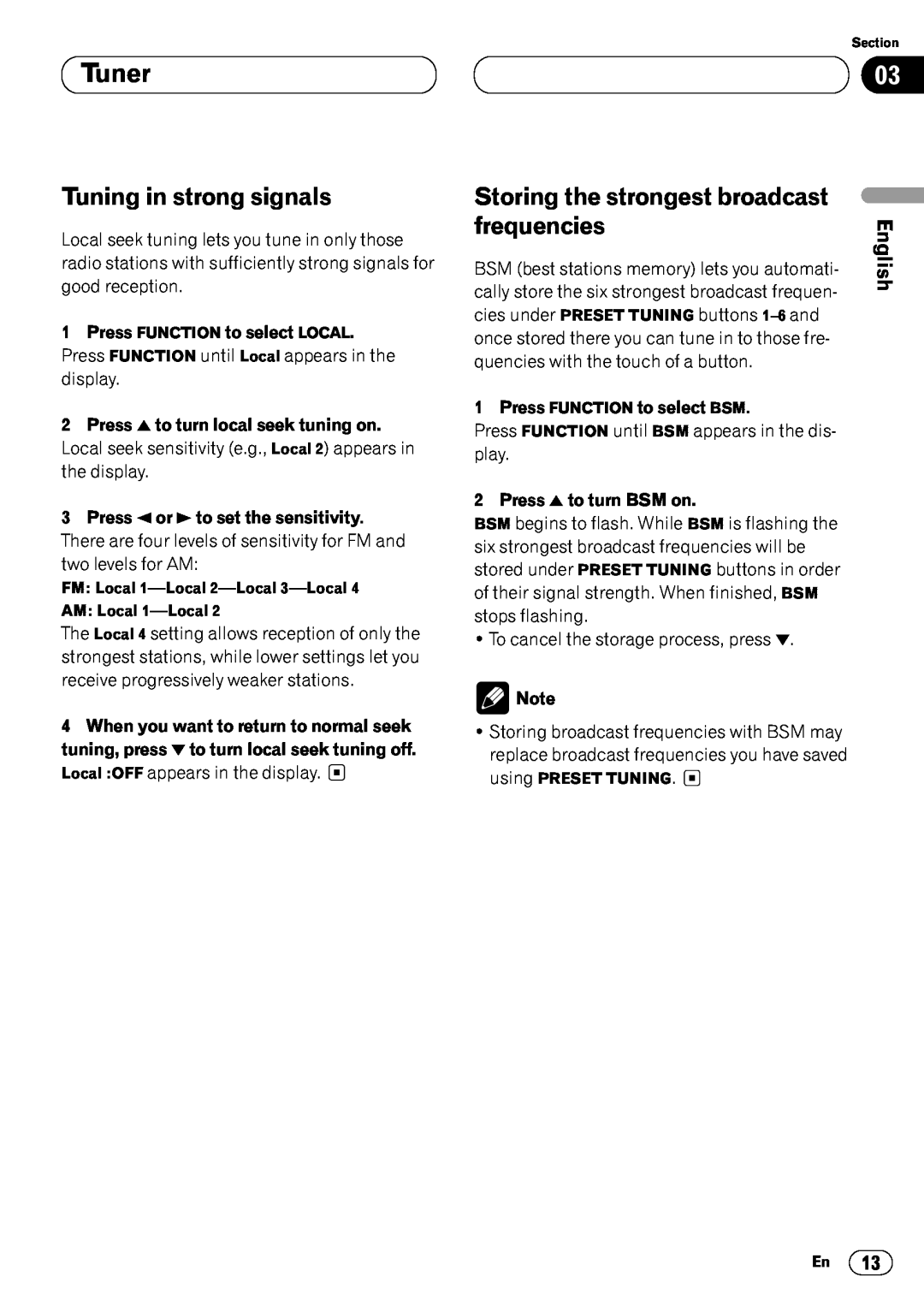03Tuner
Tuning in strong signals
Local seek tuning lets you tune in only those radio stations with sufficiently strong signals for good reception.
1Press FUNCTION to select LOCAL. Press FUNCTION until Local appears in the display.
2Press 5 to turn local seek tuning on. Local seek sensitivity (e.g., Local 2) appears in the display.
3Press 2 or 3 to set the sensitivity. There are four levels of sensitivity for FM and two levels for AM:
FM: Local
AM: Local
The Local 4 setting allows reception of only the strongest stations, while lower settings let you receive progressively weaker stations.
4When you want to return to normal seek tuning, press ∞ to turn local seek tuning off. Local :OFF appears in the display. ![]()
Section
03
Storing the strongest broadcast |
| |
frequencies | English | |
BSM (best stations memory) lets you automati- | ||
| ||
cally store the six strongest broadcast frequen- |
| |
cies under PRESET TUNING buttons |
| |
once stored there you can tune in to those fre- |
| |
quencies with the touch of a button. | Español | |
play. | ||
1 Press FUNCTION to select BSM. |
| |
Press FUNCTION until BSM appears in the dis- |
|
2 Press 5 to turn BSM on.
BSM begins to flash. While BSM is flashing the |
| |
six strongest broadcast frequencies will be | Deutsch | |
stored under PRESET TUNING buttons in order | ||
| ||
of their signal strength. When finished, BSM |
| |
stops flashing. |
| |
• To cancel the storage process, press ∞. |
| |
Note |
| |
• Storing broadcast frequencies with BSM may | Français | |
replace broadcast frequencies you have saved | ||
| ||
using PRESET TUNING. |
| |
| Italiano |
Nederlands
En 13