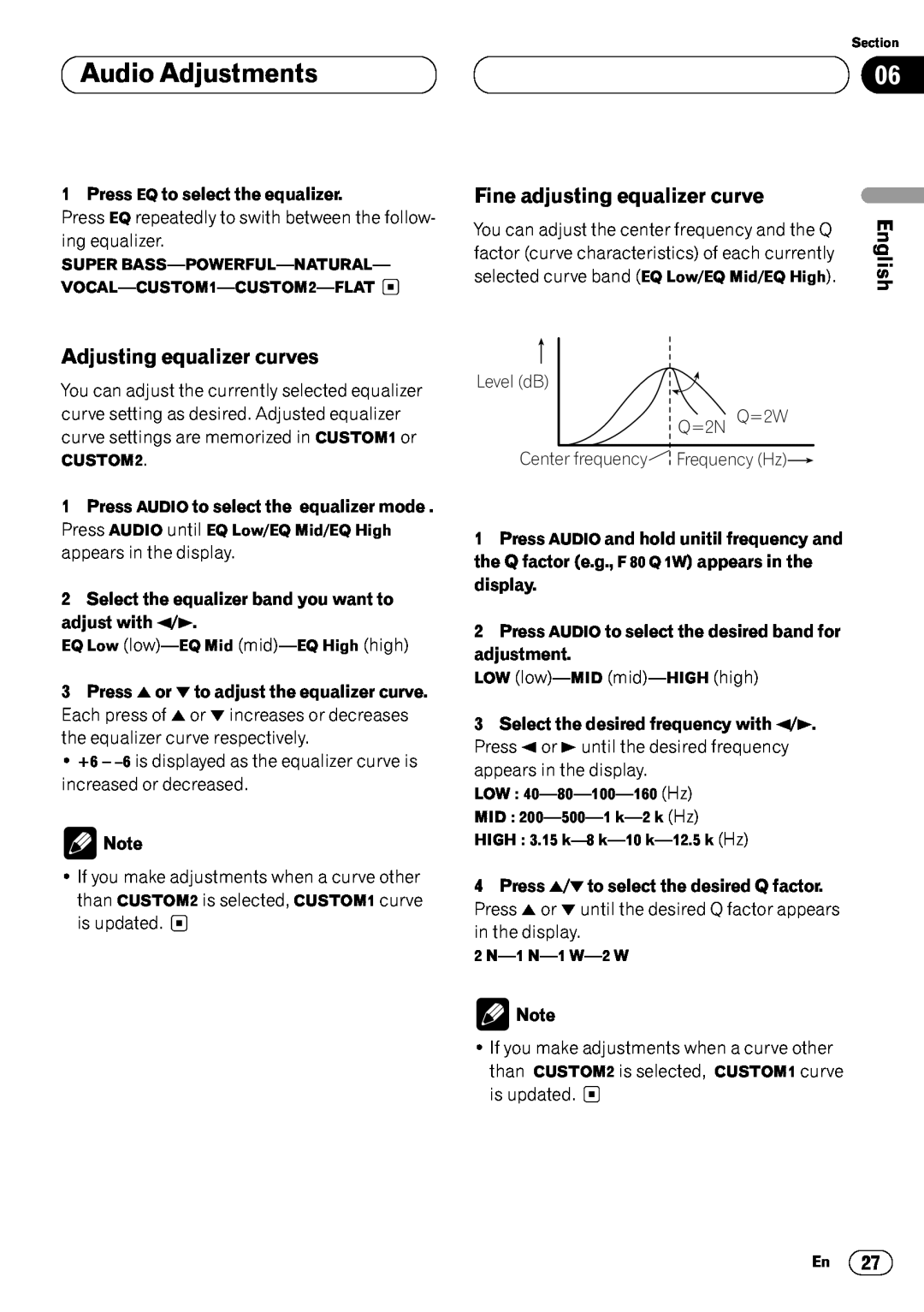06Audio Adjustments
1 Press EQ to select the equalizer.
Press EQ repeatedly to swith between the follow- ing equalizer.
SUPER ![]()
Adjusting equalizer curves
You can adjust the currently selected equalizer curve setting as desired. Adjusted equalizer curve settings are memorized in CUSTOM1 or CUSTOM2.
1Press AUDIO to select the equalizer mode .
Press AUDIO until EQ Low/EQ Mid/EQ High appears in the display.
2Select the equalizer band you want to adjust with 2/3.
EQ Low
3Press 5 or ∞ to adjust the equalizer curve. Each press of 5 or ∞ increases or decreases the equalizer curve respectively.
• +6 –
![]() Note
Note
•If you make adjustments when a curve other than CUSTOM2 is selected, CUSTOM1 curve is updated. ![]()
Section
06
Fine adjusting equalizer curve | English | ||||||||
You can adjust the center frequency and the Q | |||||||||
| |||||||||
factor (curve characteristics) of each currently |
| ||||||||
selected curve band (EQ Low/EQ Mid/EQ High). |
| ||||||||
|
|
|
|
|
|
|
| ||
|
|
|
|
|
|
| |||
|
|
|
|
|
|
|
|
| |
| Level (dB) |
|
|
|
|
| Español | ||
| Center | frequency Frequency (Hz) |
| ||||||
|
|
| Q=2N Q=2W |
|
| ||||
|
|
|
|
|
|
|
|
| |
|
|
|
|
|
|
|
|
| |
1 Press AUDIO and hold unitil frequency and |
| ||||||||
the Q factor (e.g., F 80 Q 1W) appears in the | Deutsch | ||||||||
2 Press AUDIO to select the desired band for | |||||||||
display. |
| ||||||||
adjustment. |
| ||||||||
LOW |
| ||||||||
3 Select the desired frequency with 2/3. | Français | ||||||||
Press 2 or 3 until the desired frequency | |||||||||
| |||||||||
appears in the display. |
| ||||||||
LOW : |
| ||||||||
MID : |
| ||||||||
HIGH : 3.15 |
| ||||||||
4 Press 5/∞ to select the desired Q factor. | Italiano | ||||||||
Press 5 or ∞ until the desired Q factor appears | |||||||||
| |||||||||
in the display. |
| ||||||||
2 |
| ||||||||
| Note |
| |||||||
• If you make adjustments when a curve other | Nederlands | ||||||||
| than CUSTOM2 is selected, CUSTOM1 curve | ||||||||
|
| ||||||||
| is updated. |
| |||||||
En 27