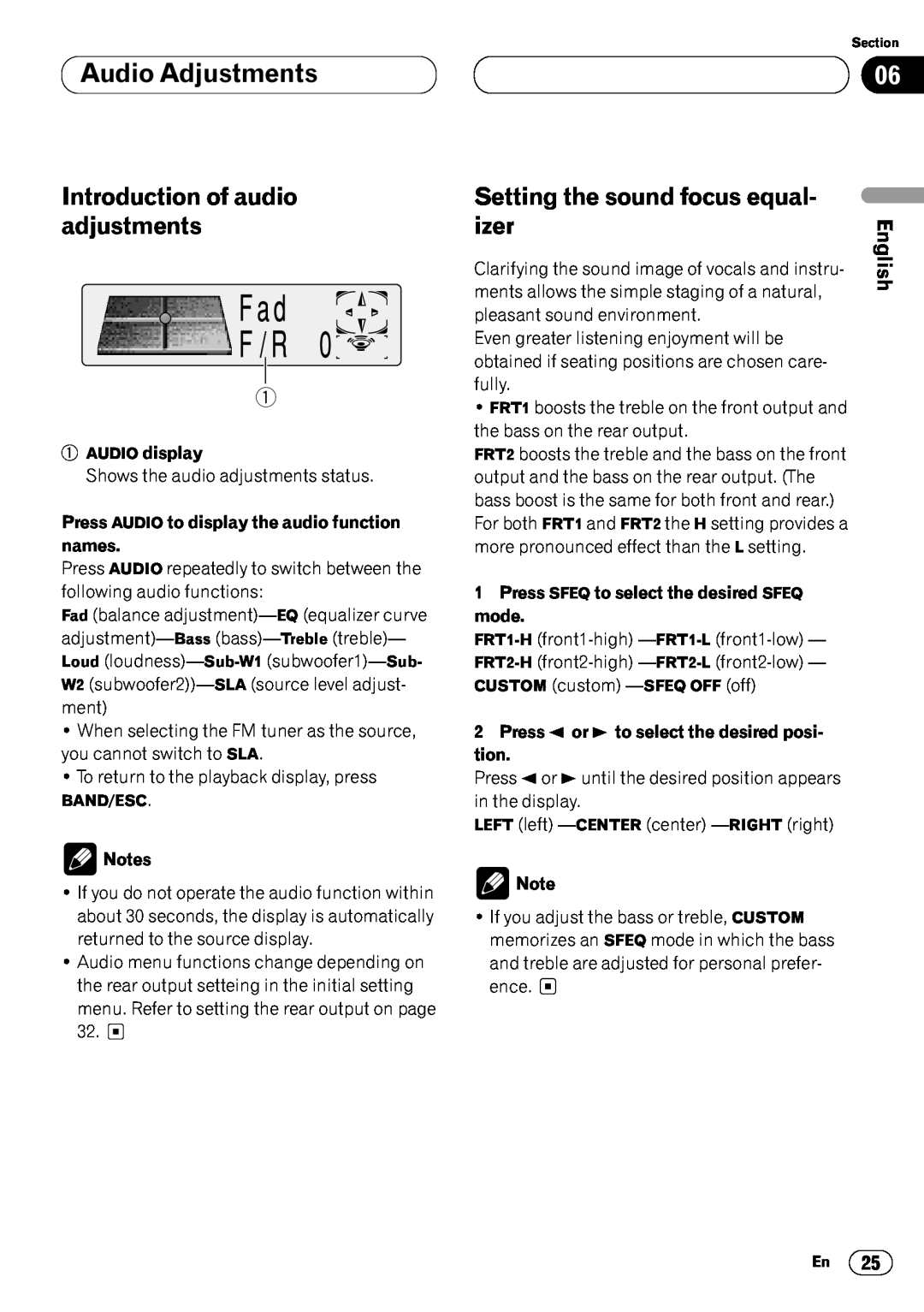06Audio Adjustments
Introduction of audio adjustments
1
1AUDIO display
Shows the audio adjustments status.
Press AUDIO to display the audio function names.
Press AUDIO repeatedly to switch between the following audio functions:
Fad (balance
•When selecting the FM tuner as the source, you cannot switch to SLA.
•To return to the playback display, press
BAND/ESC.
![]() Notes
Notes
•If you do not operate the audio function within about 30 seconds, the display is automatically returned to the source display.
•Audio menu functions change depending on the rear output setteing in the initial setting menu. Refer to setting the rear output on page 32. ![]()
Setting the sound focus equal- izer
Clarifying the sound image of vocals and instru- ments allows the simple staging of a natural, pleasant sound environment.
Even greater listening enjoyment will be obtained if seating positions are chosen care- fully.
•FRT1 boosts the treble on the front output and the bass on the rear output.
FRT2 boosts the treble and the bass on the front output and the bass on the rear output. (The bass boost is the same for both front and rear.) For both FRT1 and FRT2 the H setting provides a more pronounced effect than the L setting.
1Press SFEQ to select the desired SFEQ mode.
2Press 2 or 3 to select the desired posi- tion.
Press 2 or 3 until the desired position appears in the display.
LEFT (left)
![]() Note
Note
•If you adjust the bass or treble, CUSTOM memorizes an SFEQ mode in which the bass and treble are adjusted for personal prefer- ence. ![]()
Section
06
English
Español
Deutsch Français Italiano
Nederlands
En 25