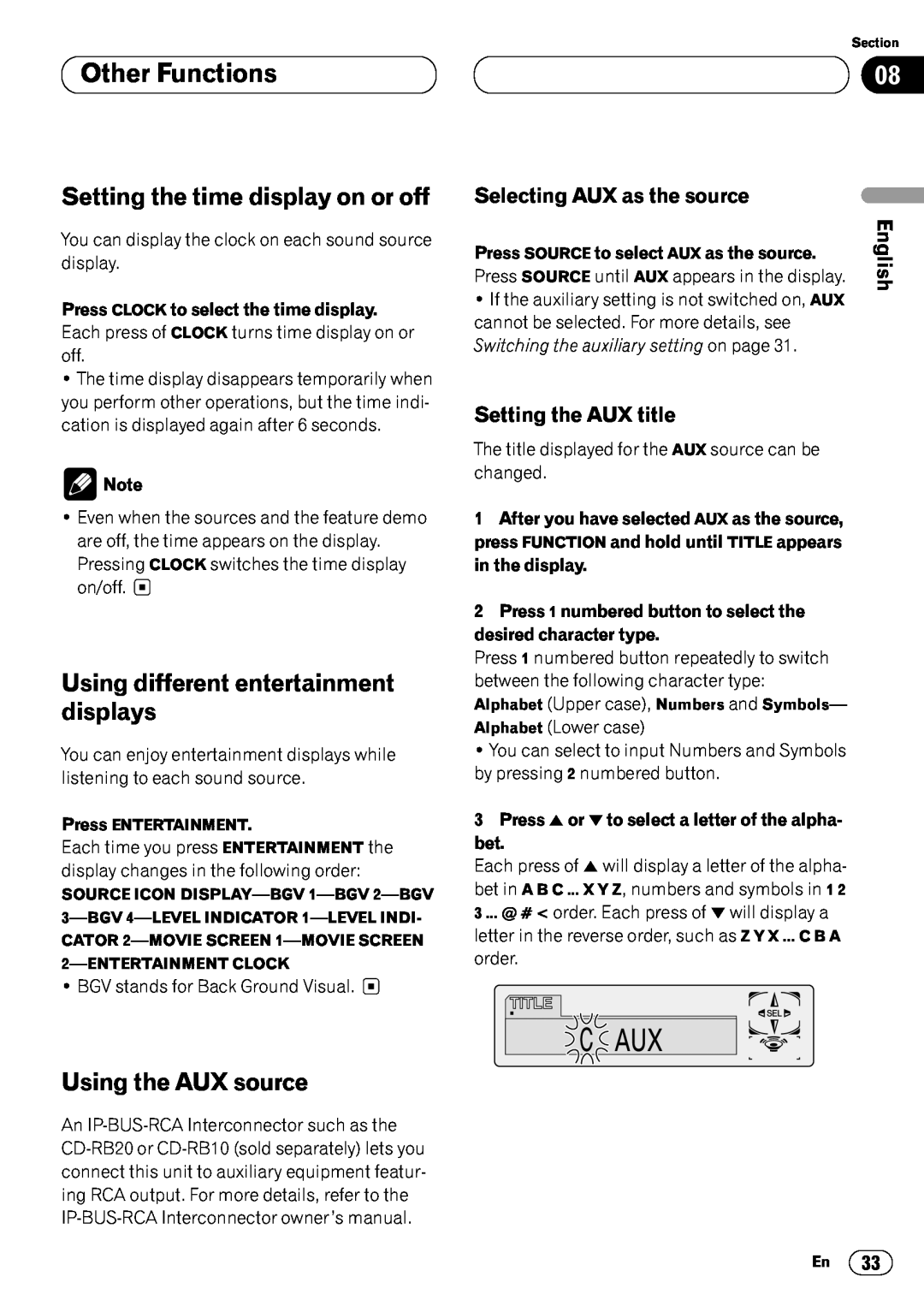07Other Functions
Setting the time display on or off
You can display the clock on each sound source display.
Press CLOCK to select the time display.
Each press of CLOCK turns time display on or off.
•The time display disappears temporarily when you perform other operations, but the time indi- cation is displayed again after 6 seconds.
![]() Note
Note
•Even when the sources and the feature demo are off, the time appears on the display. Pressing CLOCK switches the time display on/off. ![]()
Using different entertainment displays
You can enjoy entertainment displays while listening to each sound source.
Press ENTERTAINMENT.
Each time you press ENTERTAINMENT the display changes in the following order:
SOURCE ICON
CATOR
• BGV stands for Back Ground Visual. ![]()
Using the AUX source
An
Section
08
Selecting AUX as the source | English | |
Press SOURCE to select AUX as the source. | ||
| ||
Press SOURCE until AUX appears in the display. |
|
•If the auxiliary setting is not switched on, AUX cannot be selected. For more details, see Switching the auxiliary setting on page 31.
Setting the AUX title | Español | ||||
| |||||
The title displayed for the AUX source can be |
| ||||
changed. |
| ||||
1 After you have selected AUX as the source, |
| ||||
press FUNCTION and hold until TITLE appears | Deutsch | ||||
in the display. | |||||
| |||||
2 Press 1 numbered button to select the |
| ||||
desired character type. |
| ||||
Press 1 numbered button repeatedly to switch |
| ||||
between the following character type: |
| ||||
Alphabet (Upper case), Numbers and Symbols— |
| ||||
Alphabet (Lower case) | Français | ||||
• You can select to input Numbers and Symbols | |||||
| |||||
by pressing 2 numbered button. |
| ||||
3 Press 5 or ∞ to select a letter of the alpha- |
| ||||
bet. |
| ||||
Each press of 5 will display a letter of the alpha- |
| ||||
bet in A B C ... X Y Z, numbers and symbols in 1 2 | Italiano | ||||
order. | |||||
3 ... @ # < order. Each press of ∞ will display a |
| ||||
letter in the reverse order, such as Z Y X ... C B A |
| ||||
|
|
|
|
| |
|
|
|
|
| |
|
|
|
|
| |
|
|
|
|
| |
Nederlands
En 33