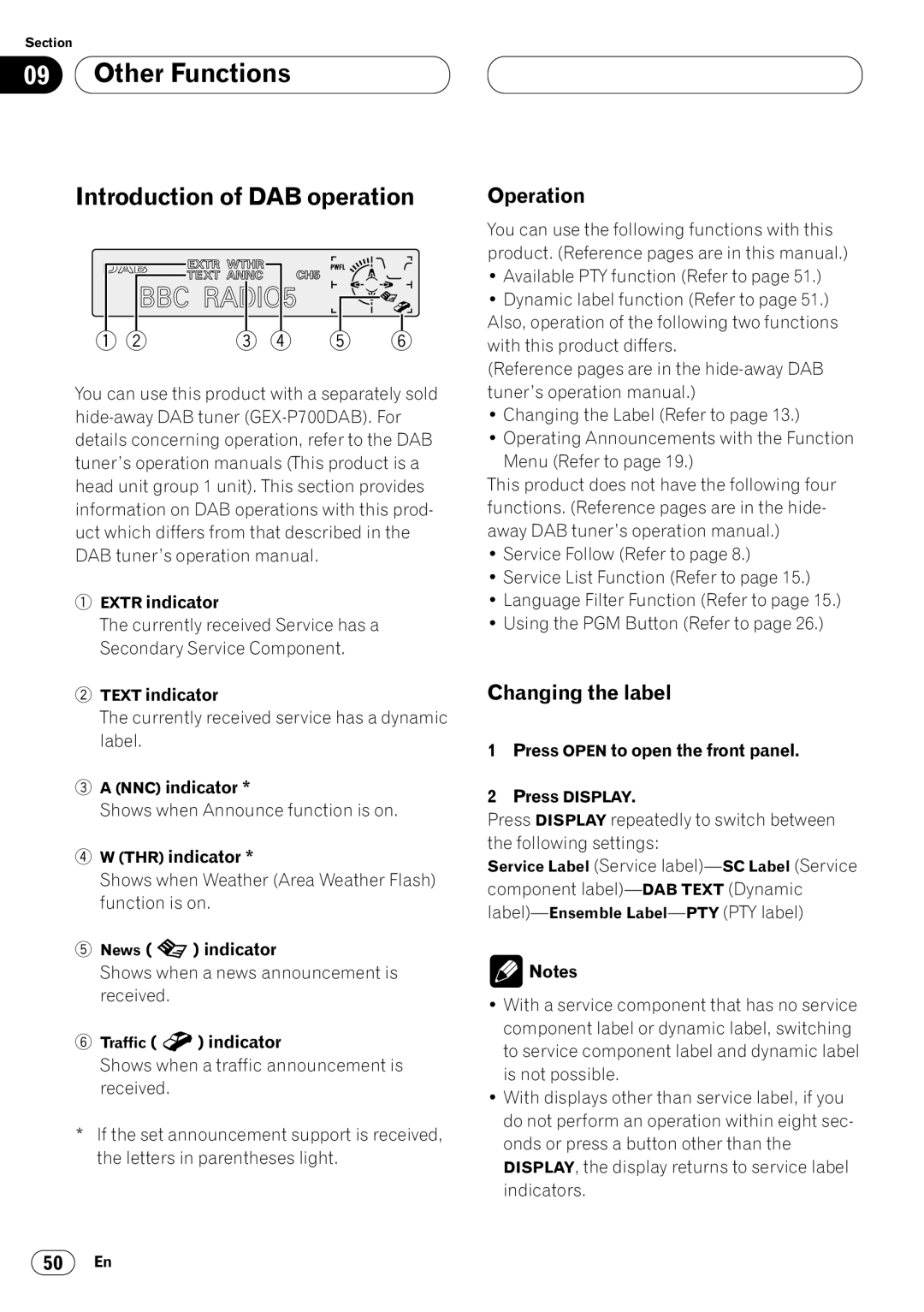DEH-P8400MP specifications
The Pioneer DEH-P8400MP is a highly regarded single-DIN car CD receiver that combines impressive audio performance with advanced features catering to audiophiles and casual listeners alike. Launched in the early 2000s, this model has left a lasting impression in the car audio market, known for its robust build and excellent sound quality.One of the most notable features of the DEH-P8400MP is its ability to playback various media formats, including CD, CD-R, CD-RW, and MP3, making it a versatile choice for music lovers. The unit features a built-in amplifier that delivers 50 watts x 4 channels of clean power, ensuring that the sound quality remains crisp and clear, even at higher volume levels. With a Signal-to-Noise Ratio (SNR) exceeding 90 dB, the audio output is free from unwanted noise, enhancing the listening experience.
The DEH-P8400MP is equipped with Pioneer's innovative Advanced Sound Retriever technology, which enhances the quality of compressed audio files. This technology intelligently restores the lost frequencies in audio playback, making MP3 and other compressed formats sound remarkably close to their original CD quality. Coupled with a customizable 3-band equalizer, users can fine-tune their audio preferences based on personal tastes and music genres.
Another standout feature is the detachable faceplate, which adds a layer of security against theft. The unit also includes a vibrant, easy-to-read display that shows track information, album art, and other relevant data. This user-friendly interface allows for quick navigation through playlists and radio stations.
For those looking to expand their audio system, the DEH-P8400MP includes multiple pre-outs for adding external amplifiers and subwoofers. Additionally, it supports both RCA and optical digital connections, making it compatible with a wider range of audio equipment.
The receiver also comes with a built-in tuner that provides access to AM and FM radio stations, complete with features like RDS (Radio Data System) for extended information about broadcasts. The DEH-P8400MP has inputs for auxiliary connections, which enable users to hook up external devices like smartphones and portable music players, further broadening its usability.
Overall, the Pioneer DEH-P8400MP stands out for its excellent sound quality, versatile playback options, and user-friendly design, making it a top choice for anyone seeking to enhance their in-car audio experience. Whether you're an audio enthusiast or simply enjoy good music on the go, this receiver delivers on all fronts, offering a blend of performance and functionality that is hard to beat.