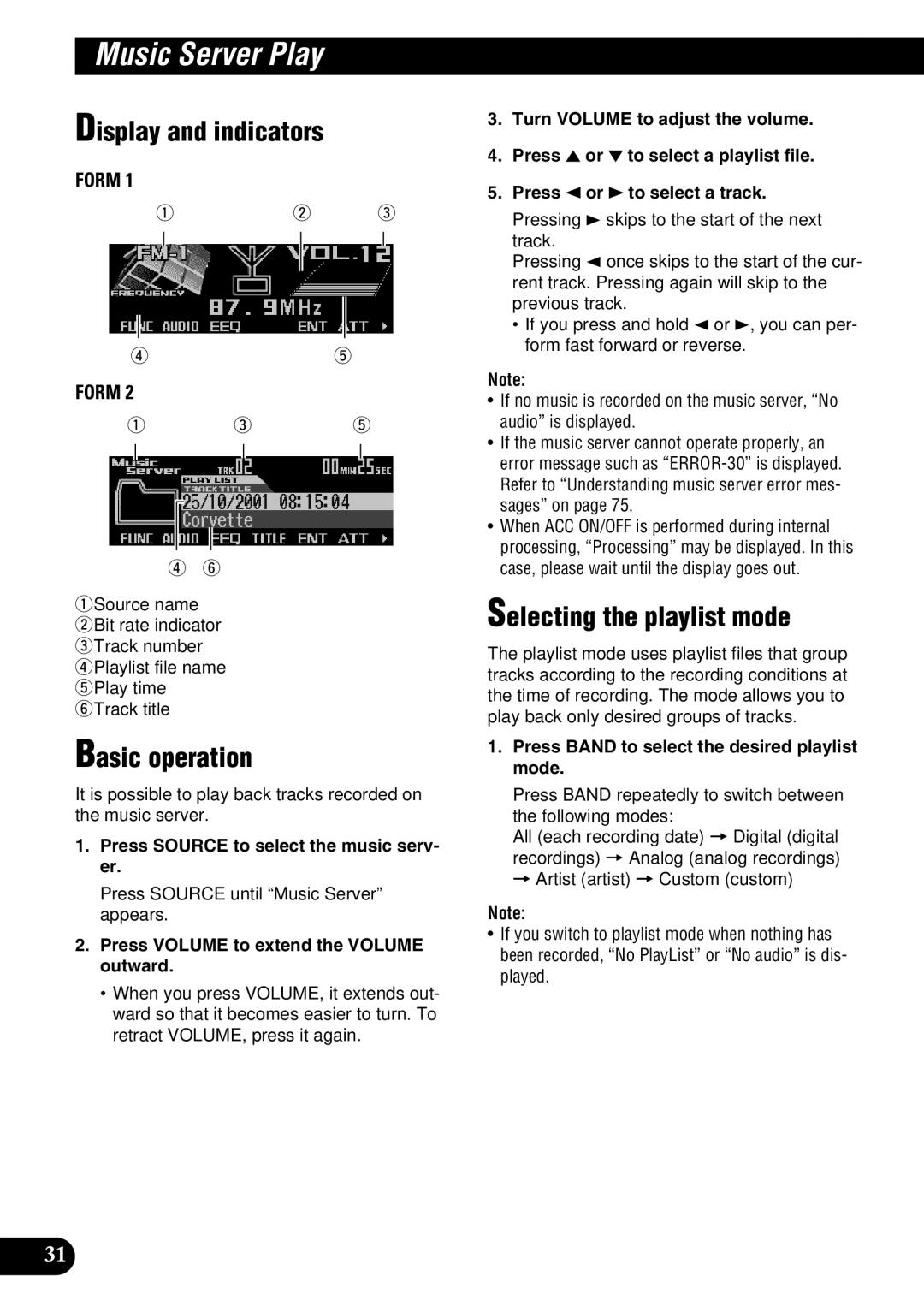DEH-P9100R specifications
The Pioneer DEH-P9100R is a high-performance car stereo that exemplifies the brand's commitment to delivering superior audio and innovative features. Launched as part of Pioneer’s esteemed series of car audio systems, the DEH-P9100R stands out due to its advanced functionalities, quality sound reproduction, and user-friendly design.One of the defining characteristics of the DEH-P9100R is its high-quality audio output. It incorporates a 24-bit digital-to-analog converter, which offers precise audio processing for a clearer and more dynamic sound. This feature ensures that even the subtlest of details in music are reproduced, providing an immersive listening experience.
The DEH-P9100R supports a wide range of audio formats, including MP3, WMA, and WAV, catering to diverse listening preferences. With its built-in CD player and compatibility with various external devices, such as USB drives and iPods, users can enjoy their favorite tracks with ease. The unit also features a 3-way programmable crossover, allowing for optimal sound tuning based on individual preferences and vehicle acoustics.
Moreover, the DEH-P9100R employs Advanced Sound Retriever technology. This innovative feature enhances the playback quality of compressed audio formats, restoring the depth and richness that often gets lost during compression. Users can enjoy their digital music libraries without compromising sound quality.
Another significant aspect of this car stereo is its connectivity options. The DEH-P9100R is equipped with a built-in Bluetooth module, enabling seamless hands-free calling and audio streaming from compatible devices. This feature enhances driving safety while allowing users to enjoy their music collection effortlessly.
The intuitive interface of the DEH-P9100R includes an easy-to-read LCD display and a user-friendly layout. It provides quick access to essential functions like bass, treble, balance, and fade adjustments, catering to audiophiles who want personalized audio tuning.
For those who enjoy visual entertainment, the DEH-P9100R also supports video playback, making it an attractive option for those who want to enhance their driving experience.
Overall, the Pioneer DEH-P9100R is a blend of cutting-edge technology and sophisticated design. Its superior audio features, robust connectivity, and customizable settings make it a standout choice for car audio enthusiasts looking to elevate their in-car listening experience.