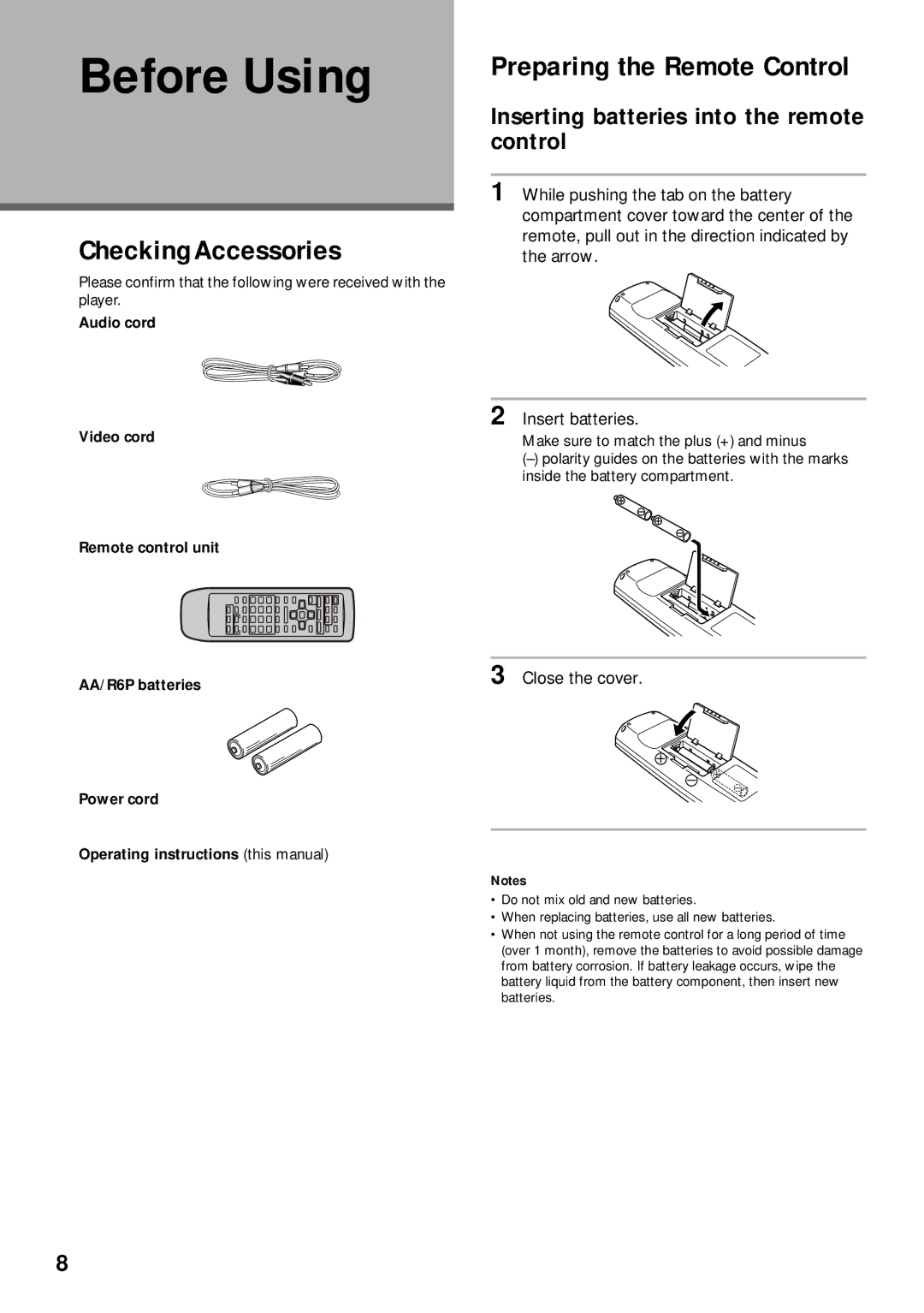Before Using
Checking Accessories
Please confirm that the following were received with the player.
Audio cord
Preparing the Remote Control
Inserting batteries into the remote control
1 While pushing the tab on the battery compartment cover toward the center of the remote, pull out in the direction indicated by the arrow.
Video cord
Remote control unit
AA/R6P batteries
Power cord
Operating instructions (this manual)
2 Insert batteries.
Make sure to match the plus (+) and minus
(–)polarity guides on the batteries with the marks inside the battery compartment.
3 Close the cover.
Notes
•Do not mix old and new batteries.
•When replacing batteries, use all new batteries.
•When not using the remote control for a long period of time (over 1 month), remove the batteries to avoid possible damage from battery corrosion. If battery leakage occurs, wipe the battery liquid from the battery component, then insert new batteries.
8