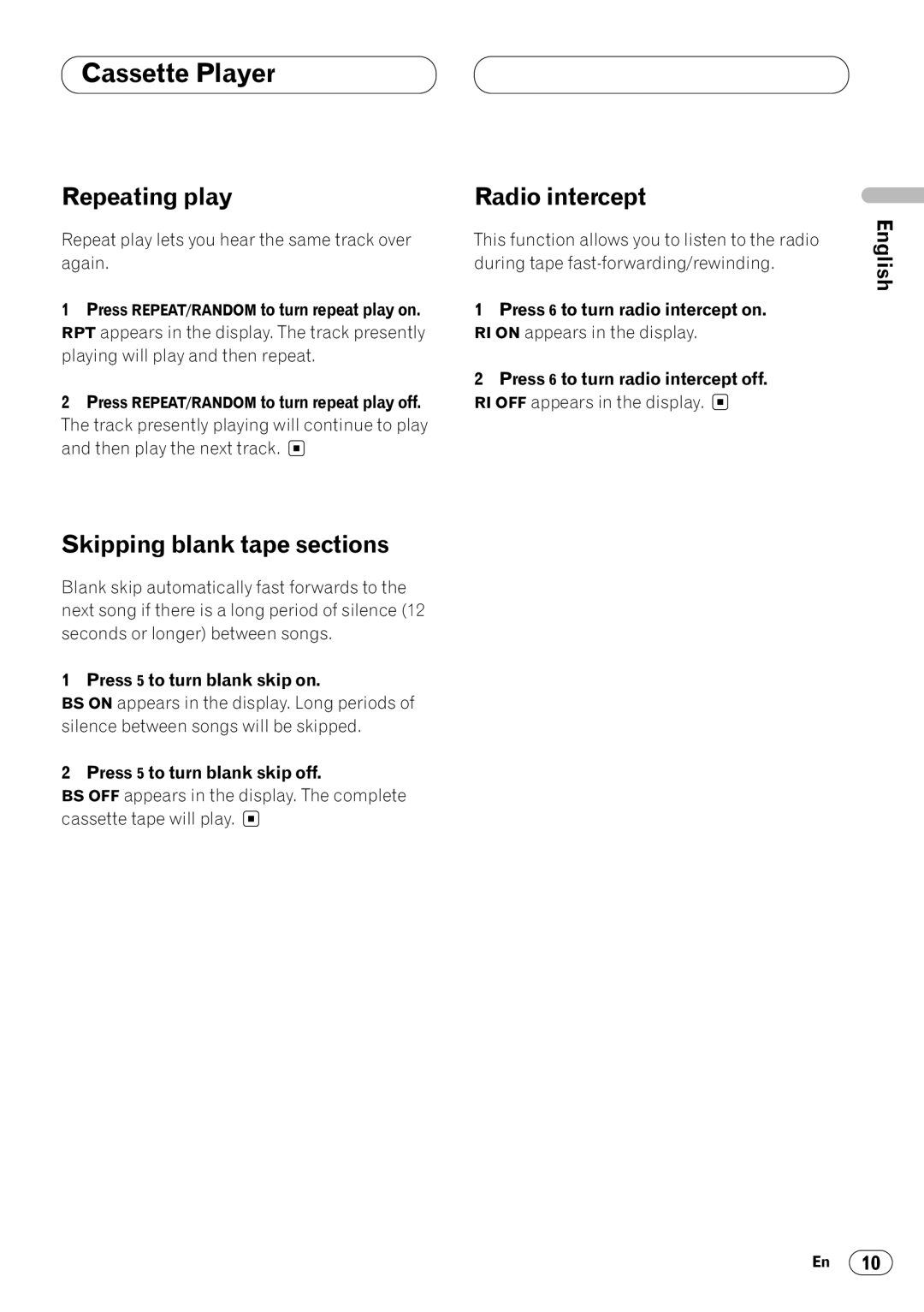Cassette Player
Repeating play | Radio intercept |
Repeat play lets you hear the same track over | This function allows you to listen to the radio |
again. | during tape |
English
1Press REPEAT/RANDOM to turn repeat play on. RPT appears in the display. The track presently playing will play and then repeat.
2Press REPEAT/RANDOM to turn repeat play off. The track presently playing will continue to play and then play the next track. ![]()
1Press 6 to turn radio intercept on. RI ON appears in the display.
2Press 6 to turn radio intercept off. RI OFF appears in the display. ![]()
Español
Skipping blank tape sections
Blank skip automatically fast forwards to the next song if there is a long period of silence (12 seconds or longer) between songs.
1 Press 5 to turn blank skip on.
BS ON appears in the display. Long periods of silence between songs will be skipped.
2 Press 5 to turn blank skip off.
BS OFF appears in the display. The complete cassette tape will play. ![]()
Deutsch Français Italiano
Nederlands
En 10