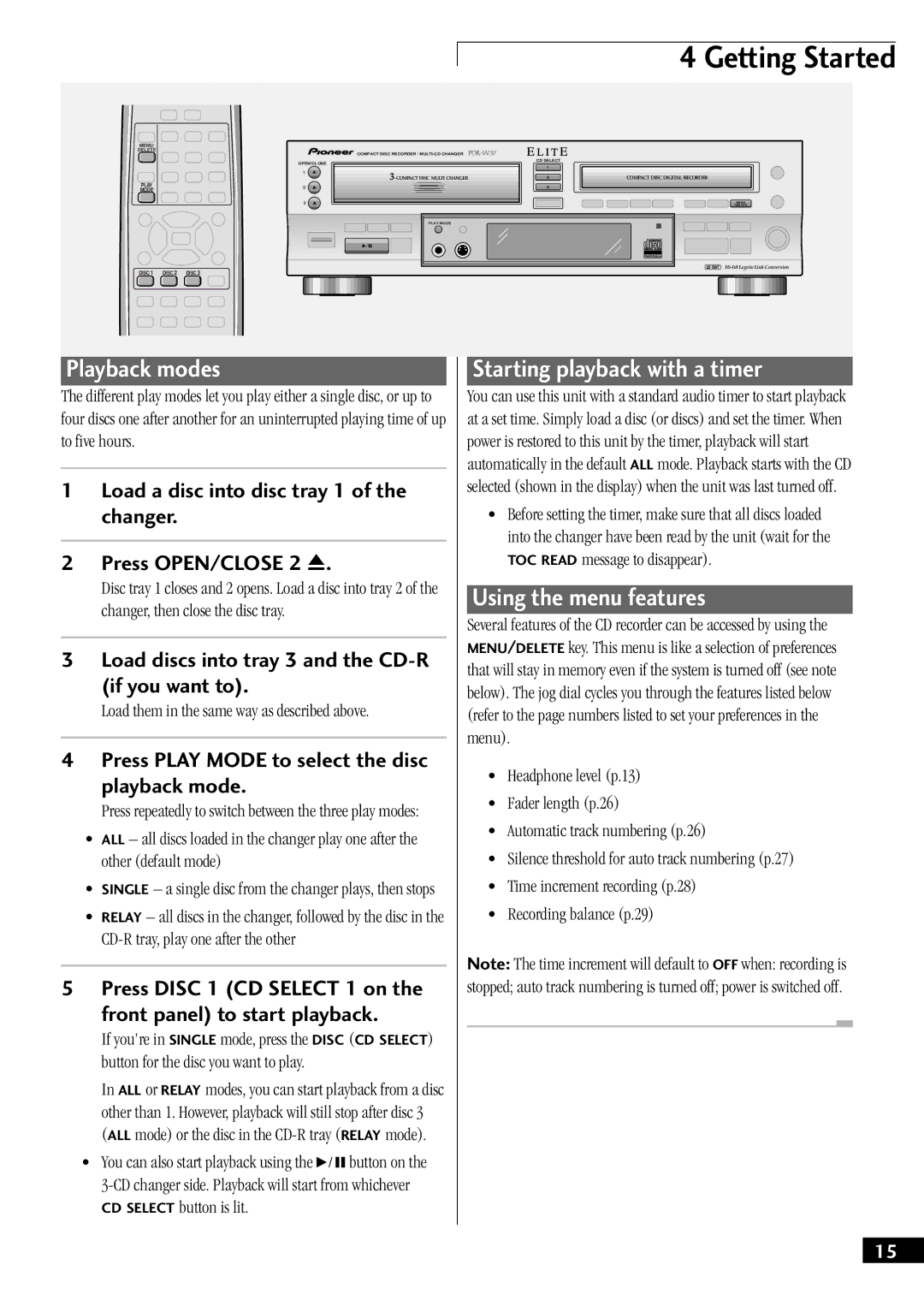PDR-W37 specifications
The Pioneer PDR-W37 is a compact and feature-rich CD recorder that has become a popular choice among music enthusiasts and home audio aficionados. Designed for convenience and performance, the PDR-W37 seamlessly blends classic audio recording with modern technology, making it an excellent addition to any home stereo system.One of the standout features of the PDR-W37 is its ability to record directly from various sources, including vinyl records, cassette tapes, and other audio equipment. This capability allows users to preserve their favorite music in digital form, offering the convenience of CD playback without the need for extensive technical expertise. The device is equipped with a high-quality A/D converter, ensuring that audio fidelity is maintained during the recording process.
The PDR-W37 supports multiple recording formats, allowing for flexibility in how users store their music. It can create standard audio CDs that are playable on most CD players, as well as CD-R and CD-RW discs, providing the flexibility to overwrite or edit recordings. This feature is especially useful for those who wish to compile customized playlists or record live performances.
In terms of technology, the Pioneer PDR-W37 utilizes a sophisticated digital signal processor, which optimizes sound quality by minimizing distortion and maximizing dynamic range. The onboard equalizer gives users further control over their recordings, allowing for adjustments that cater to individual listening preferences. Moreover, the PDR-W37 features an easy-to-read LCD display, which enhances usability by providing straightforward access to recording information and settings.
Another noteworthy characteristic of the PDR-W37 is its user-friendly design. The front panel includes intuitive controls for play, pause, record, and track selection, making it easy for users to navigate through their recording sessions. Additionally, it offers auto-track function capabilities, which automatically create new tracks based on silence detection during recording, thus simplifying post-recording editing.
With durable build quality and versatile functionality, the Pioneer PDR-W37 stands out as a reliable and efficient CD recorder. It combines the nostalgia of analog recording with the convenience of digital formats, making it an excellent choice for anyone looking to archive their music collection or explore the world of audio recording. Whether used for personal enjoyment or as a tool for music production, the Pioneer PDR-W37 delivers performance, quality, and ease of use.