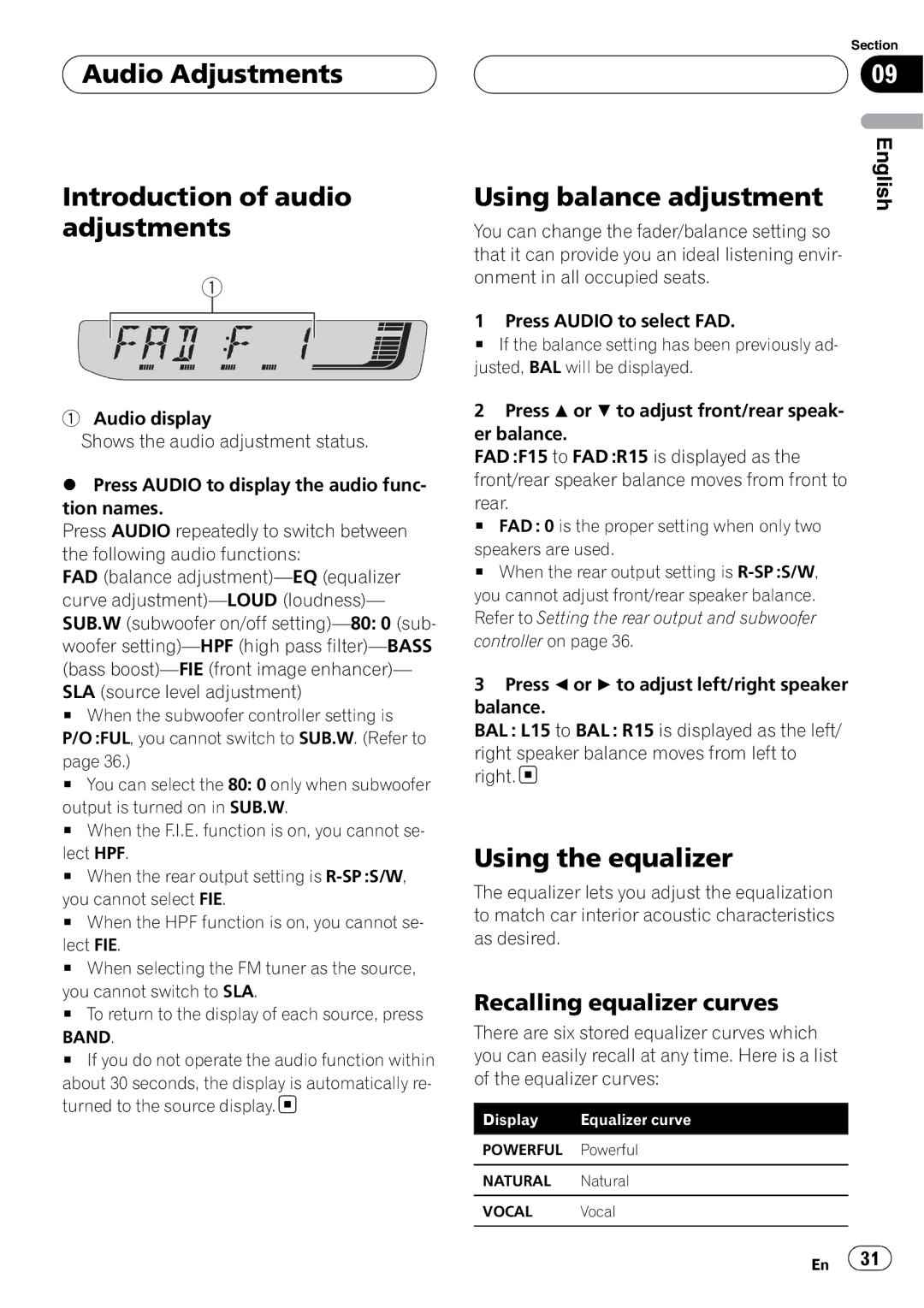Audio Adjustments
Audio Adjustments
Introduction of audio adjustments
1
1Audio display
Shows the audio adjustment status.
%Press AUDIO to display the audio func- tion names.
Press AUDIO repeatedly to switch between the following audio functions:
FAD (balance
SLA (source level adjustment)
# When the subwoofer controller setting is P/O :FUL, you cannot switch to SUB.W. (Refer to
page 36.)
# You can select the 80: 0 only when subwoofer
output is turned on in SUB.W.
# When the F.I.E. function is on, you cannot se-
lect HPF.
# When the rear output setting is
you cannot select FIE.
# When the HPF function is on, you cannot se-
lect FIE.
# When selecting the FM tuner as the source,
you cannot switch to SLA.
# To return to the display of each source, press
BAND.
# If you do not operate the audio function within
about 30 seconds, the display is automatically re- turned to the source display.![]()
|
| Section |
|
| 09 |
|
| English |
Using balance adjustment | ||
You can change the fader/balance setting so that it can provide you an ideal listening envir- onment in all occupied seats.
1 Press AUDIO to select FAD.
#If the balance setting has been previously ad- justed, BAL will be displayed.
2Press a or b to adjust front/rear speak- er balance.
FAD :F15 to FAD :R15 is displayed as the front/rear speaker balance moves from front to
rear.
# FAD : 0 is the proper setting when only two
speakers are used.
# When the rear output setting is
3Press c or d to adjust left/right speaker balance.
BAL : L15 to BAL : R15 is displayed as the left/
right speaker balance moves from left to right. ![]()
Using the equalizer
The equalizer lets you adjust the equalization to match car interior acoustic characteristics as desired.
Recalling equalizer curves
There are six stored equalizer curves which you can easily recall at any time. Here is a list of the equalizer curves:
Display | Equalizer curve |
|
|
POWERFUL Powerful
NATURAL Natural
VOCAL Vocal
En ![]() 31
31![]()