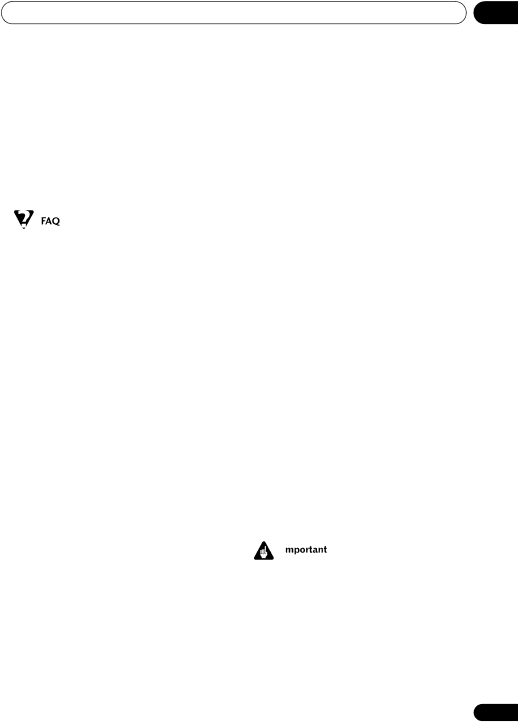XV-DV99XV-DV990
Risk of Electric Shock Do not Open
Powered subwoofer unit S-DV99/990SW
Installation precaution
This player is not suitable for commercial use
DVD/CD Tuner unit XV-DV99/990
Energy-saving design
Operating Environment H045En
Contents
Using the timer
More tuner features RDS
Surround sound setup
Video Adjust menu
DV99ST
Widescreen TV users Standard TV users
DV99SWS-DV990SW
Before you start
Features
Before you start Chapter
General disc compatibility
Before you start Introduction to home theater
CD-R/RW compatibility
Before you start
DVD-R/RW compatibility
PC-created disc compatibility
Jpeg file compatibility
Controls and displays Chapter
Controls and displays
Front panel
Display unit
Timer indicators
Tuner indicators
Controls and displays
RPT and RPT-1
16 DTS
Speaker indicators
KHz / MHz
Character display
Controls and displays Remote control
VOL +
TV Control
Main
SUB
Main Number buttons
PDP Teletext on/off
Getting started
Switching on and setting up
Getting started Chapter
Press Enter again to finish setting up
Setting the clock
Press TIMER/CLOCK
Getting started
Setting up the remote to control your TV
Using the Room Setup
Using the on-screen displays
Press OPEN/CLOSE to open the disc tray Load a disc
Playing discs
Press play to start playback
Basic playback controls
Shows Resume or Last Mem
Resume and Last Memory
Using the top panel controls
Español
Numbers
Video CD PBC menus
Display indicates the tuner band and the frequency
Listening to the radio
Improving poor FM reception
There are three tuning modes-manual, auto, and high-speed
Memorizing stations
Tune to a frequency
Press Enter to save the station preset
Listening to station presets
Listening to other sources
Use
Home theater sound
Auto listening mode
Home theater sound Chapter
Listening in surround sound
Use the cursor up/down buttons to adjust the setting
Dolby Pro Logic II Music settings
Any active Advanced Surround mode is canceled
Home theater sound
Using the Advanced Surround effects
Listening with headphones
Advanced then use the cursor up/ down bottons
Use Cursor up/down Buttons to adjust the effect level
Adjusting the Advanced Surround effect level
Enhancing dialogue
Buttons to select ‘Effect’
Using Quiet and Midnight listening modes
Bass and treble can be adjusted from -3to +3
Home theater sound Adjusting the bass and treble
Boosting the bass level
Press Sound Use
To cancel, adjust the volume or press Mute again
Press Mute to mute the volume
Home theater sound Muting the sound
Playing discs Chapter
Playing discs
Introduction
For SACD, select a track within the current playback area
Scanning discs
Frame advance/frame reverse
Playing in slow motion
Playing discs Looping a section of a disc
Using repeat play
Press Enter on ‘AStart Point’ to set the loop start point
Press Enter on ‘BEnd Point’ to set the loop end point
Using the display unit
Using the OSD
Select a repeat play option
For SACDs, CDs and Video CDs, select Disc
Select a random play option
Playing discs Using random play
Select ‘Create/Edit’ from the list of program options
Creating a program list
Then press Cursor right and select a Track from the list
To add a track, first highlight the group
Repeat to build up a program List
Other functions available from the OSD program menu
Editing a program list using the OSD
To play the program list, press play
Select a program play function Create/Edit See above
Searching a disc
Using the unit display
Clearing the program list
Switching DVD-Video audio language
Switching subtitles
Playing DVD-Audio ‘Bonus Groups’
Switching Video CD audio channel
Switching DVD-Audio audio channels
Zooming the screen
Displaying disc information
Switching camera angles
OSD disc information
During PBC playback only
CD and Video CD displays
MP3 disc displays
Jpeg disc displays
S T O F
Display unit information
G E R 0
O T R
Viewing Jpeg discs Chapter
Viewing Jpeg discs
Playing a Jpeg slideshow
Press DVD Menu to display the Disc Navigator screen
Viewing Jpeg discs
Using the Photo Browser
Use the cursor buttons Highlight a thumbnail picture
Slideshow resumes from the selected picture
More tuner features RDS Chapter
More tuner features RDS
An introduction to RDS
Displaying RDS information
More tuner features RDS
Searching for RDS programs
Using the timer Chapter
Using the timer
Setting the wake-up timer
Set the switch-on time
Turning the wake-up timer on/off
Using the timer
Press Enter
Buttons to select a switch-off time then press Enter
Using the timer Setting the sleep timer
To check how much time is left, repeat steps 1
Surround sound setup Chapter
Surround sound setup
Setting up surround sound
System Setup menu options
Surround sound setup
When you’re done, press Enter to exit test tone setup
Setting the channel levels
Video Adjust menu Chapter
Video Adjust menu
Video Adjust
Creating your own presets
Video Adjust menu
Initial Settings menu Chapter
Initial Settings menu
Using the Initial Settings menu
Video Output settings
Language settings
Initial Settings menu
AV Connector Out
Video Out
Subtitle Language
Default setting w/Subtitle Lang
DVD Menu Language
Options
Display settings
Changing your password
Registering a new password
Setting/changing the Country code
Setting/changing the Parental Lock level
Auto Disc Menu
Bonus Group
Group Playback
DVD Playback Mode
Sacd Playback
PhotoViewer
Connecting auxiliary components
Connecting external antennas
Other connections
Other connections Chapter
Switch the system into standby Press System Setup
Default setting ATT 6dB
Other connections
Recording mode
Connecting using the S-video
Output
Switching the TV audio input to Scart or RCA
Other connections Using the Scart AV output
Press TV Press System Setup Use
You can set the TV audio input to RCA or
Audio L GND video
Scart pin assignment
Status Video or Y
GND video Connection
Additional information
Using and taking care of discs
Resetting the system
Additional information
Watching Ntsc on a PAL TV MOD. PAL
Handling discs
DVD Video regions
Storing discs
CDs, SACDs and Video CDs are divided into tracks
Hints on installation
Proper installation and maintenance of this system
Discs to avoid
Don’t
Problems with condensation
Cleaning the pickup lens
Power cord caution
Moving the system unit
General
Additional information Troubleshooting
STANDBY/ON button
DVD/CD/Video CD player
MP3/JPEG discs
Tuner
Error Messages
Audio
DVD-AUDIO
Additional information Screen sizes and disc formats
Selecting languages using the language code list
Widescreen TV users
Standard TV users
Country code list
Additional information Language code list
Language Language code letter, Language code
Country, Country code, Country code letter
Admiral
Additional information Preset code list
Skantic
Additional information Glossary
File extension
Exif Exchangeable Image File
ISO 9660 format
MLP / Packed PCM DVD-Audio only
Slidshow DVD, Video CD
Sampling frequency
Super Audio CD Sacd
Additional information Specifications
Additional information
English Italiano Français Deutsch Nederlands Español
NE PAS Ouvrir
Cet appareil nest pas conçu pour un usage commercial
Précautions dinstallation
Syntoniseur et lecteur de DVD/CD XV-DV99/990
Conception économique
Conditions de Fonctionnement H045Fr
Table des matières
Regarder les images Jpeg sur disques
Configuration du son surround
Autres fonctions du tuner RDS
Utilisation de la minuterie
Sélection de la langue sur la liste des
Écran Utilisateurs de téléviseurs standards
Enceinte satellite S-DV99ST Caisson de basses asservi
Avant de commencer Chapitre
Avant de commencer
Caractéristiques
Généralités sur les disques compatibles
Avant de commencer Présentation du cinéma à domicile
Compatibilité des CD-R/RW
Avant de commencer
Compatibilité avec les disques créés sur PC
Compatibilité des DVD-R/RW
Compatibilité avec les fichiers Jpeg
Commandes et afficheurs Chapitre
Commandes et afficheurs
Panneau avant
Unité d’affichage
Indicateurs du tuner
Commandes et afficheurs
RPT et RPT-1
Indicateurs de la minuterie
Indicateurs d’enceintes
’allume pendant la lecture d’une source Dolby Digital
’allume pendant la lecture d’une source DTS
Affichage alphanumérique
Commandes de lecture du disque
Commandes et afficheurs Télécommande
Dans Main
Touches du curseur, Enter et touches de synchronisation
Dans SUB
Permet de modifier le niveau du zoom à l’écran
Touches DVD/CD Dans Main
Permet de sélectionner les modes Quiet et Midnight
Appuyez sur cette touche pour effacer une entrée
Appuyez sur cette touche pour passer au dossier suivant
Appuyez sur cette touche pour lancer le Room Setup
Pour commence Chapitre
Allumage et configuration
Si vous réglez l’horloge, appuyez à nouveau sur TIMER/CLOCK
Appuyez sur TIMER/CLOCK
Pour commence
Réglage de l’horloge
Control
Utilisation de l’affichage sur écran
Pour commence Utilisation de la fonction Room Setup
Si le système n’est pas sous tension
Lecture d’un disque
Appuyez sur STANDBY/ON pour le Mettre sous tension
Appuyez sur lecture pour lancer la lecture du disque
Commandes pour la lecture de base
Cette touche commande la lecture
Utilisation des commandes du panneau supérieur
Cette touche interrompt la lecture
Lecture normale du disque
Le disque DVD, à peine chargé, est automatiquement éjecté
Reprise de la lecture et mémoire de la dernière image
Il se peut que ce disque soit une copie illégale
Menus des disques DVD
Numéros
Menus de commande de la lecture PBC pour les Video CD
Pour choisir des stations
Pour mémoriser des stations
Pour améliorer la pauvre réception
Pour écouter des stations préréglées
Ecoute d’autres sources
Son home cinéma
Mode d’écoute Auto
Son home cinéma Chapitre
Ecoute avec un son surround
Paramètres de Dolby Pro Logic II Music
Son home cinéma
Appuyez sur Enter pour confirmer
Son home cinéma Ecoute en stéréo
Tout mode Advanced Surround est annulé
Ecoute avec des casques
Utilisation des effets Advanced Surround
Réglage du niveau d’effet Advanced Surround
Amélioration du dialogue
Le niveau d’effet peut être réglé de 10 min à 90 max
Utilisation des modes d’écoute Quiet et Midnight
Pour amplifier le niveau des graves
Son home cinéma Pour ajuster les graves et les aigus
Bas pour ajuster le son
Les graves et les aigus peuvent s’ajuster entre -3et +3
Son home cinéma Pour couper le son
Lecture d’un disque Chapitre
Lecture d’un disque
Sélectionnez ce que vous désirez écouter ou regarder
La lecture démarre lorsque vous appuyez sur
F033, T035, etc
Lecture au ralenti
Examen du contenu d’un disque
Pour revenir à une lecture normale Appuyez sur lecture
Pendant la lecture, appuyez sur Pause
Lecture répétée d’un passage du disque
Lecture d’un disque Avance ou recul image par image
Pendant la lecture, appuyez sur
Utilisation des OSD
Utilisation de la lecture répétée
Utilisation de l’unité d’affichage
Utilisation de la lecture au hasard
Sélectionnez la lecture au hasard désirée
Création d’un programme de lecture
Program Program Step Title Chapter
Répétez l’étape 4 pour intégrer une liste de programmes
Pour monter des listes de programmes en utilisant les OSD
Pour lire la liste de programmes Appuyez sur lecture
Il est possible de sauvegarder un
Sélectionnez une option de lecture programmée
Appuyez sur Program
Bas pour sélectionner le dossier puis
Pour effacer la liste de programmes
Recherche sur un disque
Répétez l’étape 2 pour intégrer une liste de programmes
Appuyez sur arrêt
Choix des sous-titres
Lecture du bonus d’un DVD- Audio
Choix de la langue audio de DVD-Video
Appuyez sur Enter pour lancer la lecture du disque
Choix de la voie audio de Video CD
Lecture d’un disque Choix de la voie audio sur un DVD-Audio
Utilisation du zoom
Affichage des informations du disque
Choix de l’angle de prise de vues
Informations concernant le disque
Affichages disques DVD-Audio
Affichages CD et Video CD
Informations sur l’affichage
Affichages disques Jpeg
7 0
O T R I P
Regarder les images Jpeg sur disques Chapitre
Regarder les images Jpeg sur disques
Lecture d’un diaporama de
Utilisation de Photo Browser
Utilisez les touches de déplacement du Curseur
Une miniature
Le diaporama reprend à partir de l’image sélectionnée
Regarder les images Jpeg sur disques Utilisation du zoom
Une introduction au système
Autres fonctions du tuner RDS Chapitre
Affichage des informations RDS
Autres fonctions du tuner RDS
Pour rechercher des programmes
Appuyez sur la touche Tuner pour sélectionner la bande FM
Utilisation de la minuterie Chapitre
Utilisation de la minuterie
Réglage de la minuterie de réveil
Sélectionnez la source dont vous voulez faire la lecture
Utilisation de la minuterie
Réglez le volume
Pour activer/désactiver la minuterie de réveil
Réglez l’heure d’arrêt
Le temps restant est affiché momentané- ment
Configuration du son surround Chapitre
Configuration du son surround
Options du menu System Setup
Réglage du son surround
Réglage des niveaux des canaux
Configuration du son surround
DVD Tuner TV Line
Menu des réglages pour l’image Chapitre
Menu des réglages pour l’image
Réglages personnalisés
Réglez la qualité de l’image
Menu des réglages pour l’image
Menu des réglages initiaux
Utilisation du menu Initial Settings
Menu des réglages initiaux Chapitre
De réglage Video Output
De réglage Language
Menu des réglages initiaux
Réglage par défaut S2
Réglage par défaut English
Réglage par défaut w/Subtitle Lang
Réglage par défaut On
De réglage Display
Menu des réglages initiaux Options
Sélectionnez ‘Password’
Enregistrement d’un mot de passe
Changement du mot de passe
Sélectionnez ‘Password Change’
Tapez un nouveau mot de passe
Sélectionnez ‘Level Change’
Sélectionnez ‘Country Code’
Définition et modification du code de pays
Sélection du code par numéro Appuyez
Appuyez sur Enter pour enregistrer le
Réglage par défaut Single
Réglage par défaut Multi-ch Area
Réglage par défaut DVD-Audio
Autres branchements Chapitre
Autres branchements
Raccordement d’antennes externes
Raccordement de composants auxiliaires
Autres branchements
Téléviseur et du signal de ligne
Pour réduire les niveaux du
Branchement à l’aide de la sortie S-Video
Mode d’enregistrement
Bas pour sélectionner ‘R.Mode On’ ou ‘R.Mode Off’
Téléviseur
RCA
Autres branchements Utilisation de la sortie Scart AV
Basculer l’entrée audio TV de Scart
Audio L GND vidéo
Attribution des broches Scart
Etat Vidéo ou Y
GND vidéo Numéro du Branchement
Informations complémentaires Chapitre
Informations complémentaires
Pour désactiver la démonstration
Blocage pour enfants
Type de Format Standard du lecteur
Pour redémarrer l’appareil
Aucun Ou PAL Disque
Panneau supérieur
Titres, groupes, chapitres et plages
Utilisation et entretien des disques
Régions DVD-Video
Manipulation des disques
Stockage des disques
Informations complémentaires
Disques à éviter
Pour nettoyer les lentilles de lecture
Suggestions pour l’installation
Problèmes de condensation
Pour déplacer l’appareil
Précaution à prendre avec le cordon d’alimentation
Généralités
Informations complémentaires Guide de dépannage
Lecteur DVD/CD/Video CD
Format ne change pas
’écran est étiré ou le
TV Screen à la
Pendant la lecture ou
Des autres disques
Disques MP3/JPEG
Mono
Messages d’erreur
Utilisateurs de téléviseurs standards
Utilisateurs de téléviseurs à grand écran
Sélectionnez ‘Other Language’
Liste des codes de pays
Informations complémentaires Liste des codes de langues
Langues Codes de langues par lettre, Codes de langues
Pays, Codes de pays, Codes de pays par lettre
Acura Erres Admiral
Informations complémentaires Liste des codes de préréglage
Stern
Informations complémentaires Glossaire
Extension de nom de fichier
Dynamique
Format ISO
MLP/Packed PCM DVD-Audio uniquement
Fréquence d’échantillonnage
PBC PlayBack Control Video CD uniquement
Diaporama DVD, Video CD
Régions DVD-Video uniquement
Informations complémentaires Caractéristiques techniques
103
Caisson de basses asservi S-DV99SW S-DV990SW
Pioneer Corporation