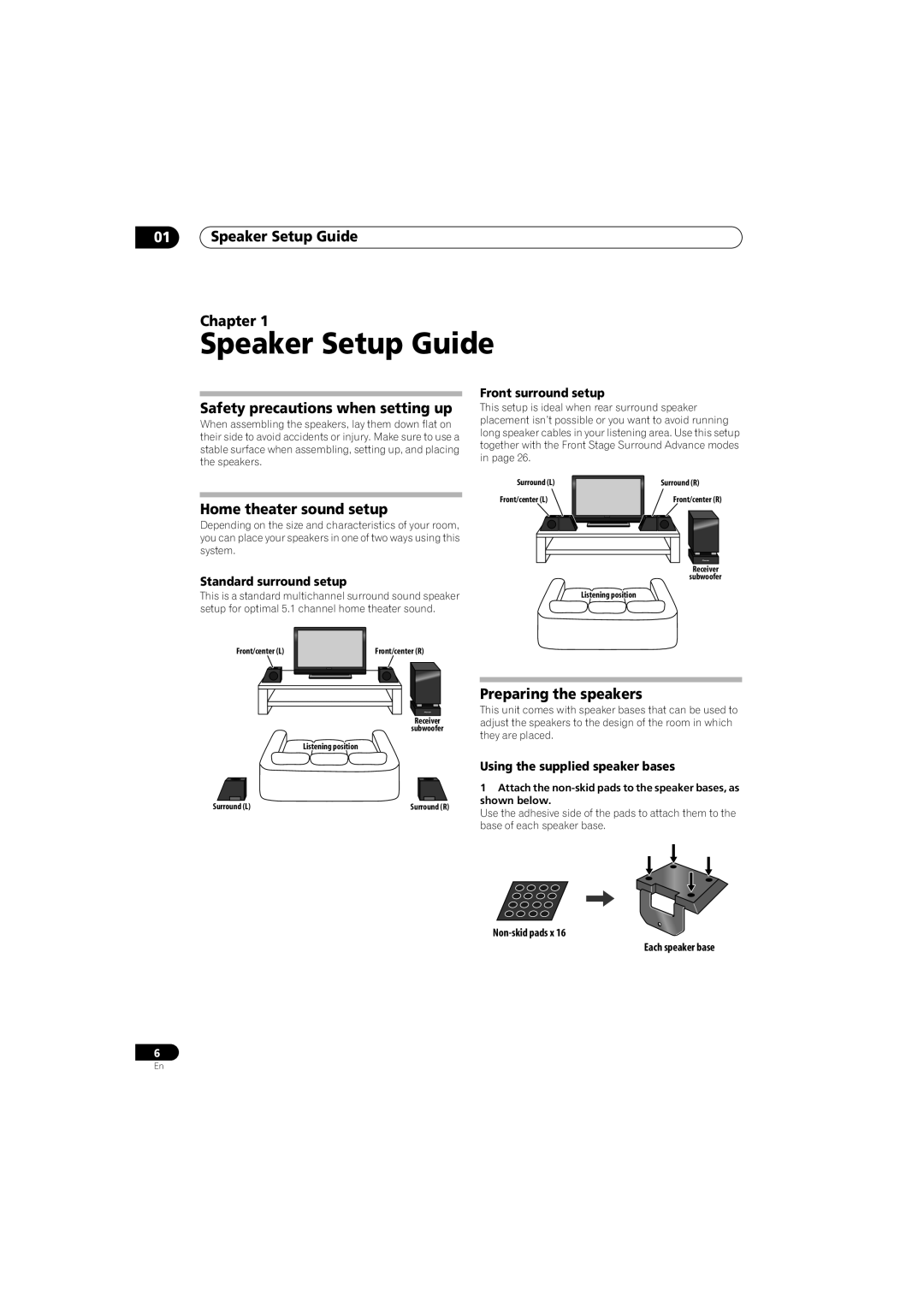HTP-LX70, AS-LX70, SX-LX70W, SSP-LX70ST specifications
The Pioneer HTP-LX70, SX-LX70W, SSP-LX70ST, and AS-LX70 represent a culmination of advanced audio technologies designed to deliver a premium home theater experience. Each component showcases an array of features that cater to audiophiles and casual listeners alike, ensuring versatility and high-quality sound.The HTP-LX70 is an outstanding home theater package that includes a powerful AV receiver and a complete set of speakers. It supports the latest audio formats, including Dolby Atmos and DTS:X, creating an immersive surround sound environment. The receiver is equipped with Pioneer’s MCACC (Multi-Channel Acoustic Calibration System), which automatically adjusts the speaker settings to optimize sound quality based on the unique characteristics of the room.
The SX-LX70W is a powerful stereo amplifier designed for high-fidelity audio reproduction. It delivers a robust output with low distortion, ensuring clear sound across various frequency ranges. The amplifier features a sleek design, combining aesthetics with functionality. It supports multiple connectivity options, including Bluetooth and Wi-Fi, allowing users to stream their favorite music effortlessly from various devices.
Complementing the system is the SSP-LX70ST, a sophisticated processor-preamp that handles the decoding of high-resolution audio formats. It features advanced digital signal processing capabilities, making it suitable for both music and cinema applications. The SSP-LX70ST provides numerous audio and video inputs, accommodating various sources, from gaming consoles to Blu-ray players. Its user-friendly interface allows for easy navigation and adjustments.
Finally, the AS-LX70 is a compact yet powerful active subwoofer that enhances the low-frequency response of any audio setup. With its adjustable crossover and phase control, the subwoofer integrates seamlessly with the other speakers, delivering deep, rich bass that enhances the overall listening experience. Its sleek cabinet design reduces resonance and optimizes sound performance.
In conclusion, the Pioneer HTP-LX70, SX-LX70W, SSP-LX70ST, and AS-LX70 together form an exceptional home entertainment solution, incorporating cutting-edge technologies and thoughtful design to ensure audio fidelity and versatility. Whether for movie nights or music sessions, this lineup offers an unparalleled listening experience, highlighting Pioneer’s commitment to quality and innovation. Whether you are an audiophile seeking the best sound reproduction, or simply looking to enhance your home theater setup, these products are crafted to meet the diverse needs of today’s consumers, creating the perfect audio environment for any occasion.