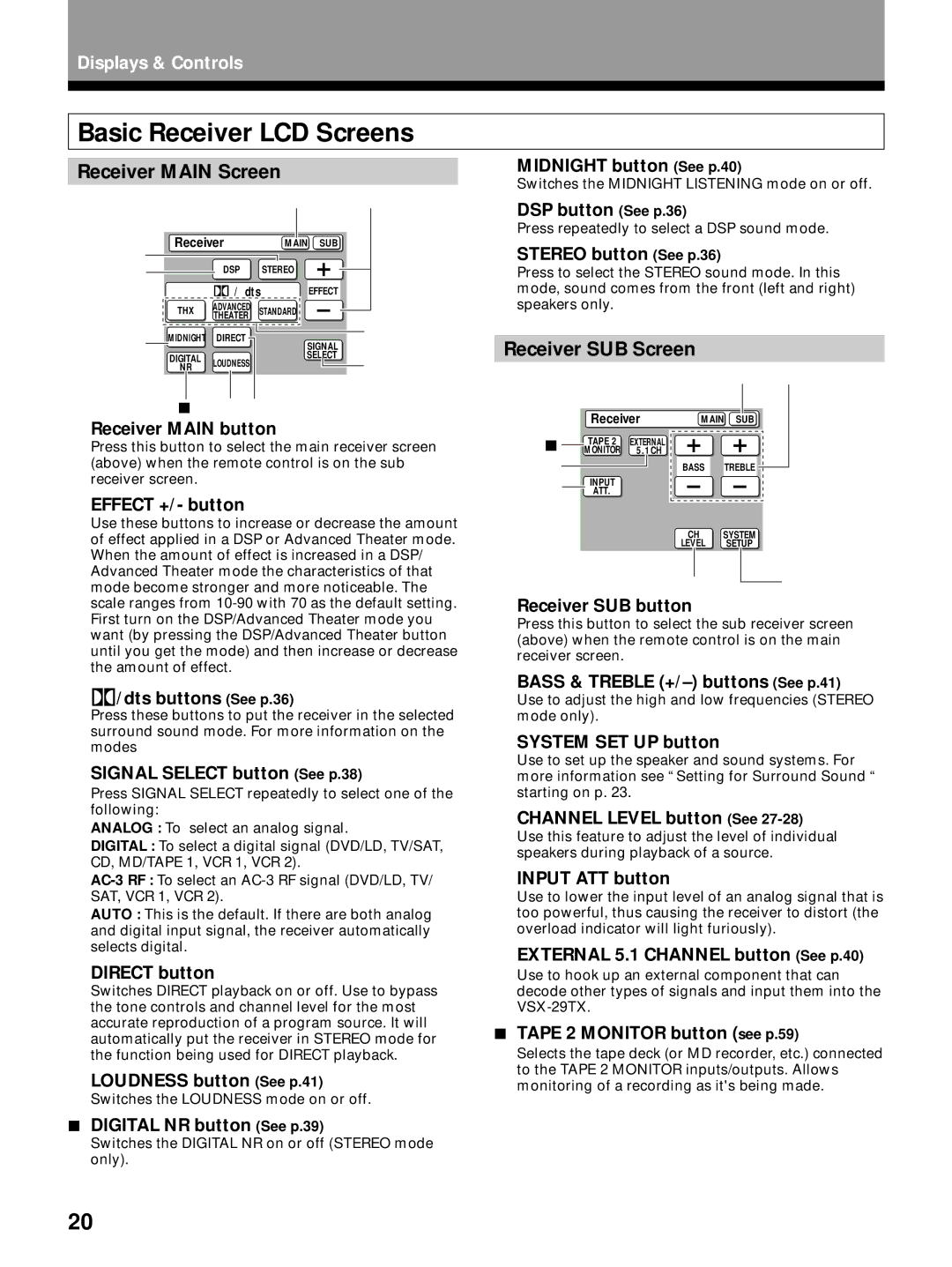VSX-29TX specifications
The Pioneer VSX-29TX is a highly regarded audio-video receiver that combines advanced technology and robust performance, making it a popular choice among enthusiasts seeking immersive home theater experiences. Released as part of Pioneer's esteemed VSX series, this receiver is designed to deliver exceptional sound quality and versatility for all forms of media.At the heart of the VSX-29TX is its powerful amplification system, which provides a robust output, ensuring that even the most demanding audio tracks are handled with ease. The receiver boasts a high current capability that allows it to drive larger speakers while maintaining clarity and precision. Thanks to its multi-channel processing, it can support various configurations, including 5.1 and 7.1 surround sound setups, enhancing the auditory experience for movies, music, and games.
One of the standout features of the VSX-29TX is its advanced surround sound processing technology. It incorporates Dolby Digital and DTS decoding, allowing for the playback of high-quality audio formats. The receiver also supports various sound modes that can be easily tailored to the specific content being enjoyed. Whether you're watching an action-packed film or listening to classical music, the VSX-29TX ensures that the audio is both dynamic and engaging.
Connectivity is a crucial aspect of any receiver, and the VSX-29TX excels in this area, featuring multiple inputs and outputs that cater to a wide range of devices. With several HDMI ports, digital optical and coaxial inputs, and analog connections, users can easily connect their Blu-ray players, gaming consoles, and streaming devices. This extensive compatibility allows for a seamless integration of various audio-visual components.
Additionally, the VSX-29TX is equipped with Pioneer's proprietary technologies, including the MCACC (Multi-Channel Acoustic Calibration System). This system automates the calibration of speaker settings by analyzing the room's acoustics, resulting in an optimized listening environment. This feature minimizes the hassle of manual configuration and provides an enhanced audio experience tailored to the unique characteristics of your space.
In terms of durability and design, the receiver sports a sturdy build with a sleek aesthetic, making it an attractive addition to any home entertainment setup. Its user-friendly interface and remote control allow for easy navigation through settings and inputs, ensuring that users can enjoy their favorite media without complications.
In summary, the Pioneer VSX-29TX is a versatile and powerful AV receiver that stands out for its advanced surround sound capabilities, robust amplification, and comprehensive connectivity options. With features like MCACC for room calibration, it truly elevates the home theater experience, making it a solid choice for audio enthusiasts and casual viewers alike. Its combination of technology, performance, and user-friendly design solidifies its place in the competitive landscape of home audio solutions.