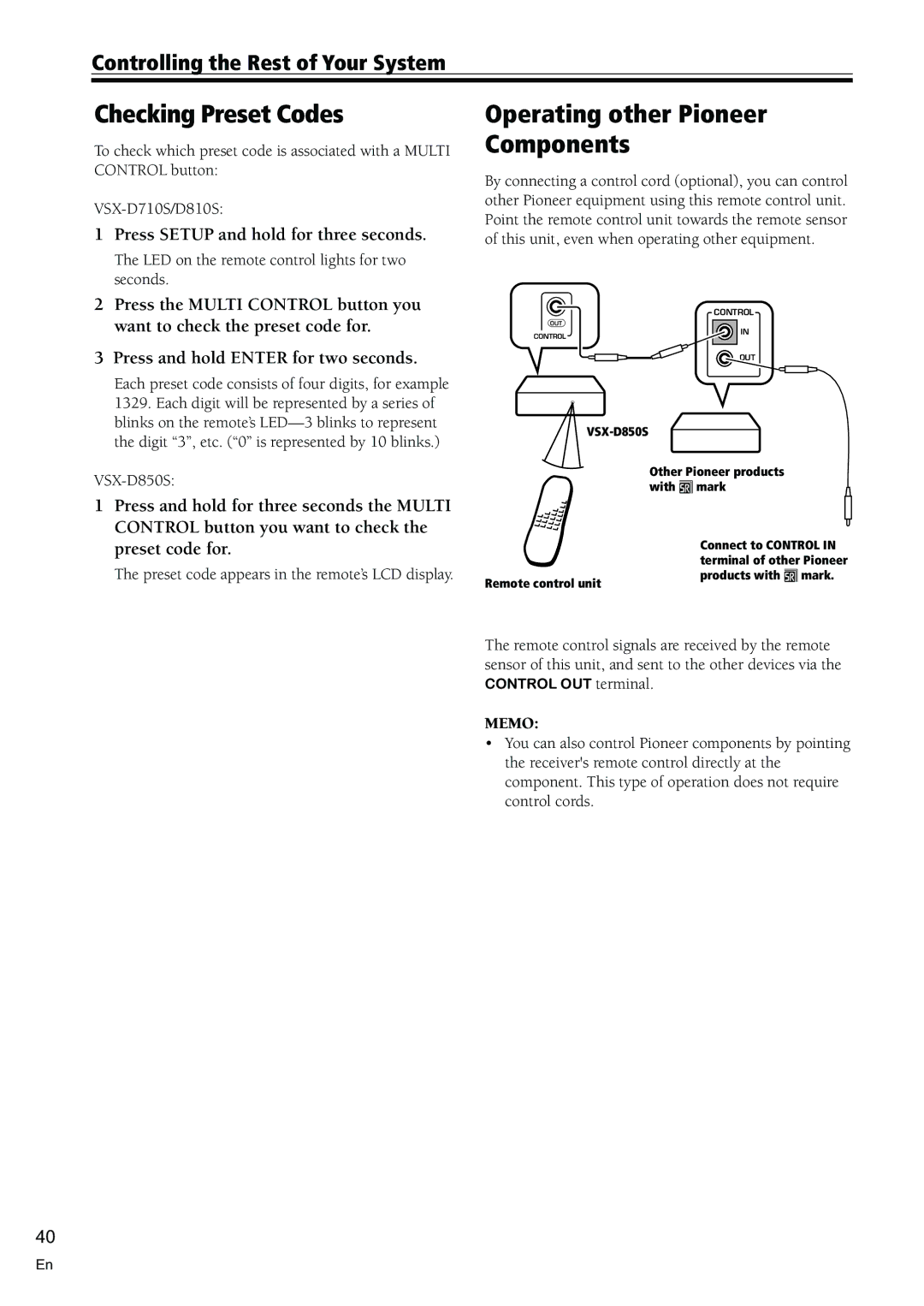Controlling the Rest of Your System
Checking Preset Codes
To check which preset code is associated with a MULTI CONTROL button:
1 | Press SETUP and hold for three seconds. |
| The LED on the remote control lights for two |
| seconds. |
2 | Press the MULTI CONTROL button you |
Operating other Pioneer Components
By connecting a control cord (optional), you can control other Pioneer equipment using this remote control unit. Point the remote control unit towards the remote sensor of this unit, even when operating other equipment.
CONTROL
want to check the preset code for. |
OUT
CONTROL
IN
3 Press and hold ENTER for two seconds. |
Each preset code consists of four digits, for example |
1329. Each digit will be represented by a series of |
blinks on the remote’s |
the digit “3”, etc. (“0” is represented by 10 blinks.) |
OUT
Other Pioneer products with Î mark
1Press and hold for three seconds the MULTI CONTROL button you want to check the preset code for.
The preset code appears in the remote’s LCD display.
Remote control unit
Connect to CONTROL IN terminal of other Pioneer products with Î mark.
The remote control signals are received by the remote sensor of this unit, and sent to the other devices via the CONTROL OUT terminal.
MEMO:
• You can also control Pioneer components by pointing the receiver's remote control directly at the component. This type of operation does not require control cords.
40
En