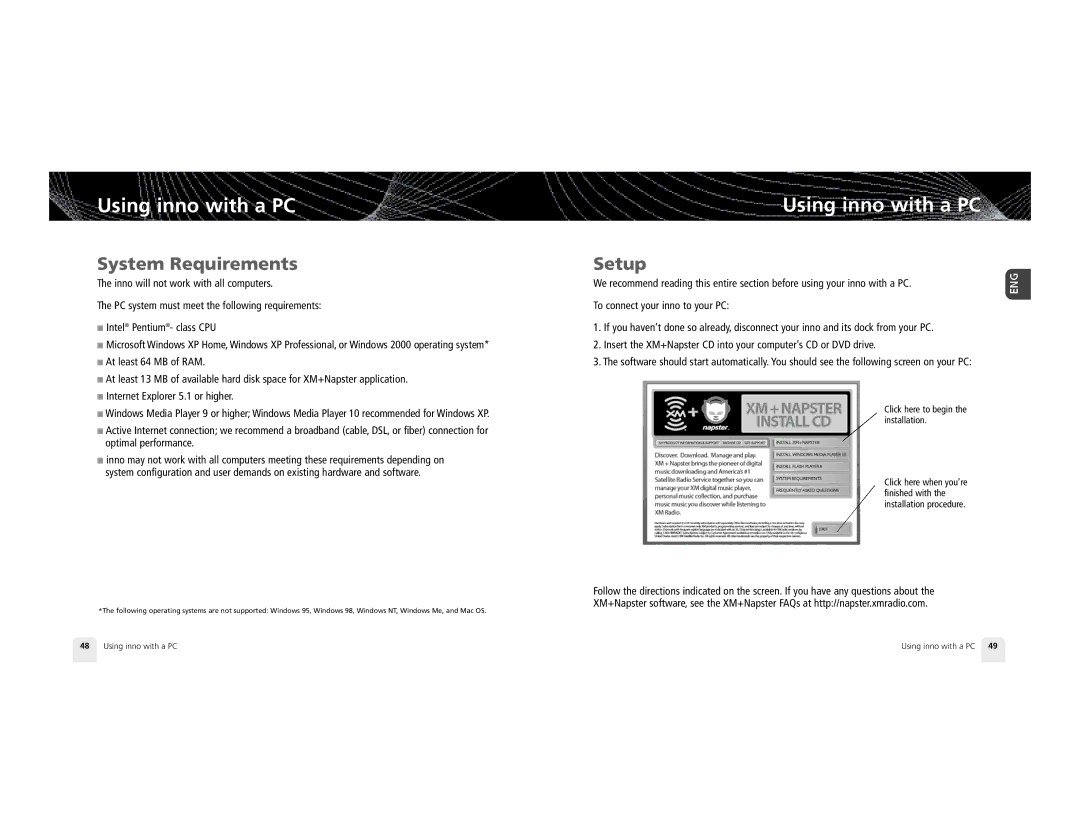Using inno with a PC
System Requirements
The inno will not work with all computers.
The PC system must meet the following requirements:
■Intel® Pentium®- class CPU
■Microsoft Windows XP Home, Windows XP Professional, or Windows 2000 operating system*
■At least 64 MB of RAM.
■At least 13 MB of available hard disk space for XM+Napster application.
■Internet Explorer 5.1 or higher.
■Windows Media Player 9 or higher; Windows Media Player 10 recommended for Windows XP.
■Active Internet connection; we recommend a broadband (cable, DSL, or fiber) connection for optimal performance.
■inno may not work with all computers meeting these requirements depending on system configuration and user demands on existing hardware and software.
*The following operating systems are not supported: Windows 95, Windows 98, Windows NT, Windows Me, and Mac OS.
Using inno with a PC
Setup
We recommend reading this entire section before using your inno with a PC.
To connect your inno to your PC:
1.If you haven’t done so already, disconnect your inno and its dock from your PC.
2.Insert the XM+Napster CD into your computer’s CD or DVD drive.
3.The software should start automatically. You should see the following screen on your PC:
Click here to begin the installation.
Click here when you’re finished with the installation procedure.
Follow the directions indicated on the screen. If you have any questions about the XM+Napster software, see the XM+Napster FAQs at http://napster.xmradio.com.
48 Using inno with a PC | Using inno with a PC 49 |