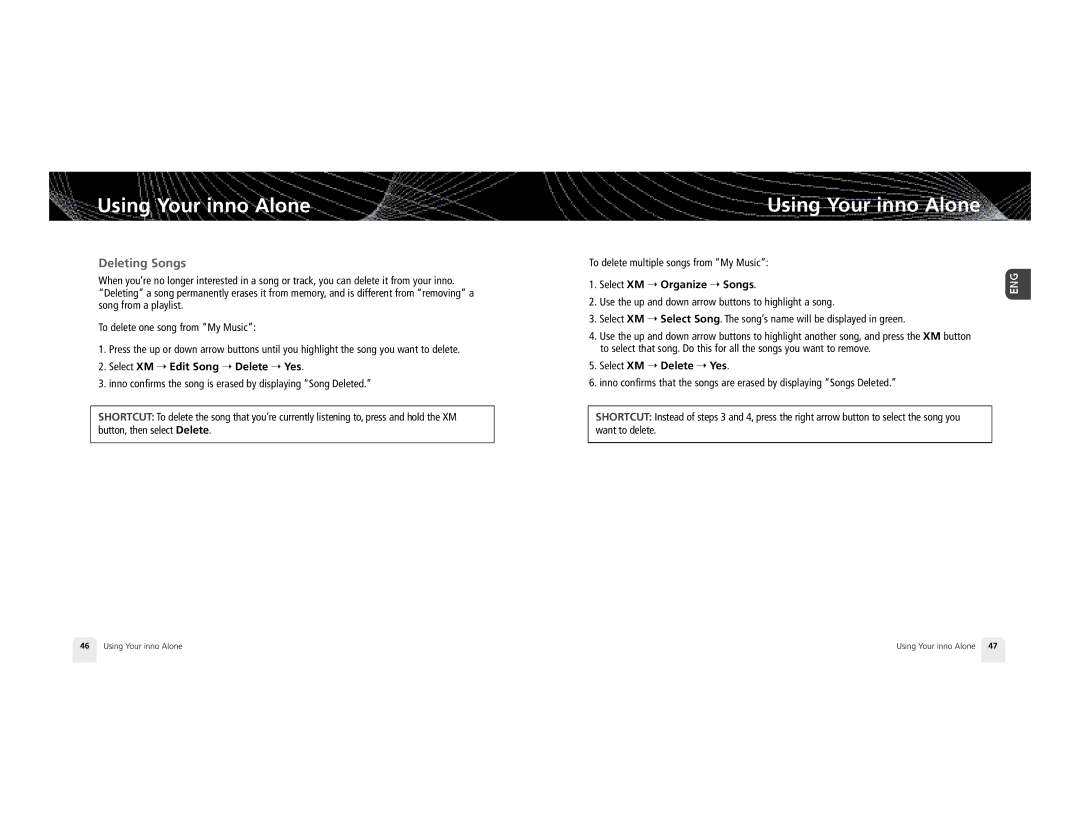Using Your inno Alone
Deleting Songs
When you’re no longer interested in a song or track, you can delete it from your inno. “Deleting” a song permanently erases it from memory, and is different from “removing” a song from a playlist.
To delete one song from “My Music”:
1.Press the up or down arrow buttons until you highlight the song you want to delete.
2.Select XM ➝ Edit Song ➝ Delete ➝ Yes.
3.inno confirms the song is erased by displaying “Song Deleted.”
S H O RT C U T: To delete the song that you’re currently listening to, press and hold the XM button, then select Delete.
Using Your inno Alone
To delete multiple songs from “My Music”:
1.Select XM ➝ Organize ➝ Songs.
2.Use the up and down arrow buttons to highlight a song.
3.Select XM ➝ Select Song. The song’s name will be displayed in green.
4.Use the up and down arrow buttons to highlight another song, and press the XM button to select that song. Do this for all the songs you want to remove.
5.Select XM ➝ Delete ➝ Yes.
6.inno confirms that the songs are erased by displaying “Songs Deleted.”
S H O RT C U T: Instead of steps 3 and 4, press the right arrow button to select the song you
want to delete.
46 | Using Your inno Alone | Using Your inno Alone 47 |