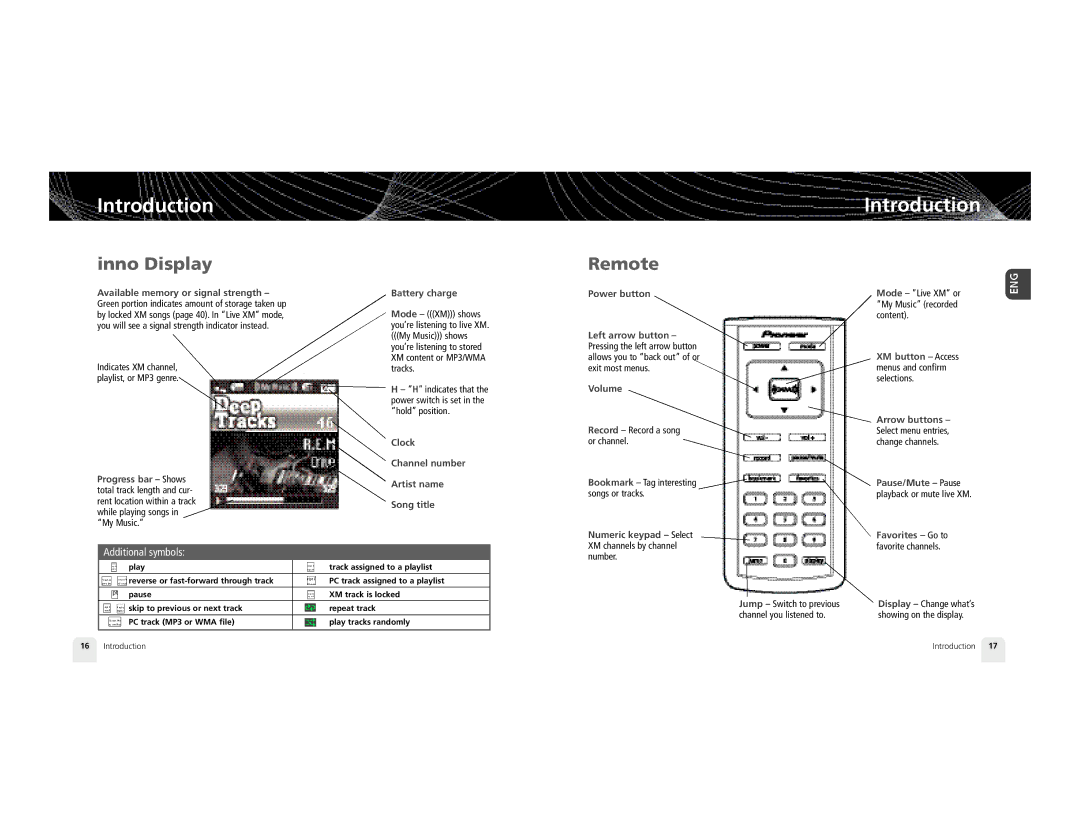Introduction
inno Display
Available memory or signal strength – Green portion indicates amount of storage taken up by locked XM songs (page 40). In “Live XM” mode, you will see a signal strength indicator instead.
Indicates XM channel, playlist, or MP3 genre.
Progress bar – Shows total track length and cur- rent location within a track while playing songs in “My Music.”
Battery charge
Mode – (((XM))) shows you’re listening to live XM.
(((My Music))) shows you’re listening to stored XM content or MP3/WMA tracks.
H – ”H” indicates that the power switch is set in the “hold” position.
Clock
Channel number
Artist name
Song title
Remote
Power button
Left arrow button – Pressing the left arrow button allows you to “back out” of or exit most menus.
Volume
Record – Record a song or channel.
Bookmark – Tag interesting songs or tracks.
Numeric keypad – Select
XM channels by channel
Introduction
Mode – “Live XM” or
“My Music” (recorded
content).
XM button – Access
menus and confirm
selections.
Arrow buttons –
Select menu entries,
change channels.
Pause/Mute – Pause playback or mute live XM.
Favorites – Go to favorite channels.
Additional symbols:
|
|
| mall ico |
|
|
| play |
| ong sm | track assigned to a playlist |
|
|
| cript Pi |
|
|
|
|
| cript P |
|
|
|
|
|
|
|
|
|
|
|
|
|
|
|
|
|
|
| reverse or |
|
| PC track assigned to a playlist |
|
|
|
| Script Pic |
| ript P | ||||
|
|
|
| ard small |
|
| C son |
| ||
|
|
|
|
|
|
|
|
|
|
|
|
|
|
|
|
| pause |
|
| XM track is locked | |
|
|
| ipt |
|
|
| ong small | |||
|
|
| a |
|
|
|
| Script Pict |
| |
|
|
|
|
|
|
|
|
|
|
|
|
|
|
| skip to previous or next track |
|
| repeat track | |||
| s small |
|
|
|
| |||||
| cript Pi |
|
|
|
|
|
| |||
|
|
|
|
|
|
|
|
|
|
|
|
|
|
| PC track (MP3 or WMA file) |
|
| play tracks randomly | |||
|
| tScript Pict |
|
|
| |||||
|
| ng small ico |
|
|
| |||||
|
|
|
|
|
|
|
|
|
|
|
number.
Jump – Switch to previous | Display – Change what’s |
channel you listened to. | showing on the display. |
16 | Introduction | Introduction 17 |