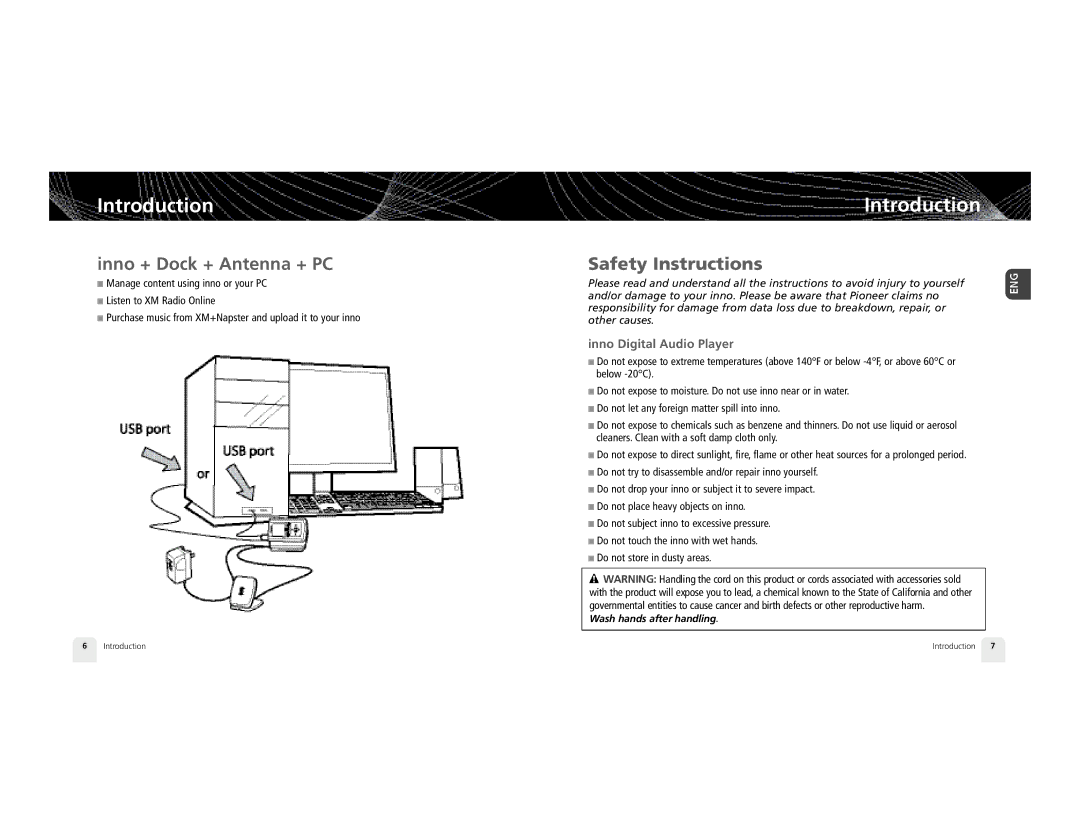Introduction
inno + Dock + Antenna + PC
■Manage content using inno or your PC
■Listen to XM Radio Online
■Purchase music from XM+Napster and upload it to your inno
Introduction
Safety Instructions
Please read and understand all the instructions to avoid injury to yourself and/or damage to your inno. Please be aware that Pioneer claims no responsibility for damage from data loss due to breakdown, repair, or other causes.
inno Digital Audio Player
■Do not expose to extreme temperatures (above 140°F or below
■Do not expose to moisture. Do not use inno near or in water.
■Do not let any foreign matter spill into inno.
■Do not expose to chemicals such as benzene and thinners. Do not use liquid or aerosol cleaners. Clean with a soft damp cloth only.
■Do not expose to direct sunlight, fire, flame or other heat sources for a prolonged period.
■Do not try to disassemble and/or repair inno yourself.
■Do not drop your inno or subject it to severe impact.
■Do not place heavy objects on inno.
■Do not subject inno to excessive pressure.
■Do not touch the inno with wet hands.
■Do not store in dusty areas.
![]() WA R N I N G : Handling the cord on this product or cords associated with accessories sold with the product will expose you to lead, a chemical known to the State of California and other governmental entities to cause cancer and birth defects or other reproductive harm.
WA R N I N G : Handling the cord on this product or cords associated with accessories sold with the product will expose you to lead, a chemical known to the State of California and other governmental entities to cause cancer and birth defects or other reproductive harm.
Wash hands after handling.
6 | Introduction | Introduction | 7 |