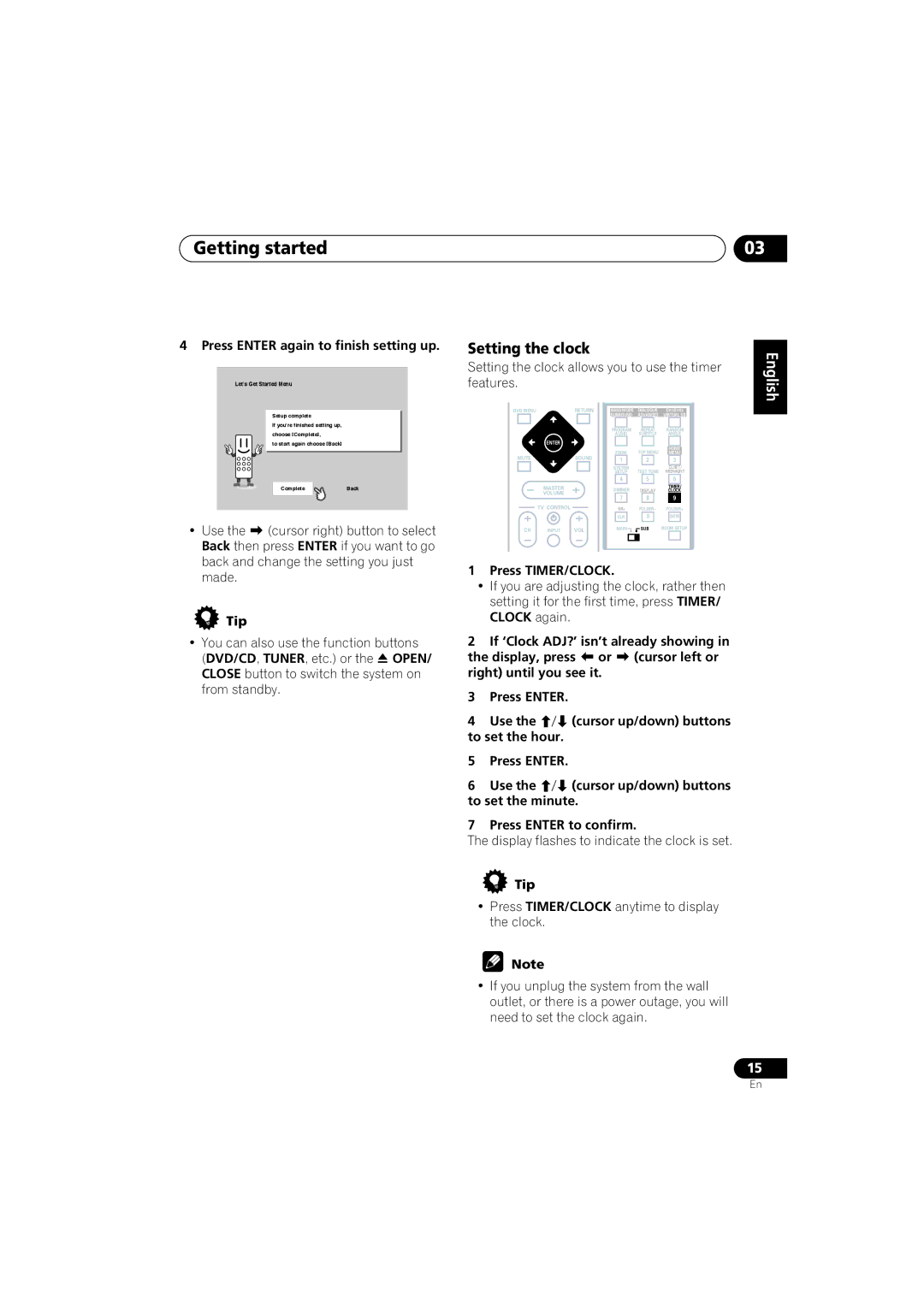Getting started | 03 |
4 Press ENTER again to finish setting up.
Let's Get Started Menu
Setup complete
If you're finished setting up, choose [Complete],
to start again choose [Back]
CompleteBack
• Use the (cursor right) button to select Back then press ENTER if you want to go back and change the setting you just made.
Tip
• You can also use the function buttons (DVD/CD, TUNER, etc.) or the OPEN/ CLOSE button to switch the system on from standby.
Setting the clock |
|
|
|
|
|
|
|
|
|
| English | |||||||||||||||
Setting the clock allows you to use the timer | ||||||||||||||||||||||||||
| ||||||||||||||||||||||||||
features. |
|
|
|
|
|
|
|
|
|
|
|
|
|
|
|
|
| |||||||||
|
|
|
|
|
|
|
|
|
|
|
|
|
|
|
|
|
|
|
|
|
|
|
| |||
|
| DVD MENU |
| RETURN |
|
|
|
|
|
|
|
| ||||||||||||||
|
|
|
|
| BASS MODE DIALOGUE | CH LEVEL |
|
|
| |||||||||||||||||
|
|
|
|
|
|
|
|
| TUNE+ |
|
|
|
|
|
|
| SURROUND ADVANCED | VIRTUAL SB |
|
|
| |||||
|
|
|
|
|
|
|
|
|
|
|
|
|
|
|
| PROGRAM | REPEAT | RANDOM |
|
|
| |||||
|
|
|
|
|
|
| ST– | ST+ |
|
| AUDIO | SUBTITLE |
| ANGLE |
|
| Deutsch | |||||||||
|
|
|
|
|
|
|
|
| VOLUME |
|
|
|
|
|
|
|
|
|
|
|
|
|
|
| ||
|
|
|
|
|
|
|
|
| ENTER |
|
|
|
|
|
|
|
|
|
|
|
|
|
|
|
| |
|
|
|
|
|
|
|
|
|
|
|
|
|
|
|
|
| ZOOM | TOP MENU |
| HOME |
|
|
|
|
| |
|
| MUTE | TUNE– | SOUND |
| 1 | 2 | 3 |
|
|
|
|
| |||||||||||||
|
|
|
|
|
|
|
|
|
|
|
|
|
|
|
|
| SYSTEM | TEST TONE |
| QUIET/ |
|
|
| |||
|
|
|
|
|
|
|
|
|
|
|
|
|
|
|
|
| SETUP | MIDNIGHT |
|
|
| |||||
|
|
|
|
|
|
|
|
|
|
|
|
|
|
|
| 4 | 5 | 6 |
|
|
|
|
| |||
|
|
|
|
|
|
|
|
| MASTER |
|
|
|
|
|
|
| DIMMER |
|
| TIMER/ |
|
|
| |||
|
|
|
|
|
|
|
|
|
|
|
|
|
|
|
|
| DISPLAY |
| CLOCK |
|
|
| ||||
|
|
|
|
|
|
|
|
|
|
|
|
|
|
|
| 7 | 8 | 9 |
|
|
|
|
| |||
|
|
|
|
|
|
|
| TV CONTROL |
|
|
|
|
|
|
| SR+ | FOLDER– | FOLDER+ |
|
| ||||||
|
|
|
|
|
|
|
|
|
|
|
|
|
| |||||||||||||
|
|
|
|
|
|
|
|
|
|
|
|
|
|
|
|
| CLR | 0 |
| ENTER |
|
|
| |||
|
|
| CH | INPUT | VOL |
|
| MAIN | SUB | ROOM SETUP |
|
| Français | |||||||||||||
|
|
|
|
|
|
|
|
|
|
|
|
|
|
|
|
|
|
|
|
|
|
|
|
| ||
|
|
|
|
|
|
|
|
|
|
|
|
|
|
|
|
|
|
|
|
|
|
|
|
|
| |
|
|
|
|
|
|
|
|
|
|
|
|
|
|
|
|
|
|
|
|
|
|
|
|
|
| |
1 | Press TIMER/CLOCK. |
|
|
|
|
|
|
|
| |||||||||||||||||
| • If you are adjusting the clock, rather then |
|
| |||||||||||||||||||||||
|
|
| ||||||||||||||||||||||||
| setting it for the first time, press TIMER/ |
| ||||||||||||||||||||||||
| CLOCK again. |
|
|
|
|
|
|
|
|
|
|
|
|
|
|
| Italiano | |||||||||
the display, press | or | (cursor left or | ||||||||||||||||||||||||
2 If ‘Clock ADJ?’ isn’t already showing in |
| |||||||||||||||||||||||||
right) until you see it. |
|
|
|
|
|
|
|
| ||||||||||||||||||
3 | Press ENTER. |
|
|
|
|
|
|
|
|
|
|
|
|
|
|
|
| |||||||||
(cursor up/down) buttons |
| Nederlands | ||||||||||||||||||||||||
4 | Use the |
|
| |||||||||||||||||||||||
|
|
| ||||||||||||||||||||||||
to set the hour. |
|
|
|
|
|
|
|
|
|
|
|
|
|
|
|
| ||||||||||
5 | Press ENTER. |
|
|
|
|
|
|
|
|
|
|
|
|
|
|
|
| |||||||||
6 | Use the |
| (cursor up/down) buttons | Español | ||||||||||||||||||||||
to set the minute. |
|
|
|
|
|
|
|
|
|
| ||||||||||||||||
|
|
|
|
|
|
|
|
|
|
| ||||||||||||||||
7 Press ENTER to confirm.
The display flashes to indicate the clock is set.
Tip
•Press TIMER/CLOCK anytime to display the clock.
Note
•If you unplug the system from the wall outlet, or there is a power outage, you will need to set the clock again.
15
En